How to give Paragraph Numbering in Word | Indent Formatting | Master Paragraph Numbering
ฝัง
- เผยแพร่เมื่อ 10 ก.ย. 2024
- In this video I am going to tell you about "How to Adjust Indent and Paragraph Numbering in Microsoft Word". In this video tutorial all options are briefed in detail and step by step to easy understand for Microsoft beginners as well as professional workers. This video tutorial is best guideline for Microsoft Word beginners.
For more videos click the link below:
/ @imrankori
Most Searchable Terms:
1. How to give Paragraph Numbering in Word
2. How to do Paragraph Numbering in Word
3. Paragraph numbering in ms word
4. how to number paragraph in ms word
5. Indent Formatting
6. Master Paragraph Numbering
7. How to adjust paragraph numbers
8. How to adjust paragraph numbering
9. How to set indent formatting
------------------------------------------------------------------------------------------------------------
Previous Videos
How to Make a Booklet in Microsoft Word
• How to Make a Booklet ...
How to Make a Logo in Microsoft Word
• How to Make a Logo in ...
How to Use Read Aloud Option in Microsoft Word
• How to Use Read Aloud ...
How to Check Spelling and Grammar in Microsoft Word
• How to Check Spelling ...
How to Insert Special Characters in Microsoft Word
• How to Add Special Cha...
How to Insert Symbols in Microsoft Word
• How to Insert Symbols ...
How to Insert Mathematics Equation and Make Notes in Microsoft Word
• How to Write Mathemati...
How to Insert WordArt in Microsoft Word
• How to Use WordArt in ...
Insert Auto Text Shortcut Key in Microsoft Word
• How to use Autotext in...
How to Apply Different Header & Footer in Microsoft Word
• Different Header Foote...
How to Create A Pie Chart in Microsoft Word
• How to make a Pie Char...
Insert Column Chart in Microsoft Word
• Column Chart in Word |...
Smart Art in Microsoft Word
• How to Create Organiza...
How to Make Different Page Borders in Microsoft Word
• How to Make Different ...
Add Different Page Number in Microsoft Word
• How to make Different ...
How to create an Automatic Table of Contents in Word
• How to create Table of...
Mirror Margin in Microsoft Word
• How to Insert Mirror M...
Page Setup in Microsoft Word
• How to Page Setup in W...
Use Layout Tab Options in Microsoft Word
• Layout Tab in MS Word ...
Use of Draw and Design Tab options in Word
• How to use Draw and De...
Microsoft Word Basics Part-1
• Microsoft Word Basics ...
Microsoft Word Basics Part-2
__________________________________________________________________
Instagram Link / thekoritech
Facebook Link / kori-tech-106224668866813



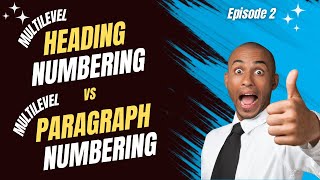



![[UNCUT] The Loyal Pin ปิ่นภักดิ์ EP.6 (2/4)](http://i.ytimg.com/vi/GgeGQOP10RQ/mqdefault.jpg)

Very good knowledge. Before this I always be in problem. Solved my great problem. Thanks
You are welcome, please stay connected
Nice sharing
Thank you! Cheers!
Nice video
So nice of you to comment, please stay connected...
Beautiful video
Thank you! Cheers!
Nice sharing
Thanks for liking