Adobe Photoshop Image Menu with Examples in Hindi - फोटोशॉप इमेज मेन्यू | Photoshop Tutorial Part-6
ฝัง
- เผยแพร่เมื่อ 14 เม.ย. 2020
- Adobe Photoshop Image Menu with Examples in Hindi - फोटोशॉप इमेज मेन्यू | Photoshop Tutorial Part-6
in this video you will know about photoshop image menu with examples in hindi. watch till end and practice on your computer
Photoshop enables you to carry out a variety of effects on various types of images. This program offers versatile tools through which you can add effects to image. It is the 'Image Menu' that enables you to add effects. Let's take a closer look at the tools offered by this menu.
When you are dealing with Images in Photoshop, the first thing that you will be using is the Image Menu. The Image menu has many submenus, each of which enable you to carry out a particular function that transforms the look of the image that you are working with.
Mode
This submenu enables you to alter an image's appearance and its color scheme. The options available here are Bitmap, Grayscale, Duotone, Indexed Color, RGB Color, CMYK Color, Lab Color, Multichannel, 8 Bits/Channel, 16 Bits/ Channel, and Color Table. These options enhance you to enhance the appearance of your image as you think is required. You can carry out many different color effects through this menu.
Adjustments
This submenu enables you to make adjustments to your image. It contains options such as the 'Curves' (which enables you to manipulate color), 'Bright/Contrast' (which enables you to set the brightness and contrast), 'Hue/Saturation' (which enables you to set the depth of color), and 'Black and White' (which enables you to set the image as Black or White). This submenu has a variety of options through which you can perform so many different effects on the image that you are working with.
Image Size
This submenu enable you to resize the size of your image. Not only can you change the height and width of the image, you can also change the height, width and resolution of your document. This option enables you to set the size of the working area of the document.
Canvas Size
This submenu enables you to change the working area of the image so that you have more space to work with.
Crop
This submenu enables you to crop or cut off parts of an image that you feel is not necessary for including in your work area.
Trim
This submenu enables is similar to the Crop action. You can remove unnecessary areas of the image. Use it to trim parts of the image that you feel is unnecessary for your usage.
Each of these options enables you to carry out different effects on the images that you are working with. You can carry out so many different effects and in each image the result will be different, interesting and also unique.
tags for reference : photoshop tutorial in hindi,ishan computer academy,photoshop in hindi,photoshop image menu in hindi,photoshop image menu tutorial,image menu in photoshop in hindi,image menu in photoshop,how to change color mode in photoshop,rotate canvas photoshop hindi,photoshop in hindi tutorial,ishan computer academy photoshop,ica photoshop part 6,ica photoshop tutorials,ica,ishan academy,photoshop by ishan,photoshop kaise chalana sikhe,ishan academy photoshop,ishan - วิทยาศาสตร์และเทคโนโลยี
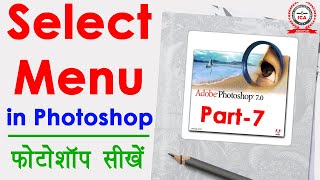






![[Full Episode] MasterChef Junior Thailand มาสเตอร์เชฟ จูเนียร์ ประเทศไทย Season 3 Episode 3](http://i.ytimg.com/vi/A1XXYbV048k/mqdefault.jpg)

Va Ishan jee ap to lock down me bahut ache kam kar rahe hai baccho ke liye
Shukriya Ishan bhai bahut achche se smjh me aya hai...Allah apse razi ho
It's very usefull thank you Sir
You are a great teacher
Thinks sir video banane ke liye mujhe bahot pasand aaye hai bahut se questions ka javab bhi mila
Sir aap3ds max kai upper video banoo (mobile review video
Good morning sir
Sir aap buth aacha samjte h
Thank you so much
Veay Nice
सर आप बहुत ही धाशु वीडियो बनाते हैं आपकी वीडियो हमरे लिए काफी मदगार साबित हो रही है सर आपसे अनुरोध है की कोरल ड्रा पे फूल toturial वीडियो बनाइए मुझे आपके वीडियो का बेसब्री से इंतजार रहेगा
Sir ek video mein sabi shortcut key ke bare mein btado ! Sath mein notes provide kra dena .
Thanks sir
Sir mai Sunita, Bhut hi important lga ye video , bhut hi achcha lga
Thank you sir 🙏🙏🙏
Bahut badiya lagi sir aapki video,thank u sir
Very thank you sir
kadkkkk na bhau
Great content
Sir apki video bahut useful h
Thank u so much sir aap bohot hi accha padate ho
Good explain ,,
Thank you sir ji
Bhai Adobe cc ka tutorial kab laoge?
Nice Video
Aap sir bahut achha padate hai thanku sir
Mai bahut khush huuu ki mai photos shop Sikh raha hu. ... Is part ko pura jaruur kare
Excal ka a age learning karbaenge baad me
Woow sir loved
Amazing sir
Tomorrow makes video select menu part 7 ok sir very very thanks
Very nice videos sir
बहुत शानदार भैया जी
I'm firt
Very nice sir
Great job
Very thanks
thaks you sir
Great sir ji
Nice video 👌👌👌
Sir app bhut hundsame ho🙏
Thanks brow
Very good
गुड जॉब👍👍👍👍👍
Good.
Maasaallah
GOOD SIR
😍👌😍
bohat khub
NICE
Kartoon movis bnane ka aap btaeye
Nyc video bro
Nice video
Good
Nice
Nice vedio
Banana aaya bahute acha laga
sir computer me konsa course best rahega jop purps se msine. b. com honourse kr rkha h
Mobile phone se nsdl pan card size photo and signature kaise banaye plz bhai make a video
Kitne log chahte hai is topic pe video to like kre
Thens sar❤❤❤❤❤❤❤❤❤❤❤ mast hai
Sir app Photoshop 7 me kisi document Ko kaise edit karte hai.kuchh change karna hai.is par video banaye
I really liked it
Lpp
Mashaallah 🤲🤲🤲🤲
Nice sir ji
Main bhi sikhane jati hu computer 🙏🖥️
Mai bhi computer ka teacher hu
I request to you sir ji, Photoshop cs3 ke sare tools ke baare me video banao na.
Sir ji jo aapka logo hai mujhe accha lagta .
Me bhi banana chahta hu
Kripya is logo par video banaye
☺
Ishan bhai kya Paytm ka full KYC Paytm app se bhi hota h? App me aadhar KYC ka option diya h. Ho sake to Paytm se related nai video bnaiye please.
Sir voter I'd correction par video banaiye
th-cam.com/video/OF3gE1nX4Ck/w-d-xo.html
Krle bhai correction
#Asalamalekum sir ek full territorial banayega illustrator per please sir banayega
Bhai ye bataiye ki hme logo bnana h aap ke channel ka jo logo h usme jo red colour ki leaves h wo ms word me Kahan pr hoti h btadijiye
Achi tarahe se samzhaa
Bhai pacemaker per video banai plz bhai 🙏🙏🙏
Aap ka Dusra channel konsa hai bhaijaan jisme aap Quraan e paak sikha rahe hai
SIR MP scholarship morpho RD service kaise install Hoti Hai uski video Banai Hai SIR thanks sir ji
Sir photoshop me photos par hindi me type kaise kare. Kitna GSM photo paper Ka istemal karna chahiye
Sir trim ke baad wala option please bataiye
Hello photo shop me select ki command reveal all command ka kya use h
sir aap jo task english me dete hai kya wo hindi me nahi ho sakta hindi samajhna jayada ashan hota hai
Window operating system Kya hota hi please bataiye
Photoshop new 2020 versions par viseo banao
Pls sir tik tok create a.c se le kr full information m video banaye pls
Sar bank of baroda ka usar id password kase milegaa
BHAI LATEST PHOTOSHOP MEH . .FILE , EDIT, LAYER. WALAA MENU SHOW NAHI HO RAHAA HAAI. . .KHUCH BATAA SHAKTEY HAAI AAP??
Sir chehra chehra saaf karna only ye to nhi bata tumne only face saf kaf karna hai jisse face fate bhi nhi or imag ki picsal bhi nhi fte
सर जो आप कंप्यूटर पर काम करते हो उसका वीडियो कैसे बनाते हो बताओ ना सर प्लीज
OBS ek software hai usi se aisa video Banta hai bro
Sir mai aapka class join karna chahta hu
Option
Creative commons attribution license reuse allowed iska matlab kya hota hai kasko TH-cam per dobara upload kar kar sakte hain channel banakar kya copyrights Tak nahin
Sar telly kab se start karoge
Bhai spoken English pe video banao
Sir please tell me how to install Photoshop 7.0 free version in windows 11
Page maker bnana sikhao
Adobe foto Mai फोटो अा जाता हैं लेकिन न्यू पेज में क्यों नहीं जा रहा हैं मूव टूल दबाकर करते है फिर भी bedio बनाकर भेजें
Coral draw or Photoshop software cd kha milaga sir
Sir ji main apne laptop me Windows 7 update install kiya hai but usame chrome browser open karne ke baad koi bhi site open kar raha hu to likha aa raha hai "your connection is not private" jisase mujhe bahut problem ho rahi hai.
Sir ji please help....🙏
Plz कोई बताइएगा की इमेज ओर केनवास में क्या अंतर है
Photoshop cc 2020 me abhi ise shikhne ki jarurat hai kya?sir jo aap abhi shikha rahe ho dono some hai kya? Agar Same nahi hai to hame konsa shikhna Chahiye. Plg tell me.
Dono me same hi hai. photoshop 7 se hi sikhna chahiye phir cc bhi aaram se chala loge.
@@ishanguruofficial Thanks for tell me sir.
hi sir
Sir ye straight wala tool ka name kia ezar or lazar ye to 2021 mi nahi hy
Coreldraw download SE Lekar banner visiting card design maker tak full information video banao sir please
Sabse pahle download kaise kare link send karo ya video banao plz reply sir 🙏🙏👆🙏
Part one me btaya hai install krna. dekh lo
*Sir excel mai 1k video shoot kijiyega 2016,2017,2018,2019 sir koi company kaa data hai kaise pata kare ki sale, growth, degrowth, achievement, percentage pai 1k video shoot kijiyega Guruji*
Ya