How To Create the DRAGAN EFFECT in Photoshop
ฝัง
- เผยแพร่เมื่อ 21 เม.ย. 2021
- In this tutorial, I demonstrate one way to achieve the Dragan Effect in Photoshop. This is an effect most often done to portraits and in my opinion, looks best on portraits of older men.
To see how to get the Orton Effect in Photoshop, click on the video below:
• The BEST WAY to do the...
To see how to get the Orton Effect in Lightroom, click on the video below:
• How To Get The ORTON E...
** I am an affiliate for all of the companies listed EXCEPT Affinity Photo.
Please read my Code of Ethics Statement:
onlinephotographytraining.com...
Tap into Adobe's Creative Cloud: bit.ly/2zwQ0nW
Anthony Morganti’s MUST HAVE applications:
At least one Non-Destructive RAW Editor
Lightroom - bit.ly/2zwQ0nW
Capture One - captureone.38d4qb.net/y1Djy
Luminar - bit.ly/2JUJxKw (Save with the Promo Code AM16)
On1 Photo RAW - bit.ly/2zJmA9I (Save 20% with Promo Code: AM17)
Exposure X6 - bit.ly/2U8UxrK (Save 10% with Promo Code: AnthonyMorganti)
PhotoLab 4: tidd.ly/2HhiN9X
At least one FULL Editing App:
Photoshop - bit.ly/2zwQ0nW
Affinity Photo - affinity.serif.com/en-us/photo/
My MUST-HAVE Plugins:
Topaz Denoise AI - bit.ly/3cDqa5J
Topaz Gigapixel AI - bit.ly/3cDqa5J
Topaz Sharpen AI - bit.ly/3cDqa5J
*Save 15% on all Topaz Labs apps - use the Promo Code: AMDISC15
Nik Silver Efex Pro 2 - tidd.ly/3dc4gYm
My MUST-HAVE Mac Utility:
CleanMyMac X - Info: bit.ly/3jtVpU3
To save 10% on your purchase of CleanMyMac X:
1. Visit the CleanMyMac X store: bit.ly/3bEMuMx
2. Scroll down to the very bottom of the page and click on "Enter it now" under "Already have a coupon code?"
3. Paste the promo code TONY10 and hit "Verify"
4. The prices will be reduced, and you’ll be able to select the license and proceed with the payment
** Note that all of the promo codes listed above may not work on sale products.
*** I am an affiliate for all of the companies listed EXCEPT Affinity Photo. Please read my Code of Ethics Statement:
onlinephotographytraining.com...
Please follow me on Instagram: / anthonymorganti
View my recommended gear list: www.amazon.com/shop/anthonymo...
As an Amazon Associate, I earn from qualifying purchases.
I use this software to record my screen and make parts of my screen enlarge and zoom out so you can see it:
Screenflow: telestream.pxf.io/DMrW2
Unsure of how to price your photography? Check the 2019 Guide to Pricing Your Photography:
amzn.to/2S1CiU7
I am an affiliate for all of the companies listed EXCEPT Affinity Photo. Please read my Code of Ethics Statement here:
onlinephotographytraining.com...
Thank you!
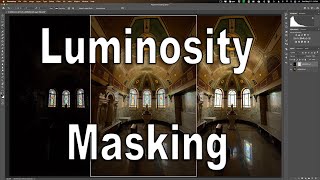








In this tutorial, I demonstrate one way to achieve the Dragan Effect in Photoshop. This is an effect most often done to portraits and in my opinion, looks best on portraits of older men.
To see how to get the Orton Effect in Photoshop, click on the video below:
th-cam.com/video/hgcHDHzfr2Q/w-d-xo.html
To see how to get the Orton Effect in Lightroom, click on the video below:
th-cam.com/video/3yLahUZmEO4/w-d-xo.html
** I am an affiliate for all of the companies listed EXCEPT Affinity Photo.
Please read my Code of Ethics Statement:
onlinephotographytraining.com/code-of-ethics/
Tap into Adobe's Creative Cloud: bit.ly/2zwQ0nW
Anthony Morganti’s MUST HAVE applications:
At least one Non-Destructive RAW Editor
Lightroom - bit.ly/2zwQ0nW
Capture One - captureone.38d4qb.net/y1Djy
Luminar - bit.ly/2JUJxKw (Save with the Promo Code AM16)
On1 Photo RAW - bit.ly/2zJmA9I (Save 20% with Promo Code: AM17)
Exposure X6 - bit.ly/2U8UxrK (Save 10% with Promo Code: AnthonyMorganti)
PhotoLab 4: tidd.ly/2HhiN9X
At least one FULL Editing App:
Photoshop - bit.ly/2zwQ0nW
Affinity Photo - affinity.serif.com/en-us/photo/
My MUST-HAVE Plugins:
Topaz Denoise AI - bit.ly/3cDqa5J
Topaz Gigapixel AI - bit.ly/3cDqa5J
Topaz Sharpen AI - bit.ly/3cDqa5J
*Save 15% on all Topaz Labs apps - use the Promo Code: AMDISC15
Nik Silver Efex Pro 2 - tidd.ly/3dc4gYm
My MUST-HAVE Mac Utility:
CleanMyMac X - Info: bit.ly/3jtVpU3
To save 10% on your purchase of CleanMyMac X:
1. Visit the CleanMyMac X store: bit.ly/3bEMuMx
2. Scroll down to the very bottom of the page and click on "Enter it now" under "Already have a coupon code?"
3. Paste the promo code TONY10 and hit "Verify"
4. The prices will be reduced, and you’ll be able to select the license and proceed with the payment
** Note that all of the promo codes listed above may not work on sale products.
*** I am an affiliate for all of the companies listed EXCEPT Affinity Photo. Please read my Code of Ethics Statement:
onlinephotographytraining.com/code-of-ethics/
Please follow me on Instagram: instagram.com/anthonymorganti/
View my recommended gear list: www.amazon.com/shop/anthonymorganti
As an Amazon Associate, I earn from qualifying purchases.
I use this software to record my screen and make parts of my screen enlarge and zoom out so you can see it:
Screenflow: telestream.pxf.io/DMrW2
Unsure of how to price your photography? Check the 2019 Guide to Pricing Your Photography:
amzn.to/2S1CiU7
I am an affiliate for all of the companies listed EXCEPT Affinity Photo. Please read my Code of Ethics Statement here:
onlinephotographytraining.com/code-of-ethics/
Thank you!
Thank you. I tried this on my 96 year old dad. Cool. I like the effect.
I rarely work on portraits but can imagine that this effect could be applied in the right situation on other types of imagery - even a landscape to affect an interesting effect! Thank you for breaking it down.
Thank you Anthony, I've seen this before and was curious how it was done. Now I know!
Great final effect - like it a lot, thanks Maestro Morganti!👍🏻
Like it, thank you. When sampling colour for the saturation adjustment, 'point sample' can be hit/miss - I tend to use 5x5 average on faces just in case I land on a hair or pore.
Terrific, thank you so much !!
Thanks.....again Anthony.Great lil tutorial.
Thank You!!!!! I have not seen this before I well have to look this Dragan Effect up Thanks again
Yep would use it and wouldn't change a thing that you did!!!
Thanks
Rich
I like this Dragan effect and will definitely give it a try. Thanks for thecgreat video!
Good job. Thank you!
Cool effect, nice technique, excellent presentation.
Thank you 😊. I like this look and will try it on some images I have.
Thanks, wasn't aware of this effect but I can see where as you said, for an older gentlemen it can certainly help with the drama.
It's a great, rugged look.
Thank you for yet another great tutorial, Anthony. I switched from LR/PS to ON1 recently. Would you consider making a video on how to create this effect in ON1 RAW?
Dragan Effect is really new to me. Thanks for revealing it and for explaining the how-to in PS.
It was a hype 12 years ago, when HDR was new and tonemapping was considered cool and exciting...
Nicely done. Good to know how this is done. I don't typically do shots like this but I think it can be used on texture shots of something with a gnarly look like an old barn or abandoned buildings.
My thought too.
One of those styles you've seen a lot but never knew who popularized it. Thanks for sharing :)
Andrew Dragan is not only a famous photographer, he is also a professor of quantum physics. He's got a TED Talk on YT about the subject
Thank you for the info.
Oh, yes, it's very easy to do that, even better, in Lr. I made myself a preset so it's a 1 click job with stunning effect. Anyway, i never did it in Ps, so I'll make an action from this method. Very good effect in Pa and I appreciate that's a very customizable way to do it. Thank you!
People have always wonder with how Dragan edit the photo. His concept, ideas, mood, story, lighting are things that much more important than his post processing. At the end, many people destroy their photos with over clarity, sharpening, etc.
But anyway thank you Anthony for the tutorials.
Over clarity, sharpening, etc is a matter of personal taste and choice. For example I associate this modern trend of faded colors, crushed blacks and so on with "males" wearing high heels and smoking slims in ladies room ;-)
@@timoteiafanasie4894 Cool idea. :)
Most people who try Dragan effect forgot that lighting is main factor to generate details, sharp, crisp etc. But whatever....let's enjoy learning
Not seen or heard of this before and not sure I would use it.
By the way. Do you have any tutorials about Dxo photolab?
Greetings from good old germany
Excellent video. i just have to find some old men to shoot!
Interesting. Thus goes in the Reference file.
Great stuff, Anthony, being as I am now a grizzled old man; I can make me look ... better??? ;0) BTW How about Orton and this effect in Affinity Photo or Capture One Pro being as their tools are powerful yet different from Photoshop and Lightroom. Just an idea ...
I like, although I wouldn’t use it very often.
this is what you use when you get a model that demands to be paid top dollar by the hour, then wants free portfolio images.
Sorry but "structure" effect from snapseed did this directly... On PC or smartphone...
This guy looks a lot like Merle Haggard to me, may he rest in peace.
90% of this look can be done in lightroom by scrolling the clarity way up.
Don't think this was a great video for the Dragan effect and what about a before and after
No, it looks nowhere near the Dragan effect.