How to Set Sheet Scale Ratio in AutoCAD? Example (1:100 |
ฝัง
- เผยแพร่เมื่อ 4 ก.พ. 2025
- In this Video, We have discussed how to set sheet scale ratio in AutoCAD & If you want to learn the setup manually & in AutoCAD then the entire process we have covered step by step so don't miss the end...
Video Hastags -
#AutoCAD #sheetscale #sheetratio
AutoCAD Advance Training with Working drawing - web.ptscadexpe...
For more Query & Contact for Online Professional Training
What's App - @8199929888
www.ptscadexpert.com
prashantkumarsaini04@gmail.com
Check Our LIVE Courses -
1.Master Diploma in Building Design - web.ptscadexpe...
2. Revit Architecture Professional Training - web.ptscadexpe...
3. AutoCAD Advance Training with Working drawing - web.ptscadexpe...
4. Sketchup Professional Course with V-Ray - web.ptscadexpe...
5. Civil 3D Professional Course with Google Map - web.ptscadexpe...
6. Revit MEP Professional Course - web.ptscadexpe...
7. 3DS MAX with Lumion and Vray Professional Course - web.ptscadexpe...
8. STAAD.Pro V8i Professional Course LIVE Training - web.ptscadexpe...
8. Advanced ETABS+SAFE+RCDC Advanced Course - web.ptscadexpe...
9. Master Diploma in Interior Design - web.ptscadexpe...
10. 3 Month Live Mega Internship - web.ptscadexpe...
11. Revit Structure Advanced Live Course - web.ptscadexpe...
12. AutoCAD Electrical Advanced Course - web.ptscadexpe...
13. Master Diploma in Architecture Design - web.ptscadexpe...
Check Our Recorded Courses with LIVE Support -
1. AutoCAD For Beginners - web.ptscadexpe...
2. V-Ray Complete Advanced Level Course -web.ptscadexpe...
3. Building Estimation & Costing - web.ptscadexpe...
4. Photoshop for Beginners - web.ptscadexpe...
5. Photoshop Advanced Course - web.ptscadexpe...
6. D5 Render Advanced Course - web.ptscadexpe...
7. AutoCAD Electrical Advanced Course - web.ptscadexpe...
Unlimited Free Video's Playlist -
1. Revit Architecture Advanced - • Revit Architecture 202...
2. Revit Architecture for Beginners - • Revit for Beginners Tu...
3. Revit MEP Complete Tutorials - • Revit MEP Full Tutorial
4. Sketchup Professional Course with In-Detail House Designing - • Sketchup Pro 2020 Full...
5. Civil 3D Tutorials - • Civil 3D by Pts CAD Ex...
6. 3DS MAX Detailed Video's - • 3ds max playlist
7. Revit Structure Videos - • Revit Structure Tutorial
8. STAAD Pro Detailed Tutorials - • STAAD PRO Detail Train...
9. Complete House Designing Tutorials - • PTS ARCHITECT SOLUTION
Other Important Links -
1. Download 1000 House Plan Drawing, Here is the Link - imojo.in/486cgs8
2. 7040 Revit Parametric Component - • Video
3. Revit Content Library for Professionals - imojo.in/480ecob
4. Download free AutoCAD drawing from Telegram - t.me/ptscadexp...
keywords - sheet scale in autocad,sheet ratio in autocad,1:100,sheet scale ratio in autocad,how to set sheet scale ratio,autocad sheet set,what is sheet scale ratio,how to make sheet scale in autocad,autocad sheet ratio,autocad tutorial,autocad,scale,autocad 1:100 sheet,autocad 1:50,autocad 1:25,autocad me sheet ratio kase set kare,sheet scale ratio kase set kare,autocad sheet scale,autocad scale,scale in autocad,cad intentions,cadintentions,autocad how to scale



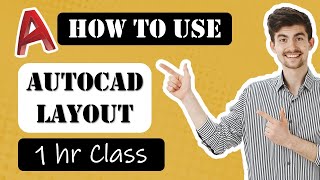





Shukriya PTS groups ....
Ye baath such hai ki apse pahle kisi ne bhi TH-cam par itna exact solution nahi bataya.
Scaling to bahut log batate rahte hai.
im just starting and tNice tutorials video was perfect.Well explained and easy to follow for a beginner.I never understood soft soft till i watched tNice tutorials.
Best educational channel having some smart youths.
explained superbhly, very nice carry on👌
Thanks and welcome
Its very very excelent video..bcoz before I didn't see like this easy way..thank u very much.
Pro tip: It is a good practice to mention the page size along with the scale as well so that one knows for what page size the scale is set for. For instance - if you just mention the scale as 1:100 and do not mention the page size then the client won't know the page size he has to print the drawings in. So always write SCALE= 1:100 @ A3, it means the 1:100 scale is for A3 page size and if the drawings are printed on A1, A2 or any other page size then the drawing won't be scaled.
why wont the drawing be scaled in a1 or a0?
Amazing video sir
Today one more thing i teach in autocad thank you for selected this topic and your explanation and teaching style is very good i impressed your teaching style
Definitely wonderful video you cleared almost my thousands of doubts in single video
Thank you so much
this the best video for me to learn scaling in autocad
Sir, it's very nice tutorial regarding layout superb.
Nice video sir, very detailed and well researched information given....
Nice video sir 👍😁
VERY GOOD 👍 EXCELLENT
Wow amazing... 😊
Excellent tutorial 👌
Glad you think so!
Wow very good explain. thank you 😊
very good explain. thank you
Very knowledge full video
Thanks
Mashah allah thanks sir 🙏
Sir aapne layout pe scale krna btaya hai kya cad file ka method yahi hai
You are very good work done
Good information
Good information sir.....
Keep watching
Thank you sir ✌🏻❤✌🏻💯
Great Job
Very nicely xplynd thanks
Excellent
Great job sir ji
Sir..
Sweet home 3 pr vedio bnaaye..
Sir make videos for mechanical cad
I really would like to buy your 'AutoCAD Advanced Training with Working drawing'...How will I buy this?
Thank You Sir For Very Informative and Unique Video can You Please make Video on How to Work in AutoCAD With Metric Unit likes mm,cm and Meters.
the default unit is mm.
Model space mai saare drawing aur sections ki text height same hi rahegi na....? Only we need to change in layouts according to the required scale....right..?
nice info bro
And sir 1:100 me dimension ka kya formula hai ..jaise aap ne text ke bataya ...??dimension height kitna denge
Good
Meri drawing 1:200 scale pr bnni hai.. dimensions phle he devide krke dalni hai ya baad me layout me scale kru??
Main chis hi nahi badaye bhaiya Aap
Ap jo model me dwg banaye usko kaise set kiye Aap alag alag scale I want to know about it plz make one video for that
Pls made a video on linear alignment sheet generated
nice video sir
Sir could make a video on how to set a object scale.
Nice sir
Very nice
Thnx sir for this video@@@
Most welcome
Sir agr koi 95x150 mm ki drawing ko paper pr mm to mm print karna ho to scale ko kis tarha set kiya jay ga ?
Thank you so much sir
Sir
PTS sheet hi 1:100 ke scale me hogi to usme 1:100 ke scale me drawing set ho sakti hai kya?
drawing poori 1:1 me banayi phir scale set ki hai. ya drawing scale me pahle hi banaya hai
Pahle se hi 1:1
Hello sir may aapka course buy krna chahta hun pr may india say nahee hun jb location sel3ction or jata hun buy krtay waqt to udhr srf india k cities hein sare now how to buy it plz rep :)
Thank you sir
Thank you sir
So nice of you
Sir auto cad me electrical ke liye course mil jayega kya??? Or kitna fee pay krna prega
you have to wait for sometime, next week we'll launch the elecrical version of AutoCAD
Please tell how to change the scale in feet with the help of text's height.
village map georeferencing in autocad and global mapper me kese bnate es video Banana hindi me🙏❤️
Watch this th-cam.com/video/6SHig5uH-ks/w-d-xo.html
Sheet is in 1: 1 scale into viewport ?
Sir if our drawing in meter that time what scale we follow plz explain
1 : 1000
🙏🏻🙏🏻
I'm ploting sheet drawing as per sheet
When I scale 1: 100 drawing not visible in sheet it's too small
But in actual sheet it having scale 1:100
What is problem I don't know
Please tell me sir
Sir provide mechanical cad course
Can i follow the same method of scaling on a1 or a0 sheets?
Method is always same for all scale in layout.
If your sheet size is larger ypur drawings will be looks smaller only. Process is always same
Sir
Drawing ka tamplate 1:100 me ho to usme 1:100 ka drawing set ho sakta hai kya?
Sir 1:100,1:50,1:25 me kitna textvka size rakhenge ek baar aur batadjea
hello my autocad beginning setting break down due to my mistake. After i set all my things(Ucs icon orgin and other what i needed) then saved on acadiso.dwt as template then whenever i open the autocad the same settings was coming now i did same step and begining settings does not come Can you help me please
I need help to install qyarch in my desk top how can you help me
Sir me autocad karna chahta hu please suggest me
1:100 scale if I draft mm then text size how much?
Sir model me scale me drawing kais banay
Sir Reinforcement dwg ko Scale me kese banate he
How to create Templates of A4, A3, etc paper size.
Sir kuch aaesa batye jisse Leyar bar bar na banana pade 1 bar me hi Bana de aur Har plan me wahi layar aa jaye
Uske liye apko ek bar layer wali dwg open kariye fir dwg delete kar ke save as kar lijiye fir apna work start kar lijiye simply...
Layer wahi rahega jo pehle wali dwg me thi
Thanku sir
BHAI ISME KESE PATA CHALEGA KI 100 K SCALE VALE TEXT K BAJUME DUSRE DWNG KO 25 K SCALE ME RAKH NA HAI
General note kaise bnaye sheet me
Sr autocad ka licence nhi chal rha h Kya krna padega
Sit mughe Dpr dwg. Aati he. But Details Drawing kese banti he plz bataye
Text hight kitna hoga
Text hight scale ka dugna hota h sir 100 ka hoga 200 hoga heeding ka 3 guna hoga
भू नक्सा पर GPS satellites से जमीन का सीमांकन केसे करते हैं इस पर वीडियो बनाना
Watch this th-cam.com/video/6SHig5uH-ks/w-d-xo.html
How to add mview in a layer
Mujhe auto cad Full cors sikhna hai please send a link
Here is the full Advance Course - ophec.courses.store/136464?Dother%26Dtutor-course-referral%26Dcourse-overview-webapp
what to do if i want the drawing in 1:200 but it is not there scale list
Bhai ji
Maina civil engineering Mai diploma Kiya Hai
But drawing Mai mere achaa marks nhi aate the college time pe Agar
Mai autocad sikhna chahu to
Ye Mera liye Kitna hard hoga Bhaiya
Ya phir easy hoga
Please reply ❤❤
in layout the size of viewport is set to scale rather the drawing
How to contact you
Bahi ma ak campani ma kam karta hu mujha accurate print jasa ma 🖋️pan sa bana 10by10ka😖our AutoCAD pa banaya magar jab print nikal ta hu chota hotta ha aysa bataya size size ka ho acurate please bataya mara kam nahi kar para raha hu
Sir scale krne k baad dimension change hoti h tph kya kare
how can make first layout?
Sir 1 inch =10ft kisi kisi me aise bhi scale show hota hai iska kya matlab hai sir...sheet ko kaise scale krte hai plz reply
sheet size is standard, drawing has to be scaled
Dotted line and centerline not show in layout.
Paper size Kya hain ??
Background music bahut jydaa hai
Acha ek video se sab sikh jayenge hadd hai
Video chal nahi raha
Sir 1:250ki scale mai drawing kaisa set kara
Plz follow the guide line provided on the video of scaling
"lets get started" is the only thing I could make out. Pretty depressing.
we'll improve ourself
I promise I’m not being mean or anything. I really needed this video but it’s not understandable to me lol. I have poor hearing and struggle understanding thicker accents.
if drawing scale is 2:20 then what will be corresponding size of 50 mm in real world ?
500
How to scale cadstral map 1 Inch = 330 feet
Watch this th-cam.com/video/6SHig5uH-ks/w-d-xo.html
😅😅😅😅😅😅❤❤❤❤❤❤well
Bro only simple and basic tell us about dwt format .sheet set manager .attributes automation. Not good waste of time
So many wrong information in the video. Do not select the plot area as "window", center the plot and plot scale as fit to paper. It is wrong. Select the plot area as "Layout" and plot scale should always be 1:1.
If your are selling course at least teach correct things.