Excel 2013 Tutorial - Using Statistical Functions - Learn Excel Training Tutorial
ฝัง
- เผยแพร่เมื่อ 5 ก.ย. 2024
- 🔥Get 20+ Excel courses at Simon Sez IT, including training for Excel 365, 2021, 2019, 2016, 2013, and more ➡️ www.simonsezit... Get a FREE 2.4 hour Excel 2019 Beginners course here ►
simonsezit.lpa...
In this video, discover how to use various statistical functions available in Microsoft Excel 2013.
Get the full course on Excel 2013 course here: www.simonsezit....
Watch the Excel 2013 playlist: www.youtube.co...
Stay in touch:
SimonSezIT.com: www.SimonSezIT...
StreamSkill.com: StreamSkill.com/
TH-cam Channel: / simonsezittraining
If you enjoyed the video, please give a "thumbs up" and subscribe to the channel -)
Hello again and welcome back to our course on Excel 2013 Advanced. In this section I’m going to start to look at the statistical functions in Excel 2013. I’m not going to assume that you’re a statistician and have a deep and broad knowledge of statistics, but most people have enough exposure to statistics in everyday life nowadays to understand the kinds of terms and terminology that I’m going to use.
Microsoft Excel has been used in statistics and by statisticians for quite a few years now and it’s actually a pretty strong tool. As we’ll see during this section and later on in the course, not only can we do some very useful numeric work but we can also use some of the charting and graphing features of Excel 2013 to look at statistical questions and statistical issues. There are some specialist pieces of software available to do a lot of these sort of statistical number crunching that you might need but the advantage of Excel, of course, is that it does many other things as well and many more people have copies of Microsoft Excel. So if you’ve got a particular statistical problem to solve or a piece of work to do, the chances are that Excel can help you to solve that problem or do that job for you if it can’t then you probably will need to look at one of the more specialized products.
Now for the purposes of this course I’ve divided the application of the statistical functions in Excel 2013 into three groups, and those three groups are: description, prediction, and inference. The first one we’re going to look at is description and by that I mean we take some statistics, in our case, a set of numbers and we look at ways of describing that set of numbers. So we’re really just looking at fact finding. We’re saying what are the features of this set of numbers that will help us, for instance, understand what the numbers tell us or maybe even compare them with other similar or related sets of numbers? I’m then going to look at prediction and in particular at regression and how we can use some existing measurements to predict what might happen in the future.
The third category in relation to using Excel 2013 in statistics is inference.
By inference what we mean is the ability to infer something about a population by measuring a sample from that population. So typically we’re talking about things like doing opinion polls, maybe taking 10 or 100 or 1,000 people, getting their opinion, measuring some feature, and from that measurement inferring something about the population. Now this is an area that requires quite a bit more statistical knowledge so I’m not going to go into it in great detail but I’ll look at one or two examples of how Excel can help with inferential statistics.
Now I’m looking at the list of statistical functions in Excel Help here and one of the things you’ll notice straightaway is that it is a very, very long list of function. It’s one of the areas of Excel where the most functions are available. And if you’re not a statistician, many of those won’t really mean a lot to you. I’m not going to worry too much about those very detailed statistical functions, the ones that involve quite a lot of technical knowledge. I’m going to look at the more straightforward ones in this section. But I would like to point something out. If you’ve used an earlier version of Excel and if you’ve used statistical functions before, many of those functions have been superseded in Excel 2010 and Excel 2013 with functions of a similar name but with extensions. For instance, the quartile functions that I’ll look at a little bit later QUARTILE.EXC and QUARTILE.INC, for example.
Sorry, we couldn't fit the entire video transcription here since TH-cam only allows 5000 characters.



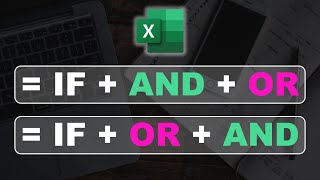





Outstanding! Hi Simon!
Hi Jerry, Thank you, glad you are loving the tutorial!
I'm watching this video because i like this channel and so i think its all videos will be very helpful.... so thanx Simon sez IT
Thank you ;-)
thank you so much. it helped me to do my school homework.
Thanks for watching ;-)
thank you Simon
Mustafa Alani You are very welcome!
amazing .. simply adorable ... god bless
Thanks for the comments and for watching.
Hi Simon, I am really thankful for the video. But just ONE THING. I am not able to access the Free 3 hour Excel course for beginners through the link that is given here. Please tell me how I can access that.
BIG THANKS ANYWAY.!
Simon i am a Electrician and make labels stating where from. is there a way i could acheive this in excel in a way i can type a word in one cell and also ends up in other cells?
My averageif function didn't work for the date...can you help?
is this basic