Linking to Word Documents for Automatic Updates - InDesign Tip of the Week
ฝัง
- เผยแพร่เมื่อ 26 ส.ค. 2024
- Pariah Burke’s
InDesign Tip of the Week
Subscribe for a new InDesign video tip every week!
For more InDesign tips, tricks, and techniques, check out Pariah’s Pluralsight video courses and his books at iampariah.com .
Get the InDesign Tip of the Week delivered to your email inbox each week along with amazing design, typography, and the business of design articles from around the web in Pariah’s Today in InDesign email newsletter iampariah.com/n... .


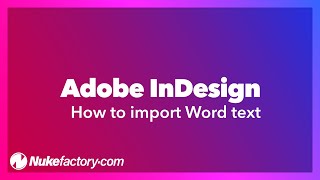






"In an ideal world ..." nailed it! 😢
Thank you, thank you so much! If I may, I have a question about linking figures and graphs. I'm going to explain. I've seen in the example that the word document had the placeholders to the figures to be inserted in the text. My question is, how can I lnk to the figures while using linking to the word document and have a complete, edited InDesign project? Thank you again
This was exactly what I needed right now! Thanks you saved my day! :)
After decades of flowing text without needing to use this feature, I've learned that there's an upcoming report that will need to be used in 3 different layouts. I think this approach will work for me so that the editors can, say, put a comma in once and know it will be correct in all three versions. Thank you!
That's a perfect use of the technique. You're most welcome.
@@PariahBurke I think I may try doing the usual import into my document, going through a cursory styling, and pasting into a new Word doc for the editors to work with from that point on. I'll tell them that they shouldn't worry about any formatting to make it "look good" like an extra return between ¶s. Just italic if needed, please. That will cut down the number of crap styles that get imported. I just tried it and it will work. I realize that not every production person can tell the editors what to do, but I think I'll be able to in this case.
@@angelataormina3052 that's very similar to what I usually recommend. I usually recommend you create all the styles in InDesign and then export a story to Word, which will carry all of the style names. They don't have to look the same between the two applications, but they do have to be named identically. Once that's done, then anytime you re-import the word document, or update the link, InDesign's styles will take over.
Thank you - will try that! Just a question: I have to create Paragraph Style and Character Style before in Word ?
If you're going to link to the Word doc, then yes. Otherwise, next time it updates, the text will get unstyled.
This was a helpful tutorial.
You're welcome.
This is fab!!! My client hasn't approved the copy yet and I'm against a deadline, I could start the layout....this is going to save so much time. Thank you!
I'm so glad to hear that! I LOVE when one of my tips really helps someone out. Go get 'em, Adriana!
LOve it, just I want to do thanks
0:20
I LOLed out loud - thanks for some good layouters humor there
This is not working for me. I have to add page by page for some reason. I wish my InDesign added all pages automatically, like yours
Hold shift and doubleclick instead of just clicking on top corner.
If i remember correctly.
Great and compact walktrough!
How does this work if you have endnotes in the document. Do they also auto-update and keep the links to them?
Hello, have you ever come across the issue with trying to create continuous footnotes with multiple word documents? When i try to flow the text between to different word documents it creates continuous footnotes, but it merges the linked files, preventing the option of editing them individually. It also overrides the paragraph styles, starting the text in the absorbed document directly underneath the remaining doc.
Really useful, saved me so much time when editing a 60 page document!
I'm glad it helped!
Perfectly explained! Good job!
Thank YOU.
Can someone PLEASE help me? I am loosing hair over this.
Every time I update the document I lose all of my style changes in the imported word paragraph styles. Why is this happening to me?
Same here, it's so frustrating being done with the styling inside ID and then lose it all when updating a document that has received changes. Have you discovered a solution?
Try exporting as rtf file :D worked for me
Can you please tell me how i can make content edits with adding picture, spacing etc without affecting the whole document content as I have imported content the same way like in this video. I just want to edit without affecting the layouts for the other pages after importing contents from a word document. Is there any way to sorth that out?
I have a MS Word document that has styles all over the place and when I need to update it inside ID it warns me all the edits are going to be lost and so they are gone. I don't know what to do, I need to keep the link alive for further changes but everytime I'm done with styling in ID and I need to update the document all the effort is lost or even worse, some changes are preserved and styles from word are applied. What can I do, please?
In the Word to InDesign style mapping, try setting the styles to use InDesign's definitions. You can find instructions for accessing the mapping here: helpx.adobe.com/indesign/using/map-export-manage-styles.html
I need help, i export indesign to word, but i have some problem in fonts(like spaces) is there any way to automatically correct it or not?
Thank you so much for this video, it's just what I needed!
Thanks! So the link then remains intact as long as you do not modify the text in anyway from Indesign?
Correct. And if you use Paragraph and Character Styles with the same names in both InDesign and Word, you can make the text look however you like in InD without breaking that link.
Thank you Pariah, great info!
Any idea how to make endnotes appear? The markers show up, but not the consolidated list at the end.
will this work if the word document as a table in it?
Yes.
Just what I needed! Thanks!!!
Link is not updating please help
great
indesign inserts only page 1. What? Anybody has the same problem?
me too, I have the same problem
If you make a text field in your masterpage your problem here will be over. But you probably know this as you posted two years ago, I just realise ;)
Is there no way to edit the document in Indesign and it will update the linked file or should you always use "Edit Original"?
It's one-way only
How about make changes in indesign, do changes import to word?!
No
How come your Indesign auto added pages?
he had primary text frames turned on in the document setup, this will auto add pages.
Why not use the import options? Isnt that better to have more control
The Import Options are part of the import process described above and are available with or without embedding.
@@PariahBurke Sorry but you did not use the import options, you didnt use remapping or something like that. I think it uses standard options. Not sure what stays in the local edits without knowing what options are used.
There was no need to demonstrate the Import Options. That wasn't the point of the video. What you set in Import Options has no bearing at all on the point of the video, which is Linking to a Word document instead of embedding its content.
@@PariahBurke Well it does how you want that to be linked. Your example does update nice. Yet i wonder how Styles are handled. There is not second video showing the options i believe.
I addressed that in the above video! Go to the 4-minute mark and start playing.