Why Silhouette Studio Software Business Edition is Totally Worth It!
ฝัง
- เผยแพร่เมื่อ 12 ก.ย. 2024
- Get Yourself Silhouette Studio Software Business Edition! Here's Why! | Silhouette School Blog 😍 The one time paid upgrade unlocks ALL features of Silhouette Studio! shrsl.com/3dmla 👇 SUPPLIES and MORE INFO and IMPORTANT LINKS!👇
Silhouette Studio Software Upgrades:
❤️ Designer Edition: shrsl.com/3fqj4 afil
❤️❤️ Designer Edition Plus: shrsl.com/3fqj8 afil
😍😍 Business Edition: shrsl.com/3dmla afil
✅ Here’s why I say Silhouette Studio Designer Edition, Designer Plus and Silhouette Studio Business Edition are more than worth it..even with a recent price increase! Check out the full software upgrade feature comparison chart www.silhouette...
🎥 Looking for more EDITED Silhouette videos from start to finish? 🎥 How about 1:1 Silhouette help? WE HAVE THAT TOO!! 👇
silhouetteu.co...
🎥 SUBSCRIBE TO OUR TH-cam CHANNEL! It really helps us bring you more craft tutorials!! 👉 / @silhouetteschool
#silhouettestudiosoftware #silhouettestudioupgrades #silhouettestudiobusinessedition #silhouetteschool #freesilhouettevideos #freesilhouettetutorials #silhouettecameo4 #cameo4videos #craftvideos #howto #cricut #silhouettecameo #sublimation #heatpress #silhouettebusiness


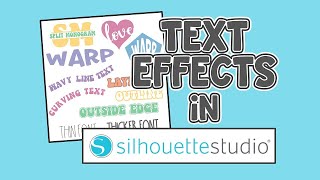






Silhouette Business software is SO TOTALLY worth it. I use it for designing EVERYTHING! It's the best complete design software I've found EVER no matter what you are designing for. I use it for designing jewelry, business cards and a ton of other things in addition to card making. The sizing is extremely accurate so you can easily design and print true-to-size patterns. It has layers which you can take advantage of the same way you use them in Photoshop - by isolating elements for easier editing and printing. It is just about the perfect design software!
100% agree :)
Dumb question... how do you use it for jewelry?? like you just design it on there or do you actually use the machine for jewelry ??
I agree with you. I did a huge jump from the free version to the Business Edition without thinking twice. Well worth it a million times over. Good job gurl.
I use Glowforge and I use the business edition to create my svgs for the láser cutter. I’m Cricut user too and I love how convenient is to create my files and be able to use them anywhere. I’m scan n cut user too 😅
That's awesome!! Yes it's such a great program even for those without a Silhouette machine.
Good to hear, and thanks for the information. I just ordered the Cameo 5 during their March Madness Sale and got Business Edition included.
Thanks so much for this video! All I needed to do was LISTEN to you. Thank you!
You are so welcome
I went from the free version to Business edition in a few weeks, $100 for a software is a excellent deal.
do we need to buy the license key? before upgrade to business
Hi Melissa, just wanted to say thank you for this video. I've been using my Silhouette for YEARS and had no clue there were other versions to upgrade to. My biggest complaint was not being able to save designs in a JPEG or SVG format to be exported. I was considering getting Kittl (still on the fence) but I'm excited to hear that I can continue to design on Silhouette and be able to export in different formats for POD, embroidery, etc... I've been using a Silhouette Cameo 2 for the longest and my wife just got me a Cameo 5 for Christmas (God Bless her) so it's good to know w/the business version it's possible to use both machines as I slowly get into using the newer one. Thanks again for all your info.
I’m going to just start doing this; just wanting yo know with the machine does it come with really good directions? This will be something totally new to me. Would appreciate any help you can offer.
Hi there! We do have a free 'start here' section of SilhouetteSchoolBlog.com but if you'd like extra help - like in-depth video tutorials or 1:1 help via email or chat for your projects - please consider joining Silhouette U (www.silhouetteu.com). We hope to see you soon!
I just upgraded my software still playing with it.
Designer edition is definitely worth it! I’m gonna upgrade to business because I find that I need to save the files as photos and screen shots are too blurry for selling things.
I didn’t even realize that it used to be lower than $99. I just got my silhouette last week with a bundle I got from Swing Design. Lol so I paid it without hesitation because of all the benefits compared to the other editions. Plus it’s only a 1 time charge compared to other softwares. Still learning the software but I love it so far!
Nice comparison on your website thanks for the link
Good Looking out! SHeesh the Affiliate Business Edition is cheaper than buying the Designer edition regular price!! Clutch Big Mahalo(thank you) from Hawaii!
No doubt! It's a great deal right now!
Love mine so much. Just addicted lately but I need to push myself to try something else. Lol I’m so obsessed with one thing.
I just did an update with my Business edition, and now it blacks all text, and anything else out. Cannot even see what I have done on the screen. Ridiculous! Their customer service is horrible, can't get any help.
I just purchased but need to learn how to maneuver around in the design space.
I have lots of tutorials on SilhouetteSchoolblog.com
Thank you and I will most definitely check them out.
Hi Melissa. I have had business edition for many years. But recently each time my computer reboots for any reason- SIL boots up in basic edition. I have searched and I am not seeing a fix or even a reason for this. Could you help please?!
I would turn on the option to "Work Offline" and then re-enter the license key and hopefully it won't keep disappearing
in Business edition, will I be able to upload to my Kittl account as an import to continue my t-shirt graphics for screen printing and visa versa?
I'm sorry I don't know what a kittl account is
Hi Mellisa I just use the free one now and want to upgrade to business , do I need to buy the license key first?
You can buy the free basic to business Edition first. Here is the link to what you want shrsl.com/4fwge
can you pleas post a link to the business edition that is 100 dollars please
I can't even get the basic print and cut to work, but I will use it for designing and cutting in Cricut. It really has better software features.
I have plenty of videos and tutorials on Silhouette School Blog to help you with getting print and cut to work starting with the very basics. I'd start here. www.silhouetteschoolblog.com/2022/01/how-to-print-and-cut-with-silhouette.html
@@SilhouetteSchool I've watched and tried them all. They just aren't reliable machines. I've purchased 2. Both work a few tines and then don't.
I have Business addition but the coral draw when you connect it only correct to basic. do you have a way to connect to business instead of basic?
would you be so kind as to doin a tutorial on step by step dowloading silhouette business edition because all i see are rent/buy and dont understand. I NEED TO START ASAP
Hey there, check out this blog post for a step by step on activating a Silhouette Studio upgrade: www.silhouetteschoolblog.com/2015/08/activating-or-re-activating-silhouette.html
@@SilhouetteSchool I just got it through Swing for $50.00 with the additional gift card to So Fontsy. Whats your thoughts on Swing ?
Hello there. I’m so new to this stuff. So I’m just curious what is the difference between basic business edition and business edition? Or is that how they just present it on the website? Thank you in advance. Or they are just the same software?
Hi - You can find a software features comparison list here: www.silhouetteschoolblog.com/2017/07/silhouette-studio-upgrade-features-list.html
I’m trying to buy the Business Edition, you keep saying $99, but I’m in promotions on Silhouette and it says, “Silhouette Studio Business Edition (digital) $49.99.
Is that the one you are talking about??
All I want to do is rhinestone templates.
I would get it here - shrsl.com/3vogz (it's currently on sale)
Thanks you for this insight. On another topic storage….I keep running out of storage in design space. Any suggestions?
Hi there, I highly recommend putting your designs on a external drive (hard drive or cloud storage) rather than using Silhouette Studio as your main storage center.
Hi. With the software, are you able to create cut lines or do you have to use another software for that? If so, which one?
Yes you can make cut lines in Silhouette Studio by tracing. Here is a series on tracing www.silhouetteschoolblog.com/2022/05/roland-bn-20-software-why-silhouette.html
Will the business edition work with an older MacBook? I just dusted off my Cameo 2 and still using an old basic version of Silhouette Studio.
It can- it just depends on whether the computer meets the minimum operating requirements of Silhouette Studio. You can view those here: silhouetteamerica.freshdesk.com/support/solutions/articles/35000206199-software-minimum-system-requirements
Hi Melissa! Great videos!!!! I have a new Silhouette 4 Pro. I bought a bundle to include the Business edition. I have been trying to contact them for a couple days. No response at all. Do you have a contact for them? I like it a ton so far BUT am getting a bit concerned that there is no way to contact them. Please help if you can.
Hey there! Who are you trying to contact? Silhouette?
Thank you for responding to my question, do you think they will refund my money for the silhouette plus since it was already include with the business edition? I thought I had to have both.
I'm not sure
Melissa, sweetie. I hope you are doing well. Help! Help! I purchased Business Edition to use on my MAC and my Epson F570 Since then, I printed one time from it and now every time I tried to use it keep "quitting without saving", I try everything I could find on youtube. Installed and re-install many times, but nothing seems to work, I am beyond frustrated. : / My hope is that you may help me. TIA Jess : )
I would suggest turning off the Print Preview and also using V4.4.895 if you aren't already.
I have designer edition and I use my Cameo for a hobby. If I were to upgrade to Business would it update all of my library?
No nothing will happen to your library
I really need some help/training on using my silhouette. Where should I go to?
I have LOTS of resources - both free and paid! I would start here: www.silhouetteschoolblog.com/p/new-start-here.html
im so anxious to start. i have all my supplies and now want to download silhouette studio business for the first time thats 99.oo please help me here
Hi I am considering on buying business software I have a question do u also pay a monthly fee on design studio too . Thank u so much
Hey there! There is not! Check out this blog post for full info and links to where I recommend purchasing your upgrade www.silhouetteschoolblog.com/2017/07/silhouette-studio-upgrade-features-list.html
I have the basic edition and bring in custom patterns as well as use the select by color?
Hey there! I am not quite sure what your question is! www.silhouetteschoolblog.com/2017/07/silhouette-studio-upgrade-features-list.html This blog post talks about upgrades further.
If you already have the business edition do you have to pay the extra amount?
Hey there! Business Edition is the highest you can go, so no.
how do you purchasa this app??
Hey there, I recommend Swing Design. You can find the Business Edition here: shrsl.com/2oerb
Hello great video but I just purchased designer edition it was $75 I by mistake bought a pdf file and didn't realized it was a PDF n can't open it in silhoutte so if I get the business edition I would just pay $25 more for it or ? Thank you
Hey there! If you have Designer Edition, you should be able to open a PDF. With that said, I would always recommend upgrading to Business Edition ;) I've never met anyone who regrets the purchase.
Oh ok thank you
Thanks for the video, I just purchased a new computer, & i have had business version for 3 years maybe on another PC, i have logged in, found my license key code, also downloaded the basic version software, gone to the Help tab & chosen upgrade version, enter login details & the license key code, loading screen appears for maybe 20seconds saying “getting credentials” & then is crashes & doesn’t apply the business suite, frustrating, any ideas? Thanks in advanced 🙏🏽
Hey there! Are you logged in to your Silhouette Studio library? If you're on the latest version you may not even need to manually apply your code.
do I still have to pay for adobe illustrator? or is it included in the business?
It is not included - but a great alternative is Affinity which is a low cost, one time software that can also add the cut line. Here's a video th-cam.com/video/P6WJGv04H48/w-d-xo.html
Hi! I have upgraded to business edition. Everything is ok with my license key. When I import an AI file, it seems to open because a new tab appears on top with its name, but the image does not appear. And the EPS does not open. What could be happening? Any configuration on my notebook? Thank you!
Hey there, are you getting the pop up that asks if you want to import it as a vector or an image? If not, I would make sure that isn't coming up behind your Silhouette Studio window somewhere.
@@SilhouetteSchool Yes, I'm getting the pop u p that asks when I open an AI. Whwn Open a EPS nothing happens either.😔
If I upgrade to business edition can I design and export to the xtool d1 laser
Hey there! Business Edition can export SVGs which it looks like the xtool supports.
I heard you can buy license keys someone else if they no longer use it.
I bought my machine 2nd. hand.
would I be able to use theirs?
No you need to purchase your own
I didn't think that sounded legit. lol.
Thank you Melissa, for answering my question.
Why is it my Business Edition keeps removing itself off my software?
I'm having so much issues with it. My library won't open up anymore
Hey there, I would uninstall and reinstall your software then login for your upgrade.
@@SilhouetteSchool thanks. I have been and then it comes back off. I'm not the only one having this issue so I believe there's a glitch with the software.
Can I ask what softwares u use
I use Silhouette Studio Business Edition :)
I love business edition silhouette studio! I have to ask, why do you use illustrator/photoshop for that silhouette BE doesn’t do?
Hey there, Silhouette Studio is my go-to for 99.99% of things. I only use other programs when I really have to.
@@SilhouetteSchool would you do an episode on how to design a digital planner using silhouette studio? I don’t know if you can do links on thetr but I think it’d be great for making the page templates and printables or inserts
I purchased the business edition but when I go to save image it don’t give me the pdf option what am I doing wrong
Hey there, check out this blog post: www.silhouetteschoolblog.com/2014/08/converting-silhouette-studio-files-to.html
Question, when I have the business edition and I download an svg file from another website, do I need another program on my computer to open the svg file?
No, if you have Designer Edition or higher (which BE is) you an open SVGs in Silhouette Studio
@@SilhouetteSchool thank you👍🏻
How do you get a license key ?
You can purchase a license key here shrsl.com/3vwe9
Hi M Melissa I upgraded to business edition but can you explain how to add on the design plus because it’s not allowing me it’s says some I have to sign in and then to activate but I already activated the business edition so how do I activate the design plus can you show that or explain or show us how to do that
Business includes standard plus DE plus DE+ you dont need to add it separately
@@SilhouetteSchool I bought both because I thought they were different editions that you can add to
@@SilhouetteSchool dang I didn’t know I wonder if they will refund me design plus?
@@SilhouetteSchool I just purchased a few days ago
I enjoy watching you. You are so Thorough with explaining everything about silhouette and I really like how you show everything
Is the payment one time? or every year?
Upgrading Silhouette Studio is a one time purchase!
@@SilhouetteSchool thank you
I got a new MacBook and my business edition disappeared. I retyped my key code and it said invalid
If you upgraded to BE in two steps - as you went to DE first, then BE, you need to enter both codes
@@SilhouetteSchool I did do it in two steps. I updated my software and my business edition showed back up
Is Silhouette Connect included with the Business edition?
Hi there, it isn't. You can, however, open AI files with Business Edition. Check out the features list here: www.silhouetteschoolblog.com/2017/07/silhouette-studio-upgrade-features-list.html
Just bought my second machine. Now I realize that I need to spend another $99 just to use them both at the same time. Absolutely ridiculous. I don't care about all the flashy-features, I just want to use both machines. Imagine buying your second printer for your home or office. When installing, you get a popup from HP: 'You need to pay $99, just to use 2 of our printers'. Doesn't make sense, does it?
The fact that they lock such a basic feature to make $99 (after spending $350 on the machine) shows that they are not as loyal as their customers are. Maybe this is normal in the USA, but this won't work here in Europe. Sent a message to Silhouette asking if there was another solution, no reply after a week. I wasn't surprised.
I returned the machine right back to Amazon. Thinking to invest in different machines to grow my business. Besides, their software runs terrible slow on Mac. Yes, I've tried the Illustrator connect software upgrade as well, never worked with registration marks. No help from Silhoutte, again.
Amazing product. Terrible support. Greedy company.
Hey there, if you stop to think about it, there are other machines on the market that charge a monthly fee for the software. I'll happily pay the $99 to unlock all of the features, once.
@@SilhouetteSchool I got a Roland Versastudio machine as well. The software is free, the AI connection is fee and the support is superb. Maybe the machine is more expensive, but it’s about the message you send when doing such things.
How do u find ur key number after u get businesses addition? I already downloaded it but can’t find the number
This explains www.silhouetteschoolblog.com/2015/08/activating-or-re-activating-silhouette.html
I buy today the business for 50 dollars. 🤪
I went from designer edition to business for $ 39
How
worst software ever.... No customers service at all...just send an email and wait.
I have the business edition and I really regret wasting specially my time learning this software. 3 different computers: a p.c, a new mac and a new macbook, all of them crash and at best lagg and stay there for ever, till I quit and loose all the work. Silhouette will always tell you " it's your computer...needs more power" . Really????? all 3 computers are not able to handle it???? new computers that have way much power than an average computer???? also try to sign out then sign in again, you will get the same B.S answer : couldn't sync because the maximum number of active devices has been reached:. even with an account that has JUST 1 computer activated. simply pure garbage.