SOLVED Prolific USB to Serial - This Device Cannot Start (Code 10) Issue / Problem Solution
ฝัง
- เผยแพร่เมื่อ 23 ก.ค. 2024
- Here we demonstrate how to solve the "This Device Cannot Start (Code 10) Issue" with Prolific USB to Serial cables. ▼ Read More ▼
Here's John Miklor's page where you can find the driver you will need: www.miklor.com/COM/UV_Drivers.php
Read the full blog post now: blog.radiotronics.co.uk/2019/0... - วิทยาศาสตร์และเทคโนโลยี
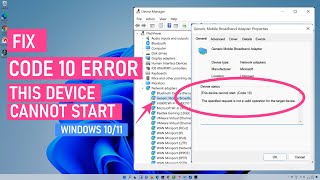








Amazing, thank you. This is an example of how to produce a clear and concise video. My problem is now fixed thanks to your clear and concise instructions. Can't thank you enought.
Thanks a lot, after numerous other futile attempts your 4 minute video resolved my issue.
man!!!Such a helpfull video. I had such a stressful time trying to configure a Scorpion esc and when I followed your instruction with this driver Viola.....worked like a charm!!!! Thank you so much for your very informative video.
Thank you so much. I was trying for hours getting to work my prolific usb to serial work on windows 10 and finally this worked.
Excellent solution, corrected the problem, highly recommended
Excellent Video describing the Procedure
This solved quite a few issues with different items, I received a windows update to my Lenovo T420 with win 10 and it messed up my USB to Serial device, however using this guide I was able to correct it now my My GMC-080 Radiation Detector is back on the Radiation Network reading background radiation in the Portland, Oregon USA area. Great video as I hadn't had any issues for so long forgot how to do this. again Thank you j
In 2021 this is still a problem. BUT: You helped me out... - Thanks a lot for this.
This worked like a charm I bought another spare radio and just wanted to duplicate them but because the cable was outdated it would not work thanks for this video
Thank you for the video. No idea Windows had updated the driver on its own!
Thanks! It worked! I have a 2010 Mecer UPS that still use serial interface. Couldn't use my USB to serial device since I upgraded to Windows 8. Did manual installs, etc. Manual picked the driver, etc. I was so desperate that I ordered a serial plug in adapter for my motherboard (Still have 1), but it never arrived in South Africa. Now I can set my UPS to shutdown when we have loadshedding again :)
Thank you for your support and your knowledge, this tip was useful to me!!!
Thanks man, you saved my day and week, thumbs up! :)
I have been pulling my hair out over this. THANK YOU. One small thing I definately had to re-boot. The disconnect cable put back did not do it for me. THANKS again.
Thanks, mate, you saved my day!!!
Thanks man perfect solution
Many thanks, this was what I needed to get my ancient dusty old adapter to work so I could check 30+ switches donated to LANFest
Great video! Worked like a charm!!
thank you so much, i was going nuts on trying to figure out why my windows 10 laptop wasnt picking up my programming cable
Thanks man, it perfectly working
thank you so much!... I have been trying for hours with different drivers and this one worked.
Glad it helped
Wow!! That was a real flash solution to my problem, thanx.
Perfect! Worked like a charm
thank you man you've saved me a lot of time 😇
Thanks man. it was driving me nuts. Working now.
Hi, nice video. Will it also work for mobile radios rather than handies? I have the Retevis RT90. I do not see any "Prolific driver" in my Device manager, though. Cheers. 73.
Excellent, thanks for sharing it helped me a lot!
Thanks a lot for this sharing ! Worked on my Win10 PC with MTP3100 device
Yeahhhh! Thx for that! I have looked awhile to solve my connecting issu, you had the solution!
wow! Worked for me on Windows 10, Thank you!
can't update driver to the profilic 3.2.0.0 version, during updating process it returns to me this message: " the driver's device is been detected, but an error has occured during installation" what can it mean?
Thank you. It is working now. Great help👍
Thanks! That did the trick for this old Chinese part that was locked out by the new driver!
Thank you! Worked for me on Windows 10
Thank you. I have been going around in circles trying to get a driver that will work with my Inforad V4E, having had to go to a new computer.
Thanks a lot! I have tried so many solutions, buit faild. Now I fixed my trouble with Silicon labs cp210x usb to uart bridge driver (I use it for ADAM 4561 Modbus RTU/USB converter). Thank you!!!
Worked - saved down time for me! appreciate it
Glad it helped!
Help! I installed it but in device manager when I try to update the driver it only shows USB to serial cable option . No other options.
Same
You're my hero, thank you so much!
Nice one!, 3.2 worked a treat.
Many thanks , you saved my day !
I had to pull out the USB device then re-plug to see the Model: Prolific driver 3200 that was downloaded. Great video!
You my hero. I just upgrade a Windows 7 computer to 10 saving files and programs. For some reason a driver for a USB to ttl that communicates with a IC-746 with WTSJX (FT8) didn't work with a code 10. I tried a driver update but I kept getting the
bogus message I already have the best driver. Nothing seemed to work. The driver you pointed out and method to use the older driver by selecting it manual worked perfectly. (So far) I have to say in my opinion for my uses. Windows 7 is better
than 10. I find it harder to navigate than 7. But that's me
Thank you very much! It's helping me!
Thanks man. Works for me.
Perfect solution !
Thanks man. You are awesome.
Can not thank you enough for this help.
Thanks mate, appreciated!
Thank you very much, really appreciated!
Solved my problem, thank you!
Thank you , it worked for me.
Hi from Brazi. I didi all the things showed in this video, but my Vertex C52 software reads until register 7 and then stops... What I am doing incorrectly?
Thanks man you helped me a lot , thankyou very much sir.
You saved me, many thanks man.
I used my USB-to-Serial cable without any issues for years until today when it suddenly stopped working. It's not even showing in my Ports section Device Manager. I've tried Add New Hardware and it just doesn't work. The Prolific drivers don't work either. The cable works fine on a different laptop and Windows recognizes it immediately. Something must be up with mine?
Thanks for the video - the problem solved!
Thank you very much running older machines that folks would call rubbish
I have the same condition with the 3.2.0.0 driver installed. Where did I go wrong??
Happy to report this also worked for windows 7. Much obliged.
It worked, thanks!
Thank you much. It works for me. I am using Win10 64 bit. Greets from Indonesia.
Good! Many thank for help.
THANK YOU YOU HELPED ME !!!!!
Helped me out with a Current Cost meter that uses a usb-com cable. Many thanks! April 2021.
Thanks a lot, it worked for me.
Best solution ,, too many thanksss
Very Helpfull. Thanks
thanks man, u did save the day!!!!
Unbeliveable, thanks dude..
It hepled me perfect. Awesome. Now it works
Works, thank you!
For mine it says STMicroelectronics Virtual COM Port and throws the error code 10. How can I fix it? My kids can't use the computer for distant learning homeworks, I need a solution ASAP please!
Thank You very much!!!!!!!!!!!!!!!!!!!!!!!!!!!!!!!!!!!!!!!!!!!!!!!!!!!!!!!!!!!!!!!!!!!!!!!!!!!!!!!!!!!!!!!!!!!!!!!!!!!!!!!!!!!!!!
Useable for before 2012 version.
Hey!! Thanks for the video, I have installed the driver but its not showing under model when I try to update
thank mate! perfect
muchas gracias me sirvio a la perfeccion
Worked for me, thanks.
when i am plugged my pendrive , then shown this error messege. i am plugged this pendrive and show this error...
Now how i can solve this problem ?
Will it work for an ipod on a windows 10? :(
is it not necessary to send to the driver path to display the list?
Legend, thank you!
works!!! regards
What ll be the procedure for cp210x
wow its work properly... thank u.
Thanks dear ...works for me
thank you very much, success
Thanks. God bless you
Did not solve. Still get code 10 error with Miklor driver. :(
Thanks, worked for my ELS27 now I can run Forscan!!!
No problem 👍
After ALL THIS TIME, thank you.
problem solved.
thanks!
You are my super hero , thanks :)
You are welcome!
muito obrigado, funcionou 100%
Nice solution for my win7..👌👍🙏
thanks a lot sir great job
I Love you, thanks!!!
Big thank you!
Thank you very much for your help ;)
Glad it helped!
Very helpfull and clear thank you
Glad it was helpful!