ProPresenter 7.6 // Scrolling Text As Part of the Moving Background
ฝัง
- เผยแพร่เมื่อ 11 ก.ย. 2024
- LOVE LOVE LOVE ProPresenter 7 since its launch last year. We have taken advantage of many of its new features to be more creative in our worship services. At our church, we do full screen lyrics in the worship center, and then lower third lyrics on the live stream. The new scrolling text feature in ProPresenter 7.6 is another creative element that we will be using. This video shows how to create the scrolling text as a part of your background for full screen. This video is just a simple screen capture of the process. To fully understand the various features of ProPresenter 7, go to the Renewed Vision TH-cam Channel and watch the great tutorial videos done by Brad Zimmerman. He does a great job of teaching.
![I Replaced ALL my ADOBE APPS with these [free or cheaper] Alternatives!](http://i.ytimg.com/vi/5EfqHg49kMk/mqdefault.jpg)
![I Replaced ALL my ADOBE APPS with these [free or cheaper] Alternatives!](/img/tr.png)
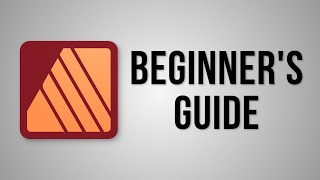






Thanks so much for that’s info
I’ve tried in my system but with this vid it helped me to understand the importance of renaming layer
Thank you very much for showing how to do this.
I don't have the option to scroll in my text menu. How do I fix that?
I can only assist you by saying you need to be on ProPresenter 7.6 for the option to scroll text. If you have 7.6, I recommend that you watch the video from Renewed Vision on other scrolling text tutorials: th-cam.com/video/wgBiiOZpeW0/w-d-xo.html
Could you make your theme available for download?