Speed Up Your Blender Renders with Free Google Colab
ฝัง
- เผยแพร่เมื่อ 3 ก.ค. 2024
- Google Colab is a Free tool you can use to Render Your Blender Animations. In this video, I talk about how to set up your blender project and How to use Colab to render your animation project without any issues.
Colab Template Notebook: bit.ly/gcntbk
Blender Releases: download.blender.org/release/
Blender Command Line Arguments: bit.ly/cmdlineArg
Like to support the channel | Become a Patreon
/ mdreamslk
and get first looks, more tutorials, and some good content
Grab Engine FXs | Procedural Engine Thrust Animation Creation Tool
BMarket: blendermarket.com/products/en...
Gumroad: hellfx.gumroad.com/l/enginefxs
#blender #Cycles #googlecolab
𝑪𝒐𝒎𝒎𝒆𝒏𝒕 𝒚𝒐𝒖𝒓 𝒕𝒉𝒐𝒖𝒈𝒉𝒕𝒔, 𝑸𝒖𝒆𝒔𝒕𝒊𝒐𝒏𝒔? 𝑩𝒆𝒍𝒐𝒘
𝑨𝒏𝒅
𝑭𝒐𝒍𝒍𝒐𝒘 𝒖𝒔 𝒐𝒏 𝒔𝒐𝒄𝒊𝒂𝒍 𝒎𝒆𝒅𝒊𝒂 𝒇𝒐𝒓 𝑴𝒐𝒓𝒆:
Chapters:
00:00 - Intro
00:37 - Preparing the Blender Project
03:17 - Google Drive Set up
03:54 - Google Colab
04:28 - Downloading Blender Setup
05:50 - Mounting Google Drive
06:27 - Installing Blender
06:50 - Assign Blender Project to Variable
07:20 - Rendering Animation
10:14 - Next Time Render
12:03 - A Few More Things
𝗜𝗻𝘀𝘁𝗮𝗴𝗿𝗮𝗺 | / mdreamslk
X | x.com/mdreamslk
If you liked this video, share it with your friends! Why not?
and don't forget to hit that like 👍 button and subscribe to 𝗛𝗲𝗹𝗹 𝗙𝗫 | - ภาพยนตร์และแอนิเมชัน


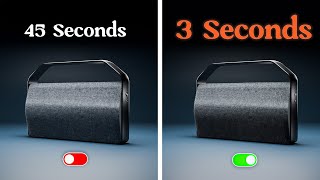






This was fantastic and informative. Thank you!
Good explanation, thanks a lot for this tutorial man!
Tried this today it works as instructed. Thanks 👍
Simple easy to digest tutorial 🙂
Excellent tutorial, very very useful. Thank you!
this is amazing man thank you❤
HELL YEZ, MAN UR GUID IS WORKING OMG ITS ALIVE, ITS ALIVE
Fast render in Cycles, its so cool
thank you so much
I finaly don't have to wait 16 days for a few seconds of rendering
thanks a lot it worked without a problem ur explanation was amazing and simple to follow even for a dude like me who never touched programming lol
helped me a lot
Bro, you saved my life. There are other guides for this too, but none is as up-to-date and easy to follow as yours. My Radeon RX570 (8gb) is powerful considering the age and the price I got it for, but it's not supported by Cycles and the Radeon render engine is not working for me. So I would have needed to render with my Ryzen 7 5800X, but since my scene is heavy, I would have had to only use 5 out of 16 threads to keep it under 80 degrees Celsius. So instead of taking 5 minutes per frame, it now only takes 1 - 2 minutes per frame, but I can continue animating while it renders in the background without effecting the hardware of my PC. I hope your channel grows a lot, and you keep up such amazing videos. Thanks
Man this is why indian tutorials are the best!!. Thankyoy so much
Thank you
Thanks for the tutorial, I did all the steps right but still rendered a default cube !!
Same issue
Thank you. Thank you so much. It's really works. Very informative. Great Tutorial!
can you tell me how you did get it to work? i tried to follow his tutorial but didnt get it to work.
Good explanation, thanks a lot for this tutorial man!
edit : don't mind me, i would come back later 11:43 😅
.it really worked ..... thanks from me and my potato laptop
couldnt get it working.....Error: Cannot read file "/content/drive/MyDrive/Colab_Notebooks/Blender/Sensor.blend": No such file or directory
i watched your previous video and i got here next, your tutorial was really helpful and complete thank you! i just had a question, i have some models and rigs in my file that are depending on a plugin to work, is it possible to install plugins on the drive blender file and render correctly?
nice thank you
Can we copy the installed blender version to the drive? That way we can skip the installation cell as well🤔
Hello! My scene has a group of people, and their clothes have fabric simulation. These clothes and their animation were created in Marvelous Designer, which generates an Alembic file. This file is imported into Blender, and the mesh has a Mesh Sequence Cache modifier. When rendering the animation, the characters are rendered normally, but the clothes do not have the animation loaded and remain static and completely out of place. Is it possible to render with these clothes???
I added the botaniq plugin on a plane and I added rocks and grass so I wanted to use this collab trick but instead of the render I get a weird pink image texture of the objects
bro it stopped in one frame and showing syntax ^C
Hey I have material issue
like I'm using traffic addon for car assets
other assets like road h& hdri is work perfect
but the cars is black what should I do?
hi how to mess with noise threshold settings? also max raytracing lights
EGL Error (0x3001): EGL_NOT_INITIALIZED: EGL is not initialized, or could not be initialized, for the specified EGL display connection.
showing this error and renders are not uplaoding to drive what should i do?
For some reason it's not packing my HDRI but packing other files, everything is packed correctly in the texture folder but the hdri keeps showing as pink while other textures are showing correctly
Thanks for the VId! Will try ASAP. Question, what if I have nultiple particle systems? Do I need to export multiple bakes, and if so how do I set those folders up?
When you enable disk cache before baking blender will creates the cache files next to the .blend file. Same goes to simulation nodes bakes as well with default settings. Multiple bakes will be on that bake data folder.
Then upload them to gdrive and Continue the process with Colab.
the link is dead can you give a new one for the template
I followed the tutorial step for step but when I go to render it comes out as the default starting cube. I have made the donut animation from the blender guru tutorial. Can someone help me?
Amazing video. Do you know if it's possible to setup the camera from Colab? I do many cameras for this project I'm rendering and just did a file copy per camera but wonder if there's a better way.
You can setup a multicamera setup on blender by binding the cameras to the timeline.
did we get output as a video
Keep getting this Error: cannot read file '/content/drive/MyDeive/blend' : no such file or directory on the last step. How do I solve it
Figured it out, seems the way you save your file names too count. Just had to rename my files and folders with no spacing.
when I go to render it comes out as the default starting cube. I have made the donut animation from the blender guru tutorial. Can someone help me?
Help! After my first render I get this: Cannot connect to GPU backend
You cannot currently connect to a GPU due to usage limits in Colab.
To get more access to GPUs, consider purchasing Colab compute units with Pay As You Go
How can l solve this?
How can I use this to render with eevee?
im pretty sure google colab is slower than my rtx 3060 pc i think the video codec is what is making it slow cuz i chose av1 maybe i should choose something else plus also i have to use a third party player to av1 videos webm / vp9 is so much faster and i dont have to use third party player theora is also quite fast
I don't think that the cuda cores are being utilized at all here and it is certainly rendering the thing over cpu instead. You might wanna check your resource utilization panel
what was that file "blendcache_colabrendertest" that you puted on the folder with the blender file and textures?
cache files of the baked simulation.
can you please tell how to use keggle for rendering animation. as keggle provides more powerful gpu and some other feature better than google colab .
would you know if it's possible to use k-cycles with this setup?
Not sure, If k-cycles has a linux version try uploading it to gdrive and bring that to colab and continue the process. Might work.
When i start the render it stops half way and block my account from being able to use google colab, because of suspected abuse… how can i fix this? I’ve followed your every steps
I'm the same, I think it's no longer useful, trying with other accounts doesn't work either, unless colab has noticed this. Even if you pay for the PRO version it shouldn't bother them because that's what you are paying for, but no.... Colab for blender is not working anymore
Renders come out Black, any help
why when i render is all black
It keeps rendering the same image. I move camera, change rendering options, but its always the first image it rendered. Can it be, that it cached somewhere? Tried restarting blender, colab, in "output setting' the 'cahce result' box is unchecked? Any ideas? Thanks
bake your simulatios if any
@@Sikaar_Editz don't have any simulations, but I do have pbr material. Can that be a problem?
hi i tried this with a fairly heavy scene and it wasnt as optimized but now after i kept messing with packing and unpacking i cant even render it locaaly always says system out of gpu memory even tho it was rendering slow with more stuff in the scene
any help
what? pls elaborate
its okay it been already a while i kinda forgot thanks appreciate ur comment :)@@Dhruv6974
Is there any way to close the browser tab and let the rendering in Background
?
No 😅 no way you'll have problems
I have question, if i leave or turn off my laptop. Is the google colab still running?
No
Wonder IF we can do RENDERin COLAB too w/ Substance 3D Painter too or the Stager 3D,
wish you RENDER Substance 3D Painter .spp files w/ Stager 3D... THX in advance... /// McRoman...
I don't know why but it saves as MKV file. PLS help me
Blender 4.0.2 (hash 9be62e85b727 built 2023-12-05 08:48:50)
Error: Cannot read file "/content/drive/MyDrive/Blender": No such file or directory
Blender quit
I keep getting this response, please help
same here.
: Cannot read file "/content/drive/MyDrive/COLLABA/FILENAME": No such file or directory doesn't work did same way as u on the video!
Is this from the filename cell? If so, you need to add .blend at the end of the blend file name. Also try one comma ( ' ' ) instead of ( " " ).
Just make sure the blend file is in the my drive file direct. Don't put it in too many folders
Yeah same 😢😢😢issue I encountered
Bro if some one is using SSGI blender and SSGI Blender don't have Linux version. then what????
Getting this error continuously please help
Blender 4.0.2 (hash 9be62e85b727 built 2023-12-05 08:48:50)
Error: Cannot read file "/content/drive/MyDrive/colab": No such file or directory
Blender quit
it happened with me too, don't specify any special directory to save the images and try again, it worked for me after doing that
you can later arrange the images in which any file you want
@@ it really work bruh, thank you a lot, i just need to render 200 frames, its even faster than my pc , and i still have my pc to make something new
its not working 😮💨 i got this error
Blender 3.6.0 (hash c7fc78b81ecb built 2023-06-27 08:23:50)
Error: Cannot read file "/content/drive/MyDrive/colabe": No such file or directory
Blender quit
Same issue i got 😢
My render seems to process all frames OK, according to the messages, but I cannot find the output PNG files anywhere on my Google drive.
Eg, for frame 1
Fra:1 Mem:165.53M (Peak 212.99M) | Time:00:28.89 | Remaining:01:41.83 | Mem:496.32M, Peak:496.32M | Scene, ViewLayer | Sample 112/512
Fra:1 Mem:228.82M (Peak 323.74M) | Time:00:56.43 | Remaining:03:20.17 | Mem:496.32M, Peak:496.32M | Scene, ViewLayer | Sample 0/512
Fra:1 Mem:228.82M (Peak 323.74M) | Time:00:56.43 | Remaining:03:20.17 | Mem:496.32M, Peak:496.32M | Scene, ViewLayer | Finished
Saved: '/MyDrive/Blender/OnlineRender/Renders/FlameRender30001.png'
Time: 00:57.10 (Saving: 00:00.60)
Try refreshing the Google drive page. Also path should start with '/content/drive/mydrive...' so check how you input the path in the final cell
@@mdreamslk Thankyou so much for the reply, you are correct, I think the problem is the missing "/content/drive"
Much appreciated and thankyou for doing the tutorial.
@@mdreamslk Just an update. I added the missing "/content/drive" and it created the render files perfectly, I am so happy, thanks again 🙏
(silly careless error by me)
Please make a same video for after effects
hey when I render next time its render cube
same
oh its fixed
actually I forgot to select file@@musickku
it doesnt render my charactr
Thanks a lot,after a lot of hours wasting on other videos,it really works...but is Eevee usable?I have to render a 480 frame scene and a frame is being rendered in about 90 seconds in colab ,it will take about 12 hours,which is not possible,any help if Eevee usable?
how do i pack a video into the blend file?
you need to place the video in the same folder as the blend file and then zip the folder and upload it to drive
11:20
Eevee is slower than a pentium 😂
so should i download a linux version of blender and make the project again and save and upload it at gdrive?
os?
@@mdreamslk
it wasnt working showing blender quit
@@mdreamslk
You can make your project on windows or mac and upload that blend file to google drive. You do not need to worry about Linux, Just download the Linux setup for Colab instead of Windows or Mac
this method is a lot tedious to keep track of copying and pasting over and over again. i have a simple method i use for rendering through colab.
also Tesla T4 has OPTIX renderer not CUDA
It would be great to get acquainted with your method. Can you share the instructions?
would love to hear your method too.
Really? What that?
Hi, i tried doing it but when i render it takes about 1 min to read the file then doesnt render i get this code below Read blend: "/content/drive/MyDrive/Renderer/Project/hamburger.blend"
^C. I dont know what to do, please help.
What to do if there is such an error, although I did everything correctly as in the video Read blend: "/content/drive/MyDrive/KKK.blend"
^C
Or just writes a read blender
Same here. The ram seems to fill up and it crashes. IG that's what "^C" denotes
I used a code in a new cell after blender installation for use photographer 5.2.3 addon. installation and enabling. If you using addon in your project, maybe you will need install... It’s worked for me, because I used animation camera with photographer addon. The youtube not alowed me to paste code here. Main commands: bpy.ops.preferences.addon_install and bpy.ops.preferences.addon_enable
I have a problem, at minute 5:46 on the first cell; yours say:( Saving to: 'blender-3.6.2-linux-x64.tar.xz' ) and mine says:( Saving to: ‘index.html’ ) after that slight diference on the code nothing works to me, also it takes just 4 seconds instead of 4 minutes, please help!
Help please!!!🙏🙏🙏🙏🙏🙏🙏🙏🙏
Make sure you are entering the link of the setup. It feels like you are copying the site link and pasting it in the cell, hence colab downloading the web page. Make sure you copying the link of the setup. If you are using the same version like me then use the link I use in the video.
@@geo.33 remove the slash after the link
Blender 3.6.5 (hash cf1e1ed46b7e built 2023-10-18 23:31:25)
Read blend: "/content/drive/MyDrive/huyuhuhu/can.blend"
Fra:14 Mem:68.24M (Peak 71.40M) | Time:00:00.35 | Mem:0.00M, Peak:0.00M | Scene | Initializing
Error: Found no Cycles device of the specified type
Blender quit
i cant render due to this, dont know how to fix, :(
In your blend file make sure you have cycles render engine selected before uploading to gdrive
@@mdreamslk checked it, running cycles
after bunch of jacka$$ videos this one worked thanks dude
👐
I followed the tutorial step for step but when I go to render it comes out as the default starting cube. I have made the donut animation from the blender guru tutorial. Can someone help me?
same here
@@sujandangol3508 I solved it. You have to press play on the second to last cell, otherwise Colab doesn’t know what file it should be rendering