🚨 Lightburn V1.6 PRE RELEASE - update on a couple of new features!
ฝัง
- เผยแพร่เมื่อ 29 มี.ค. 2024
- ➡️ Click on ...more↙️for the Beta Version of 1.6 and other Links!
➡️ Download V 1.6 Public Beta:
🔗 lightburnsoftware.com/pages/p...
ℹ️ This link will take you to the download page, as well as all of the release notes.
Lightburn Software - Try Before You Buy!
🔗 lahobbyguy.com/lburn
Lightburn printable shortcuts guide:
🔗 lahobbyguy.com/lb-keys
The LaserMATIC 10, 20 & 30W: King of the Diode Lasers!
➡️ rolyautomation.com/lnJ4A7
The LaserMATIC 10, 20 & 30 are now IN STOCK!
The Roly Automation Facebook Group:
/ rolyofficial
❓ Need a crash course in Lightburn? This is the playlist for you!
🔗 lahobbyguy.com/playlist
✅ Grab a drink, sit back, and get ready to learn how to use Lightburn!
=======================================
Follow me on Instagram for behind-the-scenes pics and videos!
/ louisianahobbyguy
Shop my Amazon Store for focused laser products!
www.amazon.com/shop/thelouisi...
Remember! Anything you buy on Amazon after following this link supports the channel and doesn't cost you a penny more!
=======================================
🏆Become a Patreon Supporter for insider benefits and downloads!🏆
Patreon supporters get 80-100% OFF in my graphics store!
engraveandcutfiles.com/
/ lahobbyguy
If you appreciate my tutorial videos and template downloads and want to buy me a cup of coffee, or a beer to help support the effort, but don't want to sign up as a Patreon, I would greatly appreciate it!
🔗 PayPal link: paypal.me/lahobbyguy
=======================================
➡️ My hobby Forums: lahobbyguy.com/bb
Facebook: / lahobbyguy
Facebook Group: / lightburnsoftware
Check me out on Rumble! rumble.com/c/c-3325164
=======================================
➡️ 8 Neodymium Magnet - World’s Strongest Rare Earth Magnets - $13.99
lahobbyguy.com/magnets
➡️ 4 Physical bed Material Standoffs - $17.99
(ALWAYS LIMITED STOCK)
lahobbyguy.com/4standoffs
➡️ 3D Print Honeycomb bed air gap Standoff STL File
lahobbyguy.com/bedlegs
➡️ 12” x 12” x 1/8” Premium Baltic Birch Plywood A/A Grade (Box of 45) - $69.99
(Other Sizes Available)
amzn.to/3KCDWIU
Need to mail me something?
The Louisiana Hobby Guy LLC
4945 Grand Terre Drive
Marrero, LA 70072-6613
=======================================
Most of these links in the description here are affiliate links but will NOT cost you a penny more! In fact, most of them will be bargain priced, since I shop for the best value!
=======================================
➡️ Pre-Cut Leather - 3" x 48" - 1 Strip - $16.95
amzn.to/3OCSdGE
➡️ Ocooch Hardwoods:
ocoochhardwoods.com/
🆕 The NEW ORTUR CHUCK ROLLER! No Assembly Required! $179.99!
s.zbanx.com/r/44TfKGdByI9o
Ortur Laser Master 2 Metal Enclosure, for LU1-2, LU1-3, LU1-4, LU2-4, OLM2-S2-SF:
amzn.to/3fg0qPX
The CORRECT glasses for my diode laser!
amzn.to/33QQHNU
CHEAP and effective transfer/mask tape
amzn.to/3HVzGR6
Stainless scissor platform for height adjustment of my bed
Several sizes to choose from
amzn.to/2QVUSSa
Steel bed for my other laser:
amzn.to/3BVoBgb
"Punk Spikes" for the steel bed:
amzn.to/3mAMBjV
LED light bases - 2-pack - CHEAP and nice!
amzn.to/3yEdPK5
Pre-cut Acrylic for LED light bases
amzn.to/3HTJHhx
10-pack of Acrylic, 5x7 clear
Several sizes to choose from
amzn.to/3JXqmhk
60 Pack of thin wood rounds
amzn.to/3oTRwvA
Slate coasters with a stand
amzn.to/3qfIiMk
#LaserMATIC #Roly Lasermatic #lightburn #tutorial - แนวปฏิบัติและการใช้ชีวิต


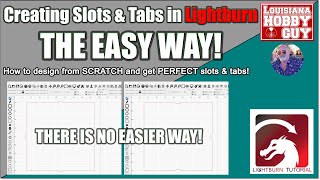






*Keep an eye out for the video posting on Wednesday morning!* We'll be covering a lot more features in a new format!
Thank you for the update!!
You bet Trish!
Thank you for the update
You bet!
Thanks for pointing these out, cheers from Spain....
Thanks for watching!
THANKS Again Rich! Great video my friend!
You bet Larry! Thanks for watching!
Been watching your videos. You are the absolute best teacher for Lightburn I have ever encountered. Thanks
Wow, thanks so much! 👍
I love this software! Thank you for your great content!
Glad you enjoy it!
Thank you for the heads up Rich!
Thanks for watching Vee!
Thank you for this video!!. Lightburn is an amazing piece of software but I would have been one of those people that thought they took that blue dot away..lol
You're very welcome!
Thank you Rich! Lightburn keeps popping out new versions faster than I can learn them; I started with V1.2 and still have not learned all of it!
Glad to help! Since Jason hired new development staff all over the world, the software just keeps getting better all the time!
Thanks brother for the update!
You bet Stan!
Thanks Mr Rich
You're welcome! Thanks for watching! 👍
Thanks for the information, keep up with the great work
Thanks for watching Gary!
Thank you for the update and Aloha from Hawaii
Aloha Clay! 🙋♂️
Thank you for all your help I just became a plasma laser operator and all your videos really helped me to learn the program and how to cut different materials
Great to hear! 👍
Hello Rich, thanks for the update. One hell of a good basketball game coming up. Good luck...
My pleasure Glenn.
Thanks Rich!
Any time Wally!
Thank you, Sir
Any time David! 👍
¡Muchas gracias por la información!!
Thanks for watching!
Was wondering where the fillet feature was….. thanks Rich
You're welcome! Thanks for watching! 👍
thankx rich for te info
You bet!
TY sir
👍
Great quick video and very informative. Love that swap x,y feature
More to come on Wednesday Steve!
@@TheLouisianaHobbyGuy by the way, I’m loving these quick little snipit videos.
Thanks Steve!
Thank you Rich - another great but short 😂 video.
Thanks for watching!
As I am very scared of the update changes I didn't update 😂 because I'm still learning from your videos, Grazie Bro For the such a helpful tip.
Happy to help! The Beta version is *very stable,* so it is safe to update. There are very few bugs in any update, but lots of user error, which is when you see all of the complaints. Most bug fix updates are in features most folks will never even use.
@@TheLouisianaHobbyGuy got your point 👉
Being able to swap the x and y axis is a pretty important thing that I thought light burn was missing. This presented itself as a problem when I added Extended rails. The only option I had was to swap x and y at the controller.
I never thought of that James, great idea.
Thanks rich
You bet Terry!
I eagerly await when X and Y are not reset to zero after auto-height adjustment. (Twotrees TS2)
On the contrary, I would welcome the option to reset all axes to 0. Yes, I have the macro.
And finally, it's frustrating for me (I also work with CNC milling) when a positive Z correction value in a layer points DOWN.
I'm not familiar with that machine.
What would certainly help is live measurements on shapes when creating them or when selected so you don't have to manually type in the dimensions
Look in the status bar at the bottom - the dimensions are displayed there.
Thanks Rich. Great info as always. Do you think Lightburn will ever come out with a version for the Raspberry Pi 5?
Not that I know of William. You can ask on their forum to get an answer from a developer.
They need to add spell check
🤪
Really short and concise. 😅
Thanks, I'm trying! 🤪
The public beta release note on the website says 1.5.3, but the file to download is 1.6.0. Hopefully they will update the release note too...
The release notes publish with the downloaded file Robin. When you do the install, check the box that says read release notes in the final step.
Hi Rich, Does the 1.6 update include the fixes for the xtool S1? Thanks. 🤞🏻
Not that I know of. I would think that would be xTool's responsibility.
Thanks, question I saw a a button for cnc in there?
It's a custom macro I created for my Gcode CNC James.
@@TheLouisianaHobbyGuy What cncdo you have?
There’s also a “CNC machine” button in the device settings window that tells LightBurn to work in negative coordinates, so you can leave the origin at rear-right and not require the macro to change the coordinate system.
Hi, I just updated lightburn 1.5 to 1.6. Now I'm surprised to see that my library is gone. I can still select it on/off, but I don't see it popping up or disappearing anymore. I'm probably overlooking it, but does anyone know?
Click WIndow --> Reset to Default Layout.
can you go into a group to edit without ungrouping? I haven't figured this out.
Not that I know of.
that's too bad. it would be very handy and time saving @@TheLouisianaHobbyGuy
I have had lightburn for nearly a year and suddenly as of a month or so ago I noticed I can't cut a photo with a shape anymore. Idk wtf they are doing.
Sure you can. Put the shape on a tool path. Lightburn does nothing but get better!
That has not changed. If the shape was on a layer set to Fill it won’t allow you to cut a photo with it, because if you ran it, it would Fill over the photo engraving. It’s trying to prevent you from ruining the job.
New Glasses?
No Curt, I have several colors in the same frames 👓
@@TheLouisianaHobbyGuy Rich, those are pretty sharp! I guess it was the brighter color that caught my attention..
I want to Thank You for everything you do for this community. I was really lost, and your videos went a long way in helping me and getting me over the thoughts of selling this blasted machine that I want to master so badly.. I have never struggled with anything the way I have trying to conquer some of what seems so simple when watching you and others.. Again and Sincerely... Thank You!
My pleasure Curt!
Lightburn just keeps getting better! However, there is one really annoying feature that I wish they would fix, and so many people (including you) are affected by this stupid little inconvinience! The amount of times I've seen a video on Lightburn and watched as the presenter frustratingly makes this UI error, is ridiculous! The feature I'm reffering to is the selection tool, or more specifically, the lack of auto re-selection. How many times have we drawn a square, or circle, then (naturally) gone to resize or move it, only to get annoyed that it draws another shape because we forgot to hit escape or select the pointer icon! Urrrgghhh! It would make far more sense for the software to automatically go back to the selection tool after drawing a shape, so we can continue doing what we wanted to do with that shape. And if you wanted to draw more of the same shape(s), then a simple case of holding down Ctrl or Shift or something, will keep the tool in 'draw mode'. Now that makes a lot more sense to most users, wouldn't you agree? See if you can feed that back to the developers Rich... oh, and keep up the amazing videos! We love them!
I already mentioned having the tool defocus after one use to one of the Devs in Orlando 2 weeks ago Louis.
I have been wondering what that annoying blue dot was for. Good riddance. LOL
Oh, I love that rounding option!