How to Replace the Elegoo Mars LCD
ฝัง
- เผยแพร่เมื่อ 6 ก.ย. 2024
- In this video I show you how to replace the LCD on your Elegoo Mars. This video was done on an older M04 version of the Mars but also shows information for newer models.
Get the replacement LCD here:
amzn.to/39mO9VF
To support the channel, consider becoming a patron:
/ 0calvin
Music from filmmusic.io
"Decisions" by Kevin MacLeod (incompetech.com)
License: CC BY (creativecommons...)
Some video clips taken from the Elegoo Official Channel:
• ELEGOO Mars: How to re...
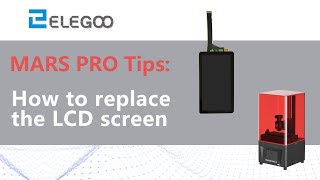








Video helped me fix the Z-limit. You helped me figure out how to reinstall the cables correctly. I had to superglue the Z-limit swiitch cable end because it broke right below the set screws on the Z support. The Z would keep going and I couldn't print. This video walked me through disassembly and repairs. Thanks!
I just went through replacing my chipped and cracked screen and your video was right on! It couldn't have gone easier with your clear, simple instructions. Many thanks!
I'm so glad the video is still relevant and worked for you. Thanks so much for tip too - much appreciated!
Thank you for the video... My Mars maching finally went out after 4 years and was worried I was going to have to junk it.
Thanks for this! Just did it and your video definitely helped. One caution I'll mention - make sure the ribbon connector doesn't slide into the UV reflector box when you put the screen down! I thought I felt it go outside, so I pressed the screen down then realized the ribbon was trapped. Tried to pull it out with the screen down to no avail, had to remove my nice new screen (immediately after removing my old one and cracking it a dozen times in the process). Thankfully it came off cleanly - maybe I figured out the procedure, but man does it feel bad either way, haha.
Awesome. I'm glad it helped.
Appreciate the video! My Mars has been a champ you a long time and this was very helpful.
Great video, very helpful and clear as day, thanks maman!
what do you do if your screw is stripped and cant take of the cover
I think I have resin behind the touch screen glass, I dunno if I should try get the glass off to clean it, havent found a new touch screen online
Thanks for an excellent tutorial. Worked like a charm.
Thanks for this.
I'm here after messing with the top cover trying to figure out why my motor was grinding itself to death right out of the box. Manual raise button wasn't working. Long story short, I got the motor working (still extremely noisy) but in the process I ripped the wide end of the LCD cable right out of the screen.
At first I thought: no big deal looks like one of those flat cable ends you can just reconnect. Then I realized it was actually torn right off the screen, and that the screen is hidden up under the top cover with no apparent means to get at it (which is the main reason I'm here).
My main takeaway from the Elegoo Mars 2 Pro is that all the cables are much too short, despite having lots of room inside the machine. Pretty pissed off at this whole situation as now I'm dead in the water having not even printed a test print.
Bummer. I hope you get it up and running soon.
Thank you
Thanks!
Very good video! Very helpful and you explained it really well. Thanks a ton!
this was fantastic, thank you so much! will recommend!
How do you know if you need the LCD screen replaced? I do not see any indication. I see no lights at all coming from the bottom part through the lcd glass
Well, for me I chipped the glass so it was obvious. But if you are running a program and not seeing any of the purple light coming through in the same pattern as shown on the front panel, then it is probably broken.
if your printed object has weird holes that should not be there, look at your test screen and if it's not a perfect black rectangle surrounded by white , and you have weird black spots there and there, that's an other sign to replace it.....
What a tease 😏. I came here to see the UV led and any optics if it had any.
Damn. You know, I don't even remember what it looks like. Sorry.
This was an amazing tutorial, thank you for saving me!
What size allen/hex keys do I need?
2mm on my printer.
@@0calvin Ive got a 1st gen lcd mars aswell so hopefully 2mm will do the job. Cheers!
do you know how to fix the up part that dont get low? it does a bip noise when i press the digital command button to down the support base.
I would look in the manual on how to level the buildplate. I think you are triggering the endstop switch.
En Noviembre del 2019 compre la impresora y hasta ahora funcionaba bien, pero estos días la piezas salían mal y descubrí que la pantalla LCD estaba mal, por lo que decidí compra una nueva en Amazon y seguir los pasos que indican en su video.
Después de instalar la pantalla y montarlo de nuevo me ha surgido un nuevo problema, la pantalla táctil esta en blanco y no se ve nada, he comprobado todas las conexiones y están bien.
Mi pregunta es:
- Que puede haber pasado, puedo yo solucionarlo ??
In November 2019 I bought the printer and until now it worked well, but these days the parts went wrong and I discovered that the LCD screen was wrong, so I decided to buy a new one on Amazon and follow the steps indicated in its video.
After installing the screen and mounting it again, a new problem has arisen, the touch screen is blank and nothing is visible, I have checked all the connections and they are fine.
My question is:
- What could have happened, can I solve it ??
DEBES VOLVER A CONECTAR EL FLEX A LA PANTALLA TACTIL, TIENE UN PEQUEÑO SEGUTO EN EL CONECTOR, A MI RECIEN ME PASÓ Y LO SOLUCIONÉ
nice Video
Informative as ever
Happy New year :-)
Thank you. Happy New Year, Asger!
Thank you!!
I can see many a ham for hands guys damaging those delicate connectors if they try this.
Very true, Brian. I don't think it's really that bad, but you certainly can't approach it like a bull in a China shop.
Love the invulnerable vagrant shirt! Also good video.
Good eye! Yes, I'm a big Critical Role fan. Thanks for watching.
How you crack screen? Tell me so I can avoid that happen.
For me, i was hanging the build plate on the plastic piece they give you to drain the resin, & the plastic piece fell apart, sending the build plate crashing down, cracking the screen & puncturing the fep of the vat, causing resin to leak out as well.
Is UV radiator even hot, is GIANT F*** loud fan realy needed?
Yes, it actually generates quite a bit of heat and would ruin the LCD quickly without the giant loud-ass fan. I run it inside a lack enclosure so the sound is muffled.
@@0calvin why lcd ruined, didnt u mean UV Leds?
Does it also work with the elgoo mars 2 Mono?
The problem with my process is that the original lcd is stuck onto the bottom glass below it. So when I replaced it I actually threw the lcd plus the glass plate too. I have to buy that lol
Oh bummer!
This is very stupid product design. it shouldn't be this hard
The later revisions are a little easier. This was an older model. But really it isn't all that hard even so.
@@0calvin Just had to change my screen. Luckily they are using the smaller motherboards now. It was literally as easy as unplugging the old screen, pulling it way and putting the new one on and plugging it in.