Send DHT11 Data to Blynk2.0 IoT App and Web Dashboard: Streamline Your Data Monitoring!
ฝัง
- เผยแพร่เมื่อ 21 ก.ย. 2022
- The video provides a step-by-step guide on how to connect your board with the New Blynk2.0 IoT app with easiest method. It covers each step in detail, so be sure to follow along closely to ensure a successful connection.
Key Moments of this Video:
1:10 Circuit Diagram
1:19 Hardware connection with NuttyFi ESP8266
1:48 Configure the New Blynk2.0 IoT Cloud Website
1:55 How to Create New Template
2:25 How to Create Data Stream
3:28 How to Setup & Configure Web Dashboard in New Blynk2.0
4:47 How to add New Device (ESP32 or NodeMCU ESP8266) in New Blynk2.0 IoT Cloud
5:44 Link to download Programming code
6:30 Programming code Explanation
7:08 How to Add New Blynk Library to Arduino IDE
10:03 Live data visualization in New Blynk2.0 IoT Cloud Server
10:25 Configure the New Blynk IoT App
11:55 Live Testing with New Blynk IoT App and Cloud Server
Important Links:
Programming code:
github.com/itsbhupendrasingh/...
DHT11 Sensor interfacing with Blynk2:
• DHT11 Sensor Data to N...
DHT11 Sensor Library:
github.com/adafruit/DHT-senso...
Adafruit Unified Sensor Library:
github.com/adafruit/Adafruit_...
How to install ESP32 board in Arduino IDE: www.nuttyengineer.com/how-to-...
How to install NodeMCU ESP8266 board in Arduino IDE: www.nuttyengineer.com/nuttyfi...
Blynk cloud server: blynk.cloud/
Link to download winzip: www.winzip.com/en/download/wi...
Link to download WinRAR: www.win-rar.com/download.html...
Arduino IDE Software: www.arduino.cc/en/software
NuttyFi Wifi Development board: www.nuttyengineer.com/product...
Contact link for Nutty Engineer Company: www.nuttyengineer.com/contact...
Contact link for SME: www.smedehradun.com/contact/
Our Other Video on TH-cam: / smedehradun
Join us at Social Platform:
Github: github.com/itsbhupendrasingh
Twitter: / itsbhupendra
LinkedIn: / schematics-micro-elect...
Facebook: / schematicslab
Instagram: / itsbhupendrasingh
#Blynk2 #newblynk #blynkIoT #arduino #nodemcu #ESP32 #blynk #smedehradun #esp8266 #iot #iotproject - วิทยาศาสตร์และเทคโนโลยี





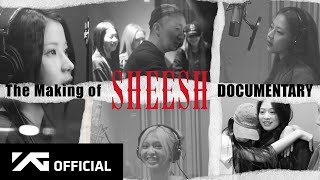
![[TH] 2024 PMSL SEA W1D1 | Summer | เริ่มโดดแรก ระเบิดความมันส์](http://i.ytimg.com/vi/fnPAjQmWzWE/mqdefault.jpg)


Sir how to connect mpu6050 with esp 8266 in blnk library
Replace the code of DHT sensor to MPU sensor and that’s it.
Nice video
Thanks
Sir can you make a video on how to connect both dht11 and ultrasonic sensor together to esp 8266 ( without led) using a local server ( preferable) or blynk ( it is not working for me) before Sunday sir ...its urgent please sir
Or thingspeak
Hi,
I have already made videos on all of these sensors.
Check the videos at
DHT11 sensor data to local server-
th-cam.com/video/RoHFEBFqMS0/w-d-xo.html
DHT11 Sensor Data to Blynk2.0-
th-cam.com/video/x44qnOkDz3A/w-d-xo.html
Ultrasonic Sensor with Blynk2.0-
th-cam.com/video/Kn8_JAvAJsY/w-d-xo.html
No sir I want them both connected together dht 11 and ultrasonic sensor together to nodemcu..individually I got the results but together I'm not able to get the results
K. Mail me at schematicslab@gmail.com
can you please give the required headers link
All of the required link given in the video description. If you need any that’s not given, plz mention the name.
@@SMEDehradun Hi, everything is connected but in my app, the values are not showing and in the code also showing humidity; nan and temperature; nan
That means your dht sensor is not connected to the board properly. Check all the sensor wires connected with board properly.
@@SMEDehradun It is all connected properly but still not working, I have sent you an email please guide me through that. Thank you
@@SMEDehradun does this code work with other boards as well since I'm using nodemcu
Hello sir, can I contact you and ask for your help? Thank you so much
Yes. You can mail me at schematicslab@gmail.com
@@SMEDehradun I emailed you sir. Thank you
I haven’t received the mail. Resend it at schematicslab@gmail.com