The Most Frequently Encountered Issue that Prevents Modbus TCP Communication
ฝัง
- เผยแพร่เมื่อ 26 ส.ค. 2020
- In my Udemy course "Mastering Modbus TCP/IP Network Communication", there is an issue that is most frequently encountered in Modbus TCP communication. In this video I show the issue and how to resolve.
If you're interested in becoming proficient in the key Industrial Communication protocols used in Automation, then check out my Udemy courses at this link ... www.udemy.com/user/emileackba... - วิทยาศาสตร์และเทคโนโลยี
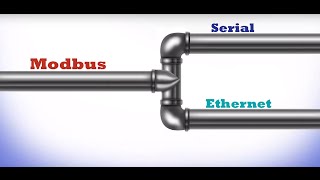





![[ไฮไลต์] แบดมินตันหญิง "เมย์ รัชนก" ไทย vs เบลเยี่ยม รอบแบ่งกลุ่ม | โอลิมปิก 2024](http://i.ytimg.com/vi/qfMROCoiKMY/mqdefault.jpg)


Hi is it necessary that the modus port number should be 502 or any other number in a network of example 10devices
502 is the default used for Modbus TCP. But any available port number can be used. Let's say that you choose port 600. You must ensure that all of the Modbus TCP clients and servers in your system are set to use this port. Also, you should ensure that this port is available and not being used by any other application in your system.
Hello Emile, thank you for this information.
I work on a project where i have a scada system with WinCC 7.0 connected to 5 devices using the protocol modbus tcp/ip with different ip adress and slave id, but some times one of this device disconnect (the ping work) ! What can be the reason ?
Just for information, the devices are same.
Is it the same device that disconnects in every instance of the disconnection?
@@EmileAckbarali
No, not the same device
@@mohamedtaharbenhamida4403If it is that you can ping, then the network is fine. If they communicate fine most of the time, then it will nothing to do with the port 502. I once encountered this issue. It had to do with the firmware in the devices. There was a flow where the TCP/IP stack in the device would become unstable. In my case, I was able to do a firmware update on all of the slave devices and that solved the issue. Have you contacted the vendor for the devices and asked them if they have encountered this issue and if there is a firmware update to the latest version?