How to make G-CODE file of any image for CNC machine /INKSCAPE
ฝัง
- เผยแพร่เมื่อ 2 พ.ย. 2016
- G-CODES are used in many DIY CNC machine to plot images.
This video is to show HOW to make G-CODE file of any image by using Inkscape software & i also show G-CODE Simulation in CAMotics software
Complete tutorial :-
electricdiylab.com/how-to-gene...
Watch this to know how to add G-code extension in Inkscape
• How to add G-Code exte...
Please note that download only Inkscape 0.48.5 Version
Download links for software
For detail Guide
mitricks.in/how-to-generate-g-...
INKSCAPE
inkscape.org/en/download/
CAMotics
camotics.org/download.html FB page :- / innovativemr
My Gears :-
Camera :- amzn.to/2FO4W5E
Video Light :- amzn.to/2FNKzFL
Mic :- amzn.to/2HYqBZC
Soldering Kit :- amzn.to/2FgNd8Z
Screw driver set :- amzn.to/2FkhHHm
Rotary tool :- amzn.to/2FM3Lnh This video is made for entertainment purposes only. Please use judgment, care, and precaution if you plan to replicate. WhatsApp for custom projects +91 7600079068 - วิทยาศาสตร์และเทคโนโลยี




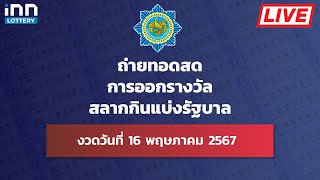




What version of the program are you using?
Mine doesn't show the Makerboat Unicorn G-code option to save.
Help me please. I'm desperate!
if you want to keep the proportions of image the same while downsizing
hold CTRL while moving arrows
Hello Mr innovative,
I finally made this device with great success and I would like to thank you for inspiring us all here. I have one question regarding software, my images are writing correctly but aproximately half the actual size that they should be. Could you please point me in the right direction to make the display/print area larger?
This is an very informing video and all steps are very good described.
Thank you!
thanks gert
i can not saved as g code
Yes but did it work for you? could you really convert an image to Gcode? I could not and my friend had the same problem. I dont know any other people who use this. If it worked for you could you please tell us what you did?
Can this method be used for the mini 3 axis CNC machines ?
génial ,merci merci c'est top nous allons pouvoir nous servir de la CNC
I'm pretty sure my neighbors thought I was watching porn LOL
this is awesome thanks mr innovative
Hey so im trying to engrave a symbol into a piece of aluminum thats 3" x 2" but when i convert the file into g code it seems to be keeping all the dimensions in mm even when the document properties are specified to fit a 3"x2" plate any advice????
Mr innovative, Thanks for your video, Does Camotics simulate Gem design (such as Gem Cad software,) , or not? they are 4 and 5 D. Also Does this ( Inkscape) convert the 4 or 5 D design or pictures to G code?
yes mr inovative ihave done every thing you have told
i couldn't save gcode format in inkscape app. not in there
NOICE!! Thanks for the in depth tutorial
thanks so much for this video ..
all respect for you
Thank you very much for appreciation
Hi, I have a problem, I already got the G-Code, but I cannot see the simulation on CAMotics, do you have any idea why?
By the way, great video and thank you so mucho for your help :)
yes but in order for you to actually machine that using a cnc would you need tool info and depth etc? ...the gcode file has no use if its not usable in a cnc style machine correct?
wiil this work for a 4 axis hot wire foam machine?
I am an engineering machinist and just bought a CNC machine.
I have absolutely no experience with CNC machines though.
.
I want to use it to laser cut parts for model aircraft from PDF plans.
I will be using balsa wood and thin ply for the parts.
At the moment the software stuff is like a foreign language to me.
Am I correct in thinking that if I download Inkscape I will be able to convert the PDF file to G-Code with it?
Then can I save it and open it in the program that runs the CNC machine??
Are there other free programs I should consider?
I'd appreciate any help you might be able to give please.
Mr. Innovative we are trying to make gcodes on inkscape we are using the correct version 0.48.5 something gcode is saving everything is running fine. but there is only one problem the image in our gcode is drawn only half. only left half of the image is drawn by the CNC plotter please tell us some solution for this problem i am giving correct dimensions of 40 *40 mm everything is fine only problem is it is drawing only half image. thanks
Nice video, thanks for sharing this information.
Can you add tabs to tool path in that trace software?
hello I downloaded the file with the G-code extension. There is a g code extension when recording, but it does not record. There is a problem with pen settings. Thanks for your help
for everyone getting the error code simply change from mm to px it fixes it :)
But what does that px stands for
pixel
But how can I figure out the print bed size in px ?
Not for me
thank you
once i made from gcode by your method i get only upper right quarter of given image !!! in full 4.0cm X 4.0cm area. rest are not drawn how to correct this?
Thumbs down? sad sad people! AWESOME VIDEO
Dear Mut r.Innovative
I added all MI extensions in C:/Program files/inkscape/share/extensions and set 40 and unit to mm but when I click MI GRBL Z-AXIS SERVO CONTROLLER and click apply after that an error occur I dont know how to fix it?
And inkscape file cannot save with your mentioned extension in video.
Thanks for your video. I follow your process and when I tried to save the file as GCode, I couldn’t find that extension. Did I miss anything?
Follow this th-cam.com/video/H5_i8ruAXno/w-d-xo.html it will solve your all problem :)
Thank me later!
the inkscape not give me choise for Gcode file for save as?Do you now why?Thanks
when saving on corveting add .NC instead of ngc
@@brunelsitanzye5214 I have the same problem could you walk through the solution step by step
@@itiswrongbutitsright5564 I too
Hi MR innovative i have one probleme in GCTRL is M18 (drives off)
Command not recognized : M18
when I create a gcode file with inkscape and then look in Camotics I see the object and simulation oke. But when load in GRBL I see no lines only codes in the left down corner. The machine wont start. the machines works well with the file wich came with the machine. please help.
thanks, i think that you'r using thise G-code in your miniCNC -DVD, if is it...what about the Z axis when i use other DVD , how to adjust it..and if any modification in G-code or GRBL-contoller(or G-code sender), or calibration in GRBL in arduino
---ihave also Error in G-code sender --> expected command letter-
and GRBL-contoller --->tampo is small -- when i apload code to Arduino
Thanks
Thank for video
thank you for this information, however, my version of inkspace doesn't show makerboat unicorn gcode has it been restricted lately??
have you found a solution to this mine doesnt either
@@colincorreia8746 Thanks for Video. one problem. inskacpe does not come with Maker bot G-code ,save as. you have to download Inkscape Unicorn Master and copy and paste "'unicorn'' under scr, into C/Programe Files/Inkskape/Share/Extensions. copy from github.com/martymcguire/inkscape-unicorn
@@colincorreia8746 You can try this: th-cam.com/video/H5_i8ruAXno/w-d-xo.html
@@clown12ify Does the extension still work? I thought it was discontinued
hello Mr innovative your video is superb I have created the G-code and added it to CAMotics but me not able to run CAMotics software properly getting this error ERROR:Failed to load OpenGL. You may need to upgrade your graphics driver.
ERROR:Initializing GLEW: Missing GL version in CAMotics
Please help me..
And yes my Graphics Driver is up to date I have checked.
is the width height you enter at the start the size you want your finished product to be ? I want mine to be 81.5x96cm
the last step for saving as i couldnt find makerboat uncorn g good
softwear? or software?
String result = (String) JOptionPane.showInputDialog(this,
Gctrl Error
how can i correct this ?
Hello, I am trying to do an image with text next to it. I get unable to draw object when trying to save. Says convert to a path first.
THANX FOR THIS EXPLAIN , WHAT IF MY PLASMA EXTENSION IS NC CAN INKSCAPE DO IT
Hi,
I am developing a CNC addon for Blender. You can review the links.
Blender nCNC Addon;
www.github.com/manahter/nCNC
nCNC - Simply Engrave Text in 5 minutes
th-cam.com/video/CYr4NhJMGCA/w-d-xo.html
nCNC - Tutorials;
th-cam.com/video/3AQfR8f9CSE/w-d-xo.html
HI, I dont know if you still read comments, but, when it came to find markerbootunicorng code file - markerbootxxxxxGcode file, there was NO G Code anything in the listing downward... i have the latest inkscape, and it was a little differant than what you were showing.. any update or idea's of help?
Hello! Do you know how can I keep thicker traces?
Hello, Mr Innovative.. Thanks for such an explanatory video..it helped a lot for beginners like me.. I just made my cnc plotter using Arduino mega.. and it is working fine to some extent.. well I need ur help to improve its performance...this are the few issues I'm facing
1) The image for which I'm generating a Gcode is not plotting the image completely, only the left quarter part is being ploted.
2) during the generating of Gcode.. the image I'm placing is horizontal in inkspace.. but during its execution..cnc is plotting it vertically.. I have even interchanged X and Y axis even though problem exist.
3) How ur cnc machine is working with that speed.. is that because u have used an external power supply? though I'm not using any external power supply.
This are few queries, I appreciate ur work..And keep this good innovative ideas for future projects.. Have a good day :--)
waiting for ur response,
Thank U :-)
thanks brother for you appreciation
1) at 12.06 time in my cnc machine video you can see i place "MI" text little offset to the center just because of the same reason, this is happening when our stepper axis lost its 0.0 position due to moving shaft manually sometime.
2)dont interchange x & y axis just interchange each axis's coil you will get right settings
3) yes do try to give external power its give motor more energy.
this are the same problem which i face in begging it take lots of time to get right combinations
good luck for your machine bro..
hello..Mr innovative..firstly I would like to say....excellent creativity...!! pretty well ...and to be precise ,I have followed your steps and partially completed the task...but I have a problem ..after executing the process the motor doesn't move/stuck in between.... I don't understand y ? I thought the motor might be damaged...then I had run stepper motor test code ,then it was working fine ...mm...confused.....?? so help me out..!! expecting ur reply....!
Follow this steps. It will solve your problem.
th-cam.com/video/H5_i8ruAXno/w-d-xo.html
Hello Mr innovative,
Thanks for your great videos they are very inspiring.
I am new to this and I want to make the cnc plotter with two dvd drives.. Please point me in the right direction? Once I have the G-code for my image, how do I use it to communicate with the Arduino/sketch to make the cnc plotter to work? If I attempt to open this code in sketch, it can not recognise the format. My question is what do I do next with this G-code?
OK first of all very much thanks for appreciation,
once you make ready hardware like x & y axis of machine
wire you stepper with l293d shield, mount shield on arduino
upload CNC code to arduino,
choose a image to plote make its g-code file using inkscape softwear,
open processing IDE software run the GCTLR code in processing
here when you press "G" a browser is open select your gcode file from this browser
hit enter thats it Machine start plotting image
Hi, Thanks fror your super quick response. Could you please send a link for the CNC code to Arduino? I hasnn't a clue where to find it.
Thank you so much. I think that now that I have everything to make this device. If I am successful, my aim is to scale everything up to make a cnc milling machine. Wish me luck, and I will definately keep an eye out for your other awesom projects. Thank you very much, Jake.
MootzProductions
Best regards i am always here to help :)
Hello Mr Innovative, You sent me the CNC Code but you mention to run the "GCTLR code in processing " I also don't have this file could you please send me this also?
Error Called -
Traceback (most recent call last):
File "unicorn.py", line 23, in
from unicorn.context import GCodeContext
File "C:\Program Files\Inkscape\share\inkscape\extensions\unicorn\context.py", line 104
print line
^
SyntaxError: Missing parentheses in call to 'print'. Did you mean print(line)?
I got as far as saving the file and MakerBoat Unicorn G-Code does not appear to be an option for saving, any advice?
Nice tutorial but what about tool depth?....how would you run that gcode file without ?...i assume that would be for engraving only correct?
Tool dept is not concerned here because it is simply a pen plotter,
hi there, I can't save it as GCODE, there's no GCODE option, please help, thanks
why give me this message (Buffer size too small) when I put Gcode in
Grbl Controller please ????
i make the the g code that you teach but its is not working in mini cnc i drawing only one small line that sit pls help me
Mine doesn't work, I am trying to cut out a basic five point star on my laser cutting machine and every time I save it as a Gcode file my machine reads the file wrong and its has multiple lines in it and a line going down the middle or side, what am I doing wrong?
thank you for help us
Thank you very much 🙏
Gr8 tutorial, still I don't have .gcode file extension on saving file
This video waset my 2 days time, but by following step by step of video below I solved all my problems
th-cam.com/video/sUqDfzFDlUY/w-d-xo.html
@@Azarakhsh88 thanks man, you saved my ass
Also not having the .gcode file extension
شكرا جزيلا لك
Whered you get the music from?
Can we make a working area of A4 size?? Obuisly my CNC will be of A4 size
hi, Mr innovate
can you help me with the code of this video?
thanks
Hi, when I save the file into gcode the dialogue box does not come up. And the file cannot save. It says there is a traceback error with no module context name. Can you help?
I’m no expert, but because I don’t have the opportunity to save the file in “ngc” format, I use the “Exten sions” menu and it works just fine. Just be sure you download the plugin first. Then go to the menu Extensions ... Gcodetools...Tools library. Choose a tool and Apply. Then Extensions...Gcodetools...Orientation points. Choose and Apply. Then Extensions...Gcodetools...Path to Gcode. Go to Preferences and don’t fortget to fill Directory. In my case I write C:\Users\Marco\Documents.Then go to Path to Gcode, change something if something has to be changed, then Apply. Your file is now in Documents or whatever you choose the destination
Exelent video
Thanks so much I hope this works on my red/Cam
Hi,
I am developing a CNC addon for Blender. You can review the links.
Blender nCNC Addon;
www.github.com/manahter/nCNC
nCNC - Simply Engrave Text in 5 minutes
th-cam.com/video/CYr4NhJMGCA/w-d-xo.html
nCNC - Tutorials;
th-cam.com/video/3AQfR8f9CSE/w-d-xo.html
boleh tidak buatkan dari dasar pembuatan cnc plotternya. sebab saya masih pemula. cnc ini bisa ngak dibuat ukuran besar seperti kita untuk mencetak pola baju pada optitex.
how I download the camotics please send the link
Bonjour
merci pour cette excellente vidéo , il me manque lorsqu'on enregistre sous : makerBot unicorn G-Code extension for inkscape
ou le trouver ? merci beaucoup
Monique
Hello, ineed your help. I cant save as GCode!
How do I convert Inkscape text into G-code.
What is your operating system because I downloaded this software and installed it at least 3 times(from the link that you supplied in the description); and every time I cannot find the option of saving as G-Code!
th-cam.com/video/SpBcxSh0Wz0/w-d-xo.html
Hello Mr innovative, I made the hardware done. But NO "MakerBot Unicorn G-code with extension" in Save To file. HELP!!
You copy the code and put it on arduino program ??????
I dont have gcode option in my drop down menu when trying to save
grbl controller won't run G-code files,unless the grbl controller i use is some strange version of it,it will only accept .nc files.
You can save the G-Code to a .txt file and it should open that. Copy & paste if need be.
Okay so my problem with this extension was that my gcode only writes down straight lines in my arduino cnc plotter. I opened the .gcode file in notepad and noticed negative coordinate values (which arduino can't read). I changed all negatives with positives but then (ofcourse) the whole drawing changes. My question is: is there a way to save the gcode without negative coordinates?
you cant just set all negatives to positives, but you can scale by the following factor: (initial_coords)-MINIMUM(initial_coords). This will give all positive values, but now your max value will be larger than wanted. So then scale all coordinates to get it back to the right values.
scale_factor = MAX(coords) / [1 / (MIN(initial_coords)/MAX(coords)+1))],
where MAX(coords) is just MAX(inital_coords)-MIN(initial_coords)
anyone know the name of the background music?
thanx pro i will make cnc .you good
thanks
while saving the Inkscape file it shows msg as follow
Inkscape has received additional data from the script executed. The script did not return an error, but this may indicate the results will not be as expected.
Vaibhav Gosavi make sure you have done object to path for image and be sure you are using 0.48.5 version, else details are in video
k sir but it is only available for window 32 bit
and I am using 64
then what should I do?
Vaibhav Gosavi no check again it's available for 64 bit I am using it
thanks sir its working thank u so much
Very nice explanation!
Could you give me the name of the song please?
Good morning,mr inovative,as for software of g-code after completing all what u hv given for g - code extension everything ok ,but in last senirio I am unable to save the g-code file in my laptop, pls advice,thanks for earlier help.now with your advice I wii
Be able to complete my mini plotter
is there any error coming or there is no option to save as .gcode extension ?
No options.it just save as ......svg file
will CAMotics pre-view the tool path for 2.5D carving in wood
yes
thanks ,i want to try some 2.5D carving,picture frames,with carved images.
Great video very good had lots of fun thanks.
i couldn't get safe file in gcode format
yes its 0.48.5 there is the gcode extension.and now i can save it but there is another problem when i open the saved file in arduino it says that arduino can open its sketch only or other file ending with ,ino or .pde
you need to get some basic details , you don't have to upload g code to arduino , there is another software called processing, you need to run GTRL in processing then there you were asked to upload g-code, pls watch video and read the link in description carefully
To Innovative, I have encountered one problem. According to you video, I follow all the steps. But when I use CAMotics to view my G-code, the size of my G-code drawing is smaller than the original one. Would you please give me some comments?
Thanks,
Follow this steps. It will solve your problem.
th-cam.com/video/H5_i8ruAXno/w-d-xo.html
while saving into g code i get
"Inkscape has received additional data from the script executed. The script did not return an error, but this may indicate the results will not be as expected"
what i do
press ctrl+shift+D and change units from mm to pixels
When saving I am not seeing the gcode option to save as.
I have done this however in save I do not have MakerBot unicorn G-code, can you please help thanks
it's a plugin you have to download, please google it, you will find what you need
th-cam.com/video/rIu8_G_ukJY/w-d-xo.html
Hi,Mr innovative i can not select g code as type while saving please help me
Pranav Reddy you should download it as a zip file and copy pacet it in the inkscape -share-eztentions and paste them there
Pranav Reddy Did it work?
see my link above
How to add G-Code extension in Inkscape for MINI DIY CNC Machine . .add it .github.com/martymcguire/inkscape-unicorn . th-cam.com/video/rIu8_G_ukJY/w-d-xo.html
@@AbuOmar1970h hello mr ali .. how can i add *.gcode extension to artcam ? ican't find this specific extension on artcam 2008 .
well if i wanted to use that gcode file and engrave the image inot a piece of wood what would i need to do?
Yes if your m/c have engraving tool on z axis then you try maker cam or artcam by using those you can define your tool depth tool bit dia tool bit type etc but as far as makerboat gcode concern you are unable to get those things in you gcode
mr inovative there is an error about extension/inkex/line21()affect
what version of inkscape you are using, it must 0.48.5
thanx for the upload. I just want to know how the arduino reads it. are you putting it in the arduino controler directly? I mean the g-code text or the arduino read a sd card or something? Thank you !
there is a softwear in between called processing by running this processing code , you where ask to choos communication port then brows your g code file and upload,
After making g code time to send. Sender software show this file is empty
Hello Mr. Innovative
I noticed that the Dino eyes were not fill as per trace bitmap. In case if I want to use CNC laser, how this can be done? I want the dino eyes darken by the laser. Thanks
+you can add a circle fill with black color on eyes portion
sir, in save as "maker bot unicorn G code is not showing)
does g code works with non linear 2 d printer
gcode works with any CNC enabled machine...
I have a 500x750x200mm MPCNC mill/router that doesn't yet have a spindle so I'm using it to draw stuff for now.
Cool , thanks :)
Hi, thnx for sharing, but I have problem with Save As option. I don't have option "MakerBoat Unicorn G-code". Can you help me?
did u find out what the problem was?
I have a problem, when the CNC (like the one you did) runs the gcode that armo the x axis does not move. It is not hardware problem.
you need to reverse the X axis
7 years later, im here watching this in 2024 so i can use my mini CNC
hmm my plotter only prints one exactly the bottom left quarter of the image. any idea why?
you can overcome this problem by adjusting image location in inkscape, just place image slightly offset to the center of the page after some trail and error you get exact location
Please I need 3 NC or G CODE format files in size 10 cm * 15 cm
Thank you
Follow this
m.th-cam.com/video/H5_i8ruAXno/w-d-xo.html