Power BI Scenario based interview questions with solution | Power BI interview | Power BI
аёқаёұаёҮ
- а№Җаёңаёўа№ҒаёһаёЈа№Ҳа№ҖаёЎаё·а№Ҳаёӯ 10 аёҒ.аёһ. 2025
- Power BI Scenario based interview questions with solution | Power BI interview | Power BI
рҹ“ұBook a 1:1 Call with me (Career Guidance, Mock Interviews, Resume Review, etc.) - topmate.io/dat...
рҹ“ұFor Important Data Analyst Materials and Other Resources - topmate.io/dat...
Download Data - drive.google.c...
This video covers Power BI scenario based interview questions and their solution in detail.
The vide will be helpful for the people who are looking for a job change in Power BI Domain or for freshers who have done a Power BI course and trying to get a job as a Power BI developer or Data Analytics.
#powerbi
#powerbitutorial
#powerbitutorialforbeginners
#powerbideveloper
#interview
рҹ“ұ Follow me on LinkedIn - / swapnjeet-s-58a673273
рҹ“ұFollow me on Facebook - www.facebook.c...
вӯҗData Analyst Material available at very minimal cost of Rs. 999. This will include a complete Data Analyst Syllabus with video links, important pdf's, Q&A, this will also include Complete project on Excel (2 Projects), Tableau (2 Projects) and Power BI (1 Project). And the projects will be different from that uploaded on You Tube. If you are interested to buy contact me on my mail or WhatsApp.
For More info watch this Data Analyst Roadmap 2.0 video - вҖў Data Analyst Roadmap 2...
Details mentioned below-
email- swapnjeet555@gmail.com
WhatsApp - +91 9579005495
вӯҗFor Tableau, Power BI and Excel Projects contact me on my mail id or WhatsApp number mentioned at the end of description box.
вһ–вһ–вһ–вһ–вһ–вһ–вһ–вһ–вһ–вһ–вһ–вһ–вһ–
Checkout my other videos on dashboards design in Tableau, Power BI and Excel below-
вӯҗTableau Dashboard-
Road Accident Dashboard - вҖў Tableau Dashboard from...
Sales Overview Dashboard - вҖў Tableau Dashboard from...
HR Dashboard - вҖў Tableau Dashboard from...
Ecommerce Sales Dashboard - вҖў Build Tableau Dashboar...
IPL Dashboard - вҖў Tableau Dashboard | IP...
Customer Complaint Dashboard - вҖў Tableau Dashboard | Cu...
вӯҗPower BI Dashboard
Road Accident Dashboard - вҖў Power BI Project End t...
HR Dashboard - вҖў Power BI Dashboard fro...
вӯҗExcel Dashboard
Road Accident - вҖў Full Project in Excel ...
HR Dashboard - вҖў Excel Dashboard from s...
IPL Dashboard - вҖў Excel Dashboard (Hindi...
Ecommerce Sales Analysis - вҖў Dynamic Excel Dashboar...
вһ–вһ–вһ–вһ–вһ–вһ–вһ–вһ–вһ–вһ–вһ–вһ–вһ–
Tableau Material available-
1. Tableau hand written notes
2. Tableau printed notes
2. Tableau important formulae print notes
3. Tableau important interview questionnaire
All these are available at very minimal cost of Rs.200 only, ping me on WhatsApp to get these.
Reach out to me for any personal or Business related Dashboard/ Report development on my email- swapnjeet555@gmail.com
WhatsApp on - +91 9579005495
вһ–вһ–вһ–вһ–вһ–вһ–вһ–вһ–вһ–вһ–вһ–вһ–вһ–
Related Keywords -
power bi tutorial ,power bi desktop tutorial ,power bi tutorial for beginners ,power bi desktop ,power bi dashboard ,power bi training ,power bi demo ,power bi for beginners ,power bi dashboard tutorial ,power bi tutorial for beginners excel ,power bi ,tutorial ,desktop ,dashboard ,excel ,microsoft excel ,power bi vs tableau ,tableau vs power bi ,mspowerbi ,Power BI Pro ,PowerBIPro , swapnjeet, Microsoft PowerBI, Microsoft Power BI, PowerBI, Power BI, PowerBI Tutorial, Power BI Tutorial, PowerBI Dashboard, PowerBI Data Visualization, Power BI Data Analytics, Power BI Analysis, PowerBI Report and Dashboard Design, Power BI End to End Tutorial, PowerBI End to End Project, PowerBI Data Modeling, What is PowerBI, How to use PowerBI, Power BI Tutorial for Beginners - Basics and Beyond, Power BI Tutorial for Beginners - Getting Started, Analyze & Visualize Data with Power BI, Mastering Microsoft Power BI - Introduction to Power BI, Power BI Tutorial For Beginners | Introduction to Power BI
Disclaimer: All opinions or statements in this video are my own and do not reflect the opinion of the company I work for or have ever worked for.
Data used in the video is a demo data, modified data and does not belong to any real time industry/ company/ government etc. Data used is only for practice purpose.



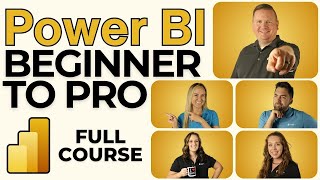





Such a great video, very crisp and to the point with proper explanation...Great Work
Very useful, clean explanation. This comes only by exp.
This is sort of interview material for senior position. Loved it.
Please more scenario based power bi questions like this.please do one video on how to increase the performance of the report step by step.That would be helpful.
Sure
Superb video very useful for all the BI aspirants please try to make videos like this.
Thanks a lot for such insightful scenarios... рҹ‘Қ
Your tutorials are at another level. Really useful and practical because I can always follow along because of the downloadable files.
Glad you liked it вңЁ
Such an informative vdo, full of knowledge and new learning for a power bi beginner like me. Great work guys, keep it up.
Glad it was helpful!
Maaaaan this is just what I need. Great video!
Wow very helpful one .Please create more interview questions рҹҺүрҹҺүрҹҺү lots of love
superb sir thank you for making interview series
I am very Happy for this tyoe of videos just you are making for us thank you so much... Love you sir
Very usefull video.Thanks for giving dataset also. keep upload more videos like this. Great workрҹ‘Ҹрҹ‘Ҹ
super explanation it helps me alot thanksрҹҳҠ
Glad to hear that
thanku sir i learned a lot of things hereрҹҳҚрҹҳҚ
Thankyou sir... it is very helpful, do make more videos in interview series.
Sure
Very well explained. Really useful.
Your channel is so useful! Thank you
I learnt a lot from this video and clear explanation.. Thanks for the video
Glad you liked рҹҷӮ
Very good Explanation.
and Thanks for the data provided in drive.
Type this videos are very informative......please use more dax.....Your all video is different from others video...
Please make full interview mock to scenario based question full process of hire combine all question...
Thanks bro
Perfect explanation sir.. thank you
You are superb. Thanks a lot. Can you please create more of these kind of videos.
Awesome Video for Practical Power BI Questions
Amazing video, very helpful!! Thank you sooo much.
Man, that was awesome. Great job.
Thanks a ton!
Wonderful brother рҹҺүрҹҺүрҹҺү
Kudos to your great efforts рҹҳҠ
Thank you so much рҹҳҖ
Very very wonderful video with clear clarity bro,can you also make video on when we have to use which type of charts and what values can we take in x axis and y axis i mean what type of data should be taken on x axis and y axis
One word for this mindblowing
It's really great... understood each and every part in video.. can you add more videos like this and a video on more complex dax queries asked for experienced
Very gr8 info bro.
useful information, Great for ur efforts
Thanks a lot
I appreciated your tutorial video. It is very useful.
Glad it was helpful!
very informative
Superb ...Very Helpful
love u and tq soo much brooрҹҳҚ
Wonderful and very useful.
Great video Sir.
Very Helpful, I'm the new subscriber . Can you please make video on all the Dax function, which is helpfull for fresher and intermediate level person, as per the interviewer perspective
I will try my best
Thank you!
EXCELLENT.. THESE ARE FOR THE EXPERIENCE OR FRESHER LEVEL ?
Both
GREATE JOB BUDDY. PLEASE KEEP THESE AWESOME VIDEOS COMING.
thanks for your efforts..!!
Very nice video brother. Covered most of the challenging scenarios with their relevant solutions. Very well explained as well. Keep up the good work рҹ‘Қ
Glad it was helpful!
Great session
Great рҹ‘Қ video
Sir Thank you for this, upload as soon as next part
Sure
finished watching
Second scenario no need calculate function only totalytd is enough
Agreed
Nice we want more vidoes broрҹҷҸ
I will try my best
Very Helpful videos...
For 1st question, insted of tagging number, can just change the name or replace "Under 25" to "0-25", it will come at 1st position
Client requested to have under 25 then you have to do with this approach. Else your way would be better
awesome video
Hello
Can u please make a detail video on how the managerial round conducted,
Which type of scenario based questions ask
Definitely
Thanks sir
Welcome
Hi, for scenario 4, what if the years are multi-selected? How do we display the values then?
For the last scenario can we give the dynamic colour using the rules options instead of field.y is field preferred here is this a good practice?
While creating conditional column for the age group it showing null in many cells in power query. Can you explain why this happening??
Thanks a lot, it's a helpful scenario,is there any possibility to proved the table file so try it myself,Thank again
Its available in description of the video
Hi, For scenario 2 YTD sales, I think YTD means everyday it should sum up the total sales and show the result until last day right, for ex MTD means from month day 1 to day 31st it should keep summing up previous day sales and show the result, but above YTD is just showing same result as sum of sales.
it started from 1 jan 2023, so 2nd Jan YTD should be 3500.. and 3rd Jan should be 5000.... isn't it.
Could you please confirm if my understanding is wrong ?
TqвқӨ
Same question i got in my interview
Glad it helped and you answered all correctly
Can you make one video how to create table shows current and previous month sales based on slicer selection with direct query connection,thanks
Hi sir I am Rajashekar and I am practing your scenero sir but I am not getting wrong output sir I did practice two times but I am getting wrong output but I didn't understand why it is coming like that because of I practiced your data only but I didn't get proper result sir
Thanks for sharing.
Sir, if we have two tables. one is customer and second is sales and we wish to pull date week wise. Could you please suggest. couple of times interviewers asked me. pls suggest. Many Thanks
in the calendar table, we need to have the weekofyear column to perform week over week sales analysis for customers...
i got this question in interview
These interview questions are for freshers or experience?
awesome
great
How we will know which expression or formula we have to use to do certain calculations?
Can you please give me any tip or trick for this...
That comes with lot of practice and creating multiple dashboards
For scenario 5 : instead of color measure can we do it by conditional formatting as well?
Yes
Ther's a confusion on SENARIO 2, when you put totalytd on the visual why this was only showing for 2023, not for 2021,2022, also you haven't put any filter on 2023? can you please clarify , Actually I'm having an interview soon
Can you please provide any good source to learn DAX queries ?
usefull
In dynamic title, what if a user selects multiple years? or perhaps toggle the 'SELECT ALL'. How will the selected years be displayed?
Dynamic Title Multiple Years = IF(ISFILTERED('Calendar'[Year]), "SALES INFORMATION FOR " & CONCATENATEX(VALUES('Calendar'[Year]), 'Calendar'[Year], ", ", "PLEASE SELECT YEAR FOR SALES DETAILS"))
@@madhusudhanreddyt2838 Wonderful! BIG thanks.
Scenerio 2- I am creating this in 2024, why its still giving me the output of 2023. It should be Blank for 2024
Dear, when I try to create Data Table in the second question I get the notification "Too few arguments were passed to the CALENDAR function. The minimum argument count for the function is 2." What should I do? :)
you need to give min and max dates
Sir I need Excel data on College Infrastructure UTTILIZATION can Please Provide Me
Sir did interviewer provide data according to scenario????
Yes
aint the representation of fiscal year is wrong , in visualisation basically it took whole calender year and sorted in the order computed rather to represent oct 2020-sept 2021??
after creating the conditon column the age sort column is showing as null
Did you write condition properly, its case sensitive
Sales till today = CALCULATE(SUM(Sales[Sales]),DATESBETWEEN('Master date'[Date],DATE(2023,1,1),DATE(2023,5,23)))
can i also use this?
The dates are fixed here, make sure whatever dax u use is dynamic and do not need changes again and again
Make more
the meaning of ytd is beginning of current calender year to todays date then why r u specifying it should be less than today
while calculating sort age value showing null
where is the data to downlaod
I didn't created any date table.
YTD_Mes =
CALCULATE(
TOTALYTD(
SUM('Sheet1 (2)'[Sales]),
'Sheet1 (2)'[Order Date].[Date]
),
FILTER(
'Sheet1 (2)',
'Sheet1 (2)'[Order Date]
Can you share the excel sheets
In description of video
Employee Age Group? LOL! Not in America, maybe that's how it's in India. I have to stop right here.
Goodbye Gramps рҹ‘ӢрҹҸ»
Cant we use filter and measure for second scenario?
videow was infomative but i have some doubts on second senario based ques where we have creaeted a dim date for the whole but when we make measeure how its is extracting for only 2023 ...is there anyone who can guide me for the same
If its of today in second scenario how they are showing sales in later date?
very informative