How To Use "Nearby Friends" Feature On Facebook App
ฝัง
- เผยแพร่เมื่อ 7 ก.ย. 2024
- In this video I will show you how to use "Nearby Friends" feature on Facebook App!
You can find your Facebook friends who are in your city and meet with them using this feature.
Just follow these steps:
1. Open up Facebook app and login to your profile if you haven’t already;
2. Click on the menu icon at the top right corner of your screen;
3. Click on the “Nearby friends” tab at the top. If you don’t see “Nearby friends” option here, then scroll down and click on “See more”. You should see “Find friends” feature here;
4. Click on “Get started” button;
5. Popup box will appear stating that your precise location will not be visible to anyone. Basically, it means that Facebook will just display the city you are in right now. You will be able to choose with whom to share your location with (whether it is all of your friends or some specific friends). I will share my location with all of my friends. Now click on “Turn on”;
6. Select “Allow”. After that just click on “Allow all the time”;
7. Now you will be able to see your friends that are nearby on the map and they will also be able to see your city you are in. Keep in mind that you will only be able to see those friends who have also enabled this “Nearby friends” feature;
8. If you would like to disable “Nearby friends” feature, then just click on the 3-dot icon at the upper right corner. Select “Settings” and switch the toggle off next to “Nearby friends”. That’s it!
I hope this guide was helpful and now you know how to use “Nearby friends” Feature on Facebook app. Don’t forget to like this video and subscribe to your channel!
👉 Get more Facebook page likes here:
freewaysocial....
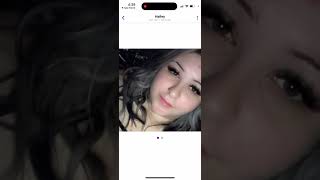


![I Replaced ALL my ADOBE APPS with these [free or cheaper] Alternatives!](http://i.ytimg.com/vi/5EfqHg49kMk/mqdefault.jpg)



![[TH] 2024 PMSL SEA Finals D1 | Fall | ยิงต้องโหด ให้เหมือนโกรธกันมาก่อน](http://i.ytimg.com/vi/OnTdfGySmds/mqdefault.jpg)

Please like this video if it was helpful! Thanks guys
if i allow it in my device will it allow on another device if its example i log in on another device the same time
I hope you can help me with my problem when using Nearby on face book "why do my Locations is different I am not in the Location where I went Please help me with my question?😥