Windows 11 is now much faster on Raspberry Pi 5. NVMe setup
ฝัง
- เผยแพร่เมื่อ 10 เม.ย. 2024
- My tutorial How to install Windows 11 on a Raspberry Pi 5
• How to install Windows...
TH-cam Install Windows 98 Pcem (not mine)
• PCem Windows 98 Setup ...
Uefi github
github.com/worproject/rpi5-uefi
NVMe Maker Discs link
www.cytron.io/p-nvme-2280-m-k...
Windows 11 version used in video
22631.2861.231204-0538.23H2_A64FRE_en...
As an Amazon Associate I earn from qualifying purchases
Amazon US & other Countries Links
Nvme Patriot P310 2280 amzn.to/3UzX5Rq
Nvme pcie board X1000 amzn.to/3vJept2
Nvme pcie board X1001 amzn.to/4b6ISBm
Nvme pcie board X1003 amzn.to/48VelEE
Raspberry Pi 5 amzn.to/3weKIjy
Samsung pro plus 128 micro sd amzn.to/410mncQ
Kingston a2 64gb amzn.to/33HBrCD
Sandisk pro sd card amzn.to/3Pc0AJI
ICE Tower Cooler for Raspberry Pi 5 amzn.to/3siJ92Q
Usb C to C power display cable 100W amzn.to/3qoXsxZ
Usb C coupler / joiner amzn.to/47eMWNg
Pi 5 compatible case amzn.to/3PrrLAk
Pi 5 compatible cluster case amzn.to/46rvSDn
Pi 5 compatible fan amzn.to/3EUnK2r
Micro hdmi cable amzn.to/3FmtFgP
3.5 audio usb amzn.to/45xa08M
Kioxia Micro sd card amzn.to/3rNpGXO
Brave eagle Micro sd card amzn.to/46Vgxex
Samsung evo select 128gb micro sd amzn.to/3Qn4jpx
Crucial SSD amzn.to/46dMOO8
Orico usb hub amzn.to/462DNah
Samsung Bar usb drive amzn.to/45IgMcF
My Pi 4 case amzn.to/3Pkes4t
Raspberry Pi 4 amzn.to/46pb5Av
Mini mouse keyboard amzn.to/3ExMrS3
Logik K400+ keyboard amzn.to/3BUiDN5
My capture device Avermedia GC513 amzn.to/3G1LPDQ
Wimaxit 14” Touchscreen amzn.to/3kPDgRl
My Amazon UK store
www.amazon.co.uk/shop/leepspv...
Amazon UK Links
Nvme Patriot P310 2280 amzn.to/48csNHP
Nvme pcie board X1002 amzn.to/427KMxE
Raspberry Pi 5 8GB amzn.to/49kVkfh
Samsung pro plus 128 micro sd amzn.to/46TK2x3
Sandisk pro sd card amzn.to/3P5HHIk
Kingston 64GB A2 amzn.to/2NTnkPm
Lexar 64GB micro sd amzn.to/3wsuu6C
Ice tower cooler Pi 5 amzn.to/3MAPL3m
Usb C to C power display cable 100W amzn.to/3D8GRWV
Usb coupler / joiner amzn.to/3QIDoDN
Pi 5 compatible cluster case amzn.to/3ZFVxpF
Pi 5 compatible case amzn.to/3ES7Q8X
Pi 5 compatible fan amzn.to/3tc2RgH
Samsung evo 128gb sd card amzn.to/3Sczfdg
Micro sd card Kioxia amzn.to/3Q5LnKq
32GB micro sd Lexar amzn.to/3tEgLZ6
HDMI to micro hdmi amzn.to/3tGq3UA
3.5mm audio to usb amzn.to/3FpS9G0
Samsung Bar usb drive amzn.to/3sRqbjI
Raspberry Pi 4 amzn.to/3LeeIAL
pi camera 2.1 amzn.to/46rtfBh
Mini mouse keyboard amzn.to/3LgPn9z
Mini remote amzn.to/3ZbINa0
Official Raspberry Pi power adapter black amzn.to/3pHyiJj
YCCTEAM Xbox 360 Wireless controller amzn.to/38to6ya
my pi 4 case amzn.to/3ZfFyyv
Logitech K400+ keyboard trackpad amzn.to/3otsF0EOfficial
My capture device Avermedia GC513 amzn.to/2MnbXhW
Wimaxit 14” Touchscreen amzn.to/3sOpDLg
my videos
How to install Windows 11 on a Raspberry Pi 5
• How to install Windows...
windows 10, 11 Raspberry Pi 5. NEW UEFI boot update.
• windows 10, 11 Raspber...
My Playlists
WOR Windows on Raspberry Pi 4 / 400
• WOR Windows on Raspber...
Everything Raspberry Pi. Over 650 Videos
• Everything Raspberry P...
Raspberry Pi NEWS
• Raspberry Pi NEWS
stories - วิทยาศาสตร์และเทคโนโลยี
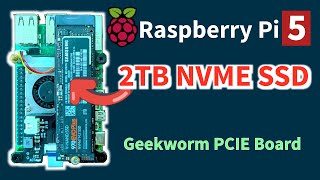






![ทัศนศึกษาโรงงานผลิตโค้ก [THAI/ENG SUB]](http://i.ytimg.com/vi/M9y-TJBNem0/mqdefault.jpg)

Sidenote for anyone unaware; there is an excellent and incredibly simple debloat/privacy/performance progarm that is completely free and open source called Atlas OS that runs a very easy to use script (with GUI). All you need is a fresh install of ARM64 Windows 11, download the program itself and the "playbook" configuration file, and run it. It'll even optionally remove Edge and install a browser of your choice. You'll be left with an incredibly light and well configured install which is excellent for the Pi.
i remember when we first got win 98, my dad recorded himself saying "windows 98, wooow" as a startup sound. heard that every time i started the machine ip. so dumb. stupid memories.
I had the original version of Windows 98 that included the “Dilbert “ game the played on the desktop and could be quickly hidden if the boss came around….😂!
Still hear “OH Well…that’s management “ if you slingshoted into anywhere but Elbolia…😂! My copy Windows 95 came with the “Wheezer” video of “Just like Buddy Holly” with the “Happy Days “ cast😊!
Good memories…”Blue screen of Death” not so much.
Have a great day!
One day that will be a fond memory.
Many thanks, I have a new project, again, now!
Hey Lee, Great Video! Personally Liked the benchmarks you held and how every bit was covered. Furthermore, I enjoyed the emulation test.. really great.. I also liked the way how it is very lovely and smooth on the NVME, might be an upgrade for me now.. Along with the installation guide, you make lives of the public easier.. With every part covered in immense detail, hats off! Honestly Lee, you being consistent video uploader with new content and covering all the detail, you really are a great content creator!
Thanks,
Pradyot Pachore
Totally agree. Lee is the best. I like that he speaks naturally and stays objective and focused on the content. I hate other creators who stick their photo on every thumbnail and don't forget the shocked face and the hand holding Raspberry Pi because we are too dumb to read video titles.
Yea lol 😂
Cool, I had no idea!
Superb! ❤
Amazing to see this resource hog run on the Pi.
Very cool
I'd like to do this at some point just to have a portable Windows 11 machine for the odd bit of travel, or even around the house.
Thanks Lee, if I bought a much more expensive Surface RT, I would be upset seeing the modest Raspberry Pi setup almost keeping up…😂! It like the 1950’s song Beep Beep make fun of a much smaller car overtaking a big old Cadillac because the driver couldn’t get it out of 2nd gear…😂😂😂!
Have a great day!❤
Why did you use a USB to Ethernet adapter, and what brand/model is it?
Great video! And this is unrelated but I just got a Raspberry Pi 2 model B recently, and I’m not really sure what to do with it, what do you suggest?
I haven’t got many videos on older Pi models
Retropie is great
Might get some ideas here
Running the first Raspbian OS on a Raspberry Pi 1B 10 years later.
th-cam.com/video/154KSd4CTBA/w-d-xo.html
Can’t get a new Raspberry Pi? I test the 10 year old Pi 1 512MB in 2022.
th-cam.com/video/rjmmfj3Bd_w/w-d-xo.html
Limited edition Blue Raspberry Pi
th-cam.com/video/zqyG5ssUvdk/w-d-xo.html
Red Raspberry Pi's !!!
th-cam.com/video/F3Kto9SkFN4/w-d-xo.html
Raspberry Pi Zero W. Retropie, Raspberry Pi OS & Puppy Linux.
th-cam.com/video/JCZlz0igbK4/w-d-xo.html
You should make a video about getting windows 10 on raspberry pi 5 by only running on the main micro as card
Lee do you not need a product key for the arm version? if not is this legal to use?
It’s all in the FAQs
worproject.com/faq
hmmm... I thought that Windows 11 won't run anymore, because the new Windows 11 uses an command that requires ARM 8.1, but the Pi 5 support only ARM 8.0. So did they emulate that now by software? Or did you use an old Windows 11 image that was still working with the Pi 5?
It was a pretty recent version
Probably emulation or virtualisation. I did notice some weird behaviour when using old peripherals, namingly displays flashing and network playing up with multiple IPs being assigned. Maybe that’s just Windows or maybe it is the WOR
@@ThatRandomDude914 That is why I wonder. On the WOR homepage they wrote some weeks ago in the FAQ "Windows 11 build 25163 is the last one than can boot on the Raspberry Pi. Recent insider builds no longer work as they make extensive use of the new atomic instructions introduced in ARMv8.1."
And this warning is still today in the FAQ.
You might be thinking of the Raspberry Pi 4. The Raspberry Pi 5 is A76 cores, which support up to ARM 8.1A in full, and up to ARM 8.2A for encryption.
Remember Windows GPU support on the Pi4? ;-)
running windows or x86 on the arm based chips doesn't make sense anymore since November 2023. there r more x86 sbc that are now available starting out at 39.99 that will run faster than this at 1080p and 4k without adjustments needed. no drivers missing. its nice what windows is doing but since November the market has changed and has made the windows project for arm based boards almost obsolete. the other option would have been twister os but that's project has been haulted. very time consuming but the lease possible resistance that makes sense r the new more affordable x86 sbc starting at $40.00
kann man die case als stl bekommen?
i stepped away from pi's due to the lack of gpu drivers for windows. I had a few choice ideas for them but have found old thin clients to be far more powerful and cost effective. That said, the old Pi 4 windows 10 debloated builds, genuinely ran ok. still looking forward to seeing how it progresses
Do you have to licence that version of windows in order to use it?
No, but you can’t easily customise the desktop unless it’s activated. Other It works pretty much the same.
Are you running the UEFI and the windows on the same drive???
I’m not but the notes on the GitHub say it works. I am happy with the sd card boot as it’s so easy to change when a new uefi is released
🙋
Try with WMR
Which NVME are you recommending?
I used the Makerdisc I have had for a while plus one of the new makerdiscs I had been sent. The Patriot linked in the description has also been compatible
Pi 5 needing a separate board to use the M.2 was one of the biggest nails in the coffin that helped me decide to get rid of Raspberry Pi from all my projects and switch to something better.
Namely?
I have huge problems installing windows 11 on a usb stick on my raspberry pi 5 4gb. If i try many times it sometimes succeedes, but the windows install will corrupt very fast afterwards.. i hope it`s not a defective pi i have. Raspberry pi os runs fine, but that`s installed on a micro sd card. The usb stick i use is a kingston datatravler max 250gb because of the fast read and write speeds. i use wor flasher inside raspberry pi os to make the usb stick and have installed both the official win 11 version and newest insider build, but the same problem presists. Any ideas why i have so much problems?
Some storage is more problematic with Windows on pi
If you haven't done so, try manually adding the newest RPi UEFI (0.3 I think) to the relevant folder among the wor flasher files. For me, it's been a /lot/ more stable since doing that. Not sure if wor flasher itself is still using the older files by default since it hasn't updated in a long while, but seems possible. Just overwrite them and give it a shot.
Hi I have a pi 5 in a case with a touchscreen do you know why it does not work with touch I’ve tried all sorts with no luck k
Try the Raspberry Pi forums I have only used hdmi touchscreens with my Pi 5. They all work fine
Can I run Intel Win11 programs on the RPI Win11 ARM OS?
Yes
I get the whole "Hey, Look Windows on a Pi 5" however, when you can get The RADXA X2L SBC with Intel X86 combined with RPi 2040 for 42 of your GBP (Which will run both Win/Linux & Emulation FAR better) you have to start asking yourself why? (After you say because i can that is) 🙂
They're different markets really. The RADXA has no MIPI connectors or anything, so it's HDMI output only, and GPIO is via an RP2040 chip, so it's not directly accessible as with the Pi5. The Pi will obviously have a much bigger community around it, and the backward compatibility is in its favour. The RADXA is ok, but would really be "another PC" rather than a Pi alternative IMV.
@@SmashCatRandom the youyeetoo x1 sbc has all the connections :0 its cheaper than the pi5 with m.2 and a whole host of connections and emulation is smoother. its def a pi alternative and there's no bigger dev community than x86 :) everything just works. linux runs smoother on it to.
@@kiodiekin It seems to be more expensive, it only has a few GPIO pins, it doesn't have MIPI etc either - only HDMI output. We were talking about the RADXA X2L though?
@@kiodiekin I have the X1 also. A step up from X2L & That one has MIPI and many other interfaces including NFC.
@@SmashCatRandom its 109. has m.2 a mipi and more connections than a pi 5,
I installed Windows two times pn my SATA SSD for my RPI5 and both of the times it got corrupted 😢
Some sata usb cables aren’t successful on Pi 4 and 5. Especially with Windows
Have you tried PS Remote play?
No, I have an Xbox, my newest PlayStation is ps3
What is iN SD card when installing windows from NVME
Uefi boot, like a bios. It’s explained in the video
is this overclocked or stock?
Stock
Can you use a USB-driven WIFI dongle?
Only this one that I know of
Windows 10 on Raspberry Pi 4. WOR episode 25. Ethernet to Wifi Adaptor Plus 1999 Compaq Laptop test.
th-cam.com/video/LUoGqtq-u90/w-d-xo.html
Also Android phones work well
Add WiFi to your PC with an Android phone
th-cam.com/users/shortsyHl2N2KFfII?feature=share
Does anyone know if iTunes works well on this version of Windows?
It’s usually fine
WOR part 9. Windows 10 Raspberry Pi 4. iTunes, Airplay, Casting Plus Windows store games.
th-cam.com/video/L31kdleRbBo/w-d-xo.html
What case is that?
Raspberry Pi 5 Metal case with NVMe. 52Pi
th-cam.com/video/kUBHWhdpbco/w-d-xo.html
Impressive that it runs well but it is a bit like buying a Ferrari and nailing a caravan to it.
Or swapping the engine for a Chevy 5L V8 with 143hp
I don't know, it looked like the browser at least was working easily as quickly as anything on Linux on the Pi5. Could be useful in schools where they use Windows on PCs, and this would be a much cheaper alternative.
Why bother with windows 11 there are loads of Linux os’s out there
Just to see if it works, just as I do with other linux distros or other software. It’s about the tinkering.
I wouldn't pollute my precious 5 with this shit, no Sir!, like I don't with my PC.
✨⚡⌨️🖱️🎮⚡✨
Also 4 the algorithm.