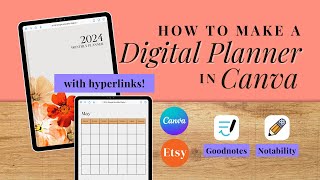How to Resize Multiple Designs in Canva Fast to Create Quicker
ฝัง
- เผยแพร่เมื่อ 20 ต.ค. 2024
- Impress your boss and clients with these three ways to resize designs faster in Canva.
I know the way to resize a design in Canva has changed a little over the last few years, so here are three ways that you can create designs for multiple platforms in a few simple clicks and stay organised.
These are the best ways to use Magic Resize in Canva in order to create across multiple platforms in a few clicks. I've got you covered.
To use Magic Resize, you must have Canva Pro, and you can try this free for 45 days.
👇 TRY CANVA Pro FREE 👇
geni.us/trycanva
Join this channel to get access to perks:
/ @darrenm
👉 SUBSCRIBE: geni.us/Subscr...
QUICK LINKS - 👉 www.bettercont...
💜 Canva Profile 💜
geni.us/canvat...
🎧 MUSIC 👇
www.bettercont...
🤔 FREE TRAINING 👇
👉 www.bettercont...
MY GEAR
📸 MAIN CAMERA - geni.us/mainca...
🤳 VLOG CAMERA - geni.us/sonyZV...
👉 INSTA360 FLOW - geni.us/insta3...
🎒 CAMERA BAG - geni.us/camera...
LENSES 🔎
👉 20mm - geni.us/Sony20...
👉 50mm - geni.us/Sony50...
👉 85mm - geni.us/Sony85...
👉 24-70mm - geni.us/Sigma2...
WEBSITE CREATION
🌏 Create a website geni.us/square...
EMAIL LIST PROVIDER
💌 Convert Kit Trial - geni.us/Conver...
🧠 FREE TRAINING 🧠
👉 www.bettercont...
SOCIAL LINKS
👉 Facebook: / bettercontentcreators
👉 Instagram: / bettercontentcreators
👉 Website: www.bettercont...
⚠️ DISCLAIMER ⚠️
This video and description contain affiliate links, meaning I'll receive a small commission if you click on one of the product links. This helps support the channel and allows me to continue to make videos like this. There is no additional cost to you for using any links I share.
🎉Thank you for your support! 🎉
Darren Meredith
Canva Verified Expert
#canvaverifiedexpert #canva #contentcreator