Make Clipping Mask of Photo in Text I Social Media Post For Palestine I Design Maestro
ฝัง
- เผยแพร่เมื่อ 20 ก.ย. 2024
- In this video we draw a Social Media Post For Palestine design in adobe illustrator. Follow along as we guide you through each step, making it easy for beginners and seasoned designers alike. Enhance your graphic design skills and create eye-catching visuals for your projects!
Audients Diaries;
social media post design,social media post design illustrator,social media post design photoshop,social media design,social media post design in photoshop,poster design in illustrator,brochure design in illustrator,social media,palestine flag in illustrator,banner design in illustrator,palestine post design in photoshop,flyer design in illustrator,social media post design tutorial,stop palestine war poster design in photoshop,adobe illustrator,adobe illustrator tutorial,illustrator,illustrator tutorial,adobe illustrator tutorials,adobe illustrator tutorials for beginners,adobe illustrator basics,illustrator tutorials,adobe illustrator for beginners,adobe illustrator tips and tricks,adobe illustrator vector tutorial,adobe,learn adobe illustrator,illustrator logo design,logo design illustrator,free adobe illustrator course,pen tool illustrator,illustrator basics,clipping mask in illustrator,illustrator clipping mask text,illustrator clipping mask,clipping mask in illustrator cc,clipping mask,clipping mask illustrator,how to do clipping mask in illustrator,adobe illustrator,illustrator,illustrator clipping mask tutorial,illustrator clipping mask image,illustrator clipping mask multiple objects,masking in illustrator,illustrator tutorial,clipping mask in adobe illustrator,how to create text mask in adobe illustrator
#shortsfeed #adobeillustrator #graphicdesign #clippingmask #pictureintext#socialmedia #poster #viralvideo
🚀 Don't forget to like, subscribe, and hit the notification bell to stay updated on our latest tutorials.
@DesignMaestro-official
@HouseDesignStudio
@GFXMentor
@GRAPHICISLAND



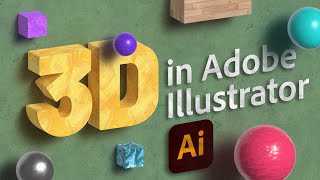





😧