ไม่สามารถเล่นวิดีโอนี้
ขออภัยในความไม่สะดวก
Magnifying Lens Zoom Effect in PowerPoint
ฝัง
- เผยแพร่เมื่อ 18 ส.ค. 2024
- Create Magnifying Lens Zoom Effect in PowerPoint. Focus your audience attention on to a specific part of your photo with this animation. Ramgopals PowerPoint Mastery TRAINING Program: shop.presentat...
Contents of this video:
=================
00:00 Preview of Animation
00:40 Step 1 Add &Crop Background Image
01:25 Step 2 Crop & Resize Area to Zoom into
02:24 Step 3 Focus on Zoomed Area
03:00 Step 4 Create Lens
03:30 Step 5 Create Animation Effect
Top Products from Presentation Process
Comprehensive All In One PowerPoint TEMPLATES Bundle 2.0 : shop.presentat...
Ramgopals PowerPoint Mastery TRAINING Program: shop.presentat...
All Templates & Training we offer: shop.presentat...
Products we love, use, and recommend
Video Editing Software: techsmith.z6rj...
Thumbnails & Graphic Design: partner.canva....
Short Online Courses: skillshare.eqc...
PNG Graphics: pngtree.com/?s...
Vector Stock Photos & Videos: vecteezycom.sj...
Royalty-Free Stock Images: pixabay.com/
Mike for recording: Boya Omnidirectional Lavalier Condenser
PowerPoint Version: Office 365
*Note these are affiliate links. I get a small commission when you buy using the link, without any additional cost to you.
#ramgopalppt
Hi, we are Arte and Ramgopal from presentation-process.com. We post a new video every weekday.
If you want to impress your bosses and colleagues with your presentations and impact your business and career, hit the subscribe button, and the Bell notification so you don't miss anything.
We'll see you in the next video!


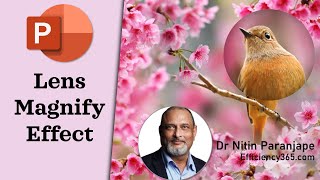

![[UNCUT] The Loyal Pin ปิ่นภักดิ์ EP.3 (3/4)](http://i.ytimg.com/vi/733LDfWIyc8/mqdefault.jpg)




*Ramgopals PowerPoint Mastery TRAINING Program:* shop.presentation-process.com/p/ramgopals-powerpoint-mastery-program
This Training program content is NOT shared on TH-cam, & contains PowerPoint files, Quizzes & support.
Thank you very much. I have learned power point from your videos. Now my presentations look much better.
High Ram, there are so many variations by using such techniques.
Thank you so much!
I saw other videos with this effect but this is the best.. regards from Panama.. mach,10 2023
Thank you 👍
excellent vido and explanation from you as usuallly
Amazing video
AMAZING AS ALWAYS. THANKS
Inspiration for Youth and creators❤❤
Sir today I watched your video late but still amazing project like always ,
Always there for support
On Step 5: How do you move just the zoomed portion? when I click and drag it, the entire image is moving instead of just the zoomed portion.
To reposition the crop area, drag the edges or corners of the crop rectangle
Great tutorial
Wonderful!
thank u alot , I wonder how to let the zoomed photo be another photo for example histology slides at different magnifications
I wish powerpoint would just add this as a feature. It comes up all the time.
That would be great :)
Great.
I guess you should have added that holding the shift while scaling will scale it uniformly. Just a suggestion.
Nice one....
god bless you
Nice
Great lesson thanks
sir can you learn as how you made your videos ?
Sir, morph animation is not available in old versions of MS Office. So please make this effect without morph transition.
Hi do you have any tutorial for video presentations? Plz share the link if you any
first viewer
Wow.... so friggin' complicated for what should be a 2 or 3 step process. Hmmm...I'll have to watch this like 5 or 6 times just to follow along...I'm not the sharpest knife in the drawer...LOL
Sir Telugu లొ చెప్పండి
wasting time