OLED Uniformity and Greyscale Test - Check your TV for Burn In and Banding
ฝัง
- เผยแพร่เมื่อ 5 มิ.ย. 2024
- This video is a short test to check for OLED burn-in, colour uniformity and banding.
For me the red gave me clear indications of burn in on a LG 65C6 OLED, newer OLED TV's are definitely much better at resisting burn in and I also checked on an LG 55CX OLED and an LG 77C1 OLED which were perfect.
What is burn-in?
Burn-in occurs when I leave static images on my OLED screen for too long. This can permanently damage the pixels, resulting in ghosting or image retention. To prevent burn-in, I should avoid displaying static elements like logos for extended periods and make use of features like pixel shifting or screensavers.
What is banding?
Banding refers to visible lines or bands that appear during color gradients. It happens due to slight manufacturing variations, causing uneven color reproduction. While OLED technology has improved, banding may still be noticeable in some cases, especially in lower-quality panels, but this is very rare in 2023 as OLED is becoming ever more popular.
What is colour uniformity?
Color uniformity is about how consistent the colors appear across the entire screen. OLED panels can have slight variations in color and brightness, leading to certain areas looking different from others. This issue may be more apparent in large areas of solid color or when viewing the screen from different angles.
You can help to prevent burn-in by avoiding static images and using features like pixel refresh and screensavers if using as a monitor.
Timestamps:
Black, White & Grey - 00:00
Colours - 00:12
Greyscale - 00:36
#oled #banding #tv #monitor
If you liked enjoyed this video, please like, subscribe and comment.
If you would like to support the channel further, you can do so here: www.buymeacoffee.com/JB97 - วิทยาศาสตร์และเทคโนโลยี


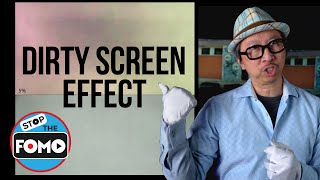






Best test there is!
Thank you!
Its all fun and games until everyone arrives at the 95% greyecale
My iPhone 13 Pro Max has slight burn in at 95%, the white home bar and wifi/battery icons. It’s so slight and not noticeable in regular use at all.
@@Tectosaurussame bro🥲
@@enderduy7016 don’t worry about it, the icons are always there so it was bound to happen
I got a iPhone 13 Pro Max and there is no burn in anywhere
iPhone 12 mini, slight red haze around the edge of the screen and battery slightly burned in. I have auto lock turned off. My iPhone 6 lasted until last year with auto lock off and it probably had at least 100 dead pixels over its entire display. Became too slow.
So my iPhone 12 mini’s burns after 3 years are visbily in the greyscale over 90% and of course it is the battery, WiFi and others in the areas beside the notch and the white bar at the bottom of the screen 😂 . That is actually a massive step up from back in the day where my s7 samsung had visible burn in during normal use a year in.
LG OLED C1 with 6000hrs run time. No burn-in or banding to speak of. Noice.
Right? My second hand LG B9 that has seen VERY heavy desktop usage from me the past years, is still perfect as well!
2 years of phone oled and still not a single sign of burn in, but to be fair i using it on all form of media and not using it in full blast brightness
If i see some vertical banding from 50% to 90% on right side of the screen should i consider returning it if its not visible while watching real content/playing games?
The banding is either youtube bit crushing the video, or auto contrast settings. Color banding is not a defect of hardware, it is a result of content streaming.
@@blaux there should be no banding in this video though
Which device are you using? Im having similar issue in my new OnePlus 12
@@James-xo2jh Hey bro I notice the same "banding" / "splotches".
The splotches are very apparent when the screen is at it's lowest brightness and you receive a call when the phone is locked. It's not too visible when you receive a call when the phone is unlocked though.
My question here would be can you see OLED screen uniformity while playing content? I know with the test here you can but without this test is it noticeable?
Depends how bad it is. I found mine playing games
ok if you got a new oled screen and have those vertical lines on greyscale, i advise you to wait couple of months. I was worried whey i bought my expansive monitor because the lines ware really noticibe but after 3 months and a couple pixel cleaning cycles it went away compleatly.
Give it time and take care.
This is a really important comment. RTings did a video on this topic and doesn't consider these artifacts actual permanent burn-in. I ran a manual short compensation cycle after noticing a few vertical lines on the gray scale at 95% and they disappeared next time I turned on the monitor.
I have seen before on my LG 55CX where on a grey screen the uniformity is awful, looks really muddy, but I believe every 4 hours of power on time an OLED will do a small self clean automatically.
Could you make this video in 32:9 aspect ratio so I can test out my monitor ?
yeah
What are the white square blocks across the very top of the screen above 80% grey???
That's burn in sadly.
actually it isnt burn in, i know exactly what youre talking about, and i saw the same thing on a new oled monitor mind you, then i switched to my IPS monitor and ran it again , it did the same thing, must be something with the video/the streaming of the video or something.
I can see the same. No idea what they are, but I'm glad I'm not the only one who sees it 😅
Same lol, and can't be burn in 100% sure as this phone just arrived. Probably the vid or something
It must be due to the video quality. I've noticed the same thing on my oled c3 and I panicked! And I tried to lower the resolution of the TH-cam streaming and I have noticed that the squares get bigger😂😂 that means it is embedded on the video
There's noticeable burnin of some windows taskbar icons and groups of dead pixels on my LG C9. I never used it past 60 brightness since I usually watch in a dark environment. Also, it's strictly used as a display for a htpc so the taskbar is rarely visible (switching movies, downloading, copying or deleting stuff etc.). It's only 4 years old. My older LED TV was abused for 10 years and I only upgraded because I wanted better picture quality, otherwise looked brand new. Quite disappointing big reviewers love to advertise burnin is not really an issue we should worry about it when it clearly is.
It’s definitely an issue, my LG 55CX gets used for gaming/youtube/Windows pc quite a lot and no issues, but doesn’t mean to say it doesn’t happen.
Ah crap my C2 has got burn in on the greyscale because of my web browser bar and tabs. I keep forgetting to put it on full-screen.
How many hours do you use a day roughly. My LG 55CX is ok thankfully but I use dark mode also which probably helps slightly and I have the task bar hidden and I don’t really use the web browser
@@jb97techandgadgets Rough estimate but about 8-12 hours a day. I watch media and play games to mix things up but I do often have media windowed on top of browser while using the web.
I used to put the browser on full screen to remove the bars but it got annoying having to tab out to access the start menu. TV always remained SDR at 80 OLED Light setting.
Yeah it’s a fair amount of usage but I would really expect a C2 to handle it to be honest. As you say you can really only try and move it slightly every so often but does get annoying to do that.
I did look at using a 42C3 for my Mac monitor but brightness and burn in issue were a concern. Have you checked your C2 after 4 hours of power on time as it does do a mini refresh after 4 hours when the tv powers off, I wonder if that may help, if at all
@@jb97techandgadgets Brightness was never an issue for me. Maybe even too bright at times but the ABL might get annoying but this only happens when the TV thinks nothing on the screen has moved for awhile.
I have tried powering it on and testing it and it's permanently burned in. But so far it's faint and not overt but it's not easy to miss once pointed out.
I’m scared to run this on my new oled because if it’s janky I’m never going to forget it
I agree. I'm not going to run it on my old one either.
At least not until I'm trying to justify replacing it :)
lol same.. I definitely don’t feel like dealing with taking my brand new LG G3 off the wall, dismantling the wall mount and packing it all up and then lugging it around to try and return it. All because I watched this TH-cam video, that would be insane. I refuse lol
If you have warranty, you should. It would kill me not knowing there’s a dead pixel on my new oled
Well, I just got mine 3 days ago. And let me tell you, you don't wanna see 95%. ... Everything was stellar until 95%.
Now I gotta make a psychological choice to forget.
@@e.b.9416 yeah that’s my point, I know it would bother me to no end if I ran it. So best to just avoid it and just enjoy my TV instead of feeling like I got ripped off or that my brand new several thousand dollar TV is broken.
My display looks horrible at 95% grayscale with 0% brightness 😢
Better if the transition was smooth gradation instead of instant.
Yeah seriously I've been looking for such a video, but none are to be found.
Good idea! I'll get this done and updated at some point. If theres anything else let me know so when I get round to updating I'll add it in.
Numbers on greyscale are wrong 100 percent should be the brigthest frame.
how so? that would make it very difficult to see any issues.
Argh, burn in detected on my six-year-old Galaxy S9 upon close inspection in white, which is oddly the TH-cam app itself 😂
Don't watch this video if you are blissfully happy with your TV....
Right now I use an galaxy a51 that used to be my mother's. The screen is incredibly burned, the worst part is that the burn-ins shape the tiktok UI 💀
Anyway, the navigation buttons are definely visible, even on the wallpaper, the difference when the Grayscale showed up most likely could even be seen on camera
my 13 year old lcd is still perfect! so is my 60,000 hours plasma tv lol