Exercise 59: How to make a 'Parametric Wall' in Solidworks 2018
ฝัง
- เผยแพร่เมื่อ 31 พ.ค. 2023
- Did you like this video? Check 👉 easycadsolutions--learnsolidw... to attend a free SOLIDWORKS workshop.
In this workshop, you will discover the 10 best practices to become a SOLIDWORKS Pro in days (not years) without boring practice, expensive training classes, or any pointless theory.
@Easy CAD Solutions
In Exercise 59, you will learn how to create a 'Parametric Wall' in Solidworks. After following this step-by-step video tutorial you will learn how to make this mathematical parametric wall by using surfacing and feature commands in Solidworks.
Important Commands Used:
-Extrude Boss/ Base (Up to Surface)
-Boundary Surface
-Extrude Cut
-Move Face
-Move/ Copy Body
-Fillet
-Change Appearance
CAD File Link: grabcad.com/library/parametri...
Reference Link: / 856246947926241543
Contact Info:(For My Freelance Service)
WhatsApp: +919793662583
Email ID: nishant13071992@gmail.com
LinkedIn: / nishant-gautam-86253a100



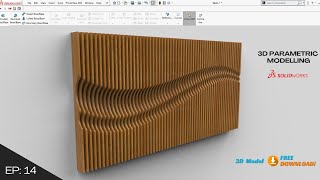





Beautiful! I have learned a lot from you, thank you!
Welcome 🤗, I am glad to hear this
amazing! Simple modeling, beautiful result. Great
Thanks 👍
very nice exercise to do. Thank you friend. all the best ever🙃
Thank you and Welcome 🤗
Great 🙌🙌
Thanks 👍
Супер спасибо!
Welcome 🤗
Thanks but everyone show in their videos just modelling. But how we create desing plan views of parts for produce phase
i support your channel 😊
Thanks 😊
Amazing tutorial.. now how to export each 'panel' for CNC cutting? :D or exported as DXF?
You need to make a through all extrude cut then save the separate part for DXF
El mejor :)
Thanks 👍
Love your work, wish I could follow on everything but fusion doesn’t have some of the features that soliwork has
Thanks 👍
I think it can be done in Fusion too with different approach
@@EasyCADSolutions some of these yes I can do but not everything.
Keep it up 👍🏻
Nice tutorial! Quick dumb question, how did you make that little menu appear to select "connected to start faces" at 6:36?
In the property manager, check the selection toolbar checkbox before selecting any edges
And, Thanks for watching 🤗
@@EasyCADSolutions Cool, thanks and keep it up with the good content!
Hmm, cool idea for rock holders ;)
Thanks 👍
Do you have any videos with best practice and actual parametric modeling..?
Right now I have only this but soon i will make such videos and upload here
@@EasyCADSolutions yeah.. I noticed most of your videos focus on really nice surface design. But try to utilize a bit more best practice.. I see you often select surfaces on the model for your sketches.. this is the quick and dirty way.. I hope you don’t teach this in your courses.. :-)
for some reason the extrude cut wont cut the boundry, does anyone know how i can sole this
Make a rectangle bigger in length while keeping the same width
It will surely solve your problem
👌👍
Thanks 👍
where can i buy ready to cut format?
Don't know
Better to contact with the cnc professional
how do you flat the remain fillet, considering it will be cut in cnc and edges are flat srry
For this you need to make each piece separately and delete the master body, and similarly for other
For more queries contact me via WhatsApp +919793662583
Is it possible to do parametrics in Adobe Illustrator??
Don't know about this?
For more queries related to modelling contact me via WhatsApp +919793662583
make molding please
Thanks for your suggestion 👍
good tutorial, but this is not a parametric model. You have not assigned any parameters
Okay, Got your point
Thanks for your insights 👍
Это слишком просто и выглядит не очень хорошо. В качестве базового урока по самолетам сойдет, но не дизайнерское решение для интерьеров. Есть хороший пример Параметрическая Волнистость.
Okay 👍