How To... Add an Average Line to a Line Chart in Excel 2010
ฝัง
- เผยแพร่เมื่อ 18 ธ.ค. 2024
- Learn a simple way to add a line representing the average value on a line chart (this also works for other types of chart). There is no tool in Excel to do this, so you will have to be able to use a simple work-around to insert a line.
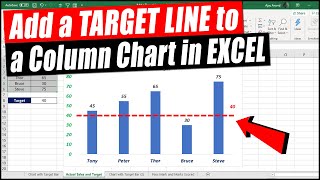








These are very useful "how to" video presentations. I am a neophyte excel user and your complete instructions, ie not assuming the viewer knows pre-requisites, has allowed me to learn the tasks in a timely manner. Many thanks!
You are extremely calm. Superb language to teach. You made a difference to my grade-sheet between Fail and A2.
Ashvin Ambegaonker :-)
Dr E.
Thank you.. Your video help me to finish my last minute work😉
I knew this information before, but I clicked this video cuz I like your way to explain. Thank You.
Thank you sir for your lesson on how to add an average line. You made a little tricky piece of logic easy to understand. Thanks.
Wow it's really an awesome explanation
Simply explained and quiet helpful.... Thanks a lot prof.
Thank you. This was very helpful!
Thank you so much.This is very useful.Good job!
Eugene you are an Excel BOSS! Thanks for this video!
Mark A Tyson Guru might be the word. lol
Thanks ... this is very useful. Highly appreciated.
Terrific! Thank you Eugene. I'm using Excel 2018 in a Mac and worked perfect
Thank you Dr. Eugene for this kind information. Highly appreciate your job !!
Thank you for the informative video! It was a great help and easy to follow.
Thank You Sir. It helps a lot.
Thanks Eugene ,great help.
Thank you! I have a problem. I am trying to do the same, only my X-values of time are not equal in terms of intervals, and so I cannot calculate the average by simply giving each "tech support call" value it's equal impact to the average. Is there a way to calculate this average , taking into account irregular X-time values.
For example :
Two sets with same calls values but over different time intervals are as follows
Set 1: (months, calls): (1,10),(3,20),(6,30),(9,20),(12,10)
Set 2: (1,10),(2,20),(3,30),(4,20),(12,10)
I'm pretty sure the average isn't the same in both examples.
Can you help??
Thank you, it was very helpful.
Great one to follow. thanks
8 years ago... but still useful
Thanks for the tips!
thanks, it was helpful.
very useful info
Thank you very much
Is that you Roy from the IT Crowd?
very helpful indeed
Thank You !!
Excellent video. Explicit, concise and to the point. Thank you so much. It was of a great help. Like and Subscribe ;)
Thank you
I can't believe there is no straight forward way to do this.
Nice video. Thanks.
Actually I believe you can right click the chart line, and click "add a trendline"
works in 2010 at least.
All the best...
Wow! in this one comment everything on the video became silly
Thanks!
At 50 seconds... I just can't believe Excel doesn't have this function easily accessible!! It's absurd!!
nice