Animation Workflow for Beginners
ฝัง
- เผยแพร่เมื่อ 5 ก.พ. 2025
- Sign up to my Newsletter for more Animation Education:
In this engaging and informative video, I dive into the fascinating world of animation and explore the hybrid animation workflow. If you're an aspiring animator or simply interested in learning more about the animation process, this video is for you!
During this tutorial, we will go through the steps of combining three animation workflows: pose to pose, straight ahead, and layered animation. By blending these techniques, you will gain a comprehensive understanding of how to bring your characters to life in a dynamic and captivating way.
Animation is a powerful art form that allows you to create movement and tell stories. By utilizing pose to pose animation, you'll be able to plan your scenes with control, focusing on key poses that define the action. Straight ahead animation, on the other hand, provides a more spontaneous and organic approach, perfect for capturing fluid and natural movements. Layered animation allows you to add depth and complexity to your characters, making them visually appealing and multi-dimensional.
Subscribe to my channel for more animation tutorials and tips to take your skills to the next level!
Pose to Pose: • Pose to Pose : Blender...
Straight Ahead: • Straight Ahead: Animat...
Layered: • Layered Animation: Ble...



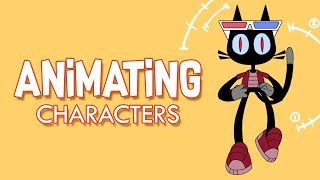





one of the most legit tutorial channels. It's hard to find real professional pragmatic animation advice. Thanks a lot
That is great to hear, thanks!
If you want to see anything specific let me know and I'll do my best to make it happen.
Nice work with your short: Love, Loss, Applesauce!
oh thank you for watching it! I plan to put out more things soon@@alexonstory
@@sharp_swf That's awesome!
I made a big mistake!
I thought everything was just pose to pose all the time. Learned a lot about the straightaway technique by these examples.
Thank you!
Happy to hear that :) thanks for your note!!
Pose to Pose. Because I personally think it's the most structured. I like having order in my animation. The only time I use straight ahead is when theres movement like running, parkour, climbing or falling. But walk/run cycles, dialogs, acting, fight choreography, I do it in pose to pose.
Thanks for your note Tom!
I agree with you also. Pose to Pose gives you that control over your work from the start.
Ngl this might be the first time I sign up to a monthly newsletter and want to read it! 😂😂 your content is amazing
:D awesome!
Happy to hear that! Thanks for your note!!
I found your videos completely by chance and I found them amazing, they are by far the best explained and shown in practice content. even the workflow videos are amazing.
Happy your getting lots from my videos! Thank you for the note :)
Massive respect for the work! We all appreciate your content and the marvelous efforts you put in creating these kind of videos.
That's great to hear, thank you for your note!
you have been such an amazing for many inspiring animators out there!
I do want to make animation more accessible and am happy to share what I know. Thanks for the note!
Layered is my favorite workflow.
Sweet, thanks for your comment! Will be making more animations using the layered workflow :)
@@alexonstory thanks a los my friend.
@@Genshi-studio
❤
I'm impressed by your works! I've learnt a lot from you. Thanks for sharing
Glad to hear that! Thanks for the note!
please make a video of mouth and eye movement Animation and thanks for teaching us with great knowledge
That'll be my next video :)
My pleasure!
Awesome video as always Alex! :)
I'm very glad you've mentioned that the approach to animating is a personal preference....I have wondered if the technique in which one animates (in a professional environment) is dictated by the director, or the apartment head or not at all, but this video clears it!
It is evident that each approach has its pros and cons but also its place depending on the scene that needs to be tackled....
For me, as a beginner, the straight ahead approach is the most enjoyable, as it quickly gives me the idea if I'm going in the right direction. Also, as you've mentioned in this video it's a great pairing with the pose to pose approach.... so it ticks all the boxes for us impatient perfectionists :)
Thanks Marco!!
Rarely would someone above you tell you how to work. What they care about is the end result. Certain projects lean more heavily towards one workflow because of the style of animation desired. With that being said animation is personal and the way we think about and approach the craft varies, and I like that.
Nice! I think working straight ahead and strengthening your idea with pose to pose is a great workflow. Being aware of workflow and practicing it when your new to animation is really going to help you improve quicker.
@alexonstory Thanks for the inputs Alex! Yes, it all makes perfect sense! :)
@@markokovacevic3225 For sure!
Happy to hear that!
Turns out I've been using hybrid workflow all along without even knowing it. I think this just means I have no idea what I'm doing in general.
haha I think the good thing is you intuitively were trying to create in a way that works for you. Hopefully putting some terms and examples out there gives you more structure when you find you need it.
Great stuff as always, Alex. I think straight ahead is the one I've used most so far, but can't say it's my favourite as I need to experiment with the other two more. I'm curious about the shot with the train - would you also have constraints at play for a shot like that, to keep the train on the track and for the rotation of the wheels, or is that all done manually?
Thank you!
Great question! The train had a nice rig and system that would allow you to snap any train character to any track via a curve constraint. That is a must to keep the trains on the track and the animators moving quickly. The wheels have a driver that auto rotates when the main control moves through space.
The harder part of that shot was the choreography of the action and camera and getting the train off the track, which happens like 1% of the time in that show.
Thanks for your note!
Thanks for clarifying. I'd love to see more of how constraints work in a production environment. Whenever I use them I always feel like the pros must have a better way of doing things. Say, for example, something like a character tying a knot in a rope. Many thanks again. Loving this content! @@alexonstory
best one yet
Good to hear, thank you!
This is pure awesomeness❤❤❤
Thanks :)
Straight ahead and pose to pose🎉.....side note i really need your help on how to animate the face
Thanks for sharing!
Good timing, I'll be coming out with a facial performance shot in my next two videos.
awesome video and tips! thank you a lot!"
Happy to:) thanks for your note!
Very cool video! The last time I tried the method that Mark Masters showed, it's similar to the eighth method in your video. The result was quite good! It's well suited for body mechanics.
That's awesome! Yes keeping it simple with 1 control and then adding the detail on top of that makes a big difference.
Thanks for the note!
Could you please advise where to get this model to learn? btw, your tutorial is so good to learn step by step
Thank you!
You can find some free character rigs here.
studio.blender.org/characters/
Brilliant quality tutorial!
That's great to hear thank you!
amazing¡
Thank you!
When you delay movements (pose-to-pose or layered), you often do something like this: You add two poses, then you add a key in the middle that you bias towards one pose. I usually delay movements by pulling out the handles of one key to make it stay there longer. I'm guessing there's a reason you don't do that?
Hey Robin! Good question!
Your talking about the breakdown key. There are 2 things I think about when adding a breakdown key. First is were to place the key between my two poses. Your right, I do talk about favoring placement of the breakdown key closer to a pose as compared to placing the key in the middle. By favoring a pose I am building in more speed on that part of the body I place the key on. By controlling speed I can direct the viewers eye.
Second thing I think about is movement I add to the breakdown key. Breakdown key defines the way we move between poses. The difference between what I am doing and what your describing is in this second point.
We both favor one of the poses but I then describe the arc by placing and manipulating the control for the breakdown key. By not having a key you cannot describe the path the control takes.
Hope that helps!
@@alexonstory Oh right! Makes perfect sense. It's much easier to describe an arc (pr even a whole pose change) by seeing it rather than finicking with tangents until it looks about right.
Thanks for your thoughtful response!
For sure!
You got it, you have more control by setting the breakdown key :)
all together even i didnt knew its names and i have been using it all
That's great! Yeah most of us often do things cause it feels right. Then later we find out that thing has a name. It's happened to me a bunch.
Thank you for making out time For this Aweasome videos..
Glad you like them:)
Thanks for the note!
really love your vids man! quick question what software did you use to make the shots for the maze runer movie?
Thanks! We animated in Maya. A few other software's were used for FX and lighting.
I want to know about the animation workflow like in an animation, how you switch camera towards the character is that done separetly by combining two different clips or is that possible in the project scene itself by moving the camera by adding key-frames?
That's a good question!
Normally every time we cut to a new shot it's also a new scene file.
When I work on personal stuff I keep my action in the same scene file. I might have 5 or 10 different cuts in the same scene file. To create a cut I just key the camera position on 1 frame. Then the next frame update my framing and again key the camera to save it's position. The camera jumps positions over 1 frame and a cut in my story has been created.
Hope that helps!
Congratulations, your videos help me a lot. However, I have difficulty finding videos about composition, scenery, sky, landscape, montage of scenes... do you have any video or indication. Thanks.
Happy to hear that, thank you for the note!
Great topics. In a little bit I'll start focusing on cinematography videos and will cover a good bunch of those topics.
@@alexonstory thank you...
The best workflow is the one that gets your shot approved.
You are welcome.
haha that's true! But the question was what is your favorite?
@@alexonstory my favorite one gets me at home right after 5 pm! 🤣
Now seriously, layered and straight ahead gets most stuff out of the way! ❤️
Thanks for doing this,
In which workflow do you usually find out timeing by moving COG first and then adding complexity,? Layers or straight ahead sir?
For sure :)
With Layered you can start with one control and keep refining it till your happy with the movement. That'll then drive the rest of your animation.
Thanks for the note and question!
Why there r no more c4d tuts ?
Please next series on maya animation please
Thanks for the note!
Just need to setup Maya at home then I can make some videos for sure.
👍👍👍👍👍👍👍👍👍👍👍👍👍👍
so would a professional animator like yourself say cascaduer is a good application for making high quality animations?
It's the first time I have heard of Cascaduer.
At this stage it's no match to a good animator. But I did see things that would speed up the process.
I could see as the technology gets better and gets adopted what would happen is art starts to look the same more and more.
Hi, thank you for the great series.
How do you incorporate motion preset into your animation?
Coming from 2D animation background I'm quite confused about this matter.
I have seen people using mixamo (or hand animated action-clips) to combine into a bigger animation (ie: use walk cycle action-clip looped, then use layered workflow for the Root to move the character around, and then blending in the falling action-clip, etc....)
Thank you!
It's a great question. I am going to look more into how to do that in Blender easily.
Yes you can combine animation clips together. It's not something I do much of at all. But I see the benefits for sure.
It's used a lot in games when working with mocap.
I'm adding it to my list and will make a video about this in a bit.
@@alexonstory Thank you!! I'll be looking forward to it.
Not necessarily a "step-by-step how-to guide", but something more focused on the software independent workflow.
The same way you did your workflow tutorials.
I like sonic
Me too :)
hello, Do you have a step-by-step charecter rig-animation tutorial?
Hey, I do not. I am looking to make a character series that goes through modeling/rigging/animation.
I'm impressed by your works! I've learnt a lot from you. Thanks for sharing
I'm happy my videos are helping you :)