CCTV Camera Installation with NVR | IP Camera, Hikvision NVR & PoE Switch Complete full Installation
ฝัง
- เผยแพร่เมื่อ 2 ต.ค. 2022
- Hello Friends,
In this video i will show you CCTV Camera Complete Installation with NVR Or IP Camera full installation. After watching this video you will Learn How to do a CCTV camera Connection with NVR and with PoE Switch.
I'm going to use Hikvision NVR and Hikvision IP Camera with POE switch in this video. I configure Hikvision Dome camera and Bullet camera in this video.
I hope you will like this video Thank You.
#cctvcamera #dvrcamera #camerainstall #installcctv #cctvcameraconnection #camerawiring #cctv
Below CCTV solution you get in this video.
cc camera installation
how to install cctv camera
how to install cctv
cctv installation tutorial
cctv camera video
cctv camera mobile connect camera cctv
cctv camera without wifi connection
ip camera installation
ip camera
ip camera setup
ip camera installation
how to install cctv camera at home
cctv installation training
cctv
cctv installation
how to install cctv camera step by step
cctv camera
cctv camera installation
hikvision cctv camera setup



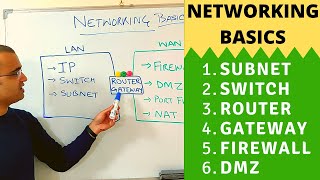



![เก่งแต่ลับหลัง (FINSTA) - ส้ม มารี (Zom Marie) Ft. Punch 4EVE [Official Teaser]](http://i.ytimg.com/vi/Fvt0Wz1hfGY/mqdefault.jpg)

Excellent video!
Very straight forward, simple, and clear. Most importantly, it provides detailed step-by-step setup instructions for beginners...
Thank you very much
Thank you Sir, for sharing knowledge.God bless ❤
Simple and informative video. Thanks
Thank you sir ,clearly explained.🙏🤝
excellent tutorials ....i will set up my cameras in my house with these steps...
I subscribed your channel Sir. Very insightful. Thank you very much from Indonesia. 🙏
This is the guide that I'm looking for 😊
Thanks for explaining very detailed
What a good instructor I wish I knew this page earlier these practical's(real labs) are good for us leaners
Very Good Discussion, Thank You Very Much 👍
Very informative.you have made it so easy to understand.excellent video .Thanks for sharing the knowledge.
this learning was very useful for me, thank you so much
thanks for the simple straight forward video and hook up for the HIKVISION system :)
Nicely done and dusted..easy pizzy connection..Keep it up.
Thank you Sir for Clear Audio & Video, Best Method of Guide
Thanks, If you want to watch your CCTV Video on your mobile, Kindly watch this video also.
th-cam.com/video/CzjvrTrImUk/w-d-xo.html
so clear and easily understandable!
Great video for beginners.
have liked the video
Thank you sir mujhe English language shamajh me nahi aata hai mujhe yahi video ke talas tha aab Mai IP camera configuration kar shakta hu. Thank you sir🎉
Very good effort , Keep it up. Thanks
really expected video. thanks bro.
i really like your videos its very helpfull plz upload the videos that configured core switch and other switches creating vlan and trunking using cmd thank you
Oh, wow. The cameras get power from the cat6 cable. Very nice. Saves running 12v powe through roof.
This is very very good tutorial, I thik more tutorial video please
I need to take training and certification on CCTV! Really , it is interesting
Love it all specific explanation ....
Excellent video thank you sir
Thank you so much bro👍🏾👍🏾
Very good explain sir 👍
Good Explain ❤️❤️
Nice one
Thanks for speaking english, epic review step by step, you deserve a sub and like, and everything lol
Dhdyety8iiSgtuahyaAdhiopppp🛰🖥🖥📱⛈️🌩🌦🌧🛰📡🖥⛽🚲📲💻🖱🖲🖥
Thanks for this . ❤
Thank you. All your videos are interesting helpful and knowledgeable. How we can save the camera's live videos?
Thanks it was helpful. Just one missing, you forgot to show the monitor
Thank you very much
nice vids bai, thanks for sharing - salam
So nice thanks sir
NICE EXPLAIN SIR
Excellent video
Great learning
Good presentaion bro
Thank you Sir...
really super . worth it
Good video.
Thank you 🙏🏻
very helpful
best video i found on internet
already subscribe sir. thank you for your tutorial... ihope u can hired me someday i want to learn more about cctv access... im from the Philippines.. 😊😊😊
Super bro
Wow good
nice video.......now do a video on how you can connect to phone and view it remotely
Hi
Pls Make more Videos on CCTV
Good
Nice
Thanks it is good experience
Thanks sir
Hi good afternoon i saw you videoes
Awesome explanation
appreciated ...
Good job 👏👍
thank you so much
Great video and explanation. Please can you tell me which software you use for this presentation? I will be glad to know. Thank you.
Camtasia.
www.techsmith.com/video-editor.html
АопоааенегалрошМрлгщкщнщшщщзззззххзгхщзззххххххххх00хх00ззшшшщзззззажр с бтюиюююлжззгзгзщхззхзхгш🌦⛈️📱📲🌦⛈️
Perfect
great
Super simple and easy understanding 🤝 Master🙏
I had a question: On NVR , 12 cameras connected to PoE switch, and 100 mbps bandwidth,
How many maximum no Hik-connect mobile users and laptop users can support? is there any user limitation ? Please let me know if you made any video on user limits. Thanks in Advance🤝
Thank you
nice
Salut très cool 👍
THANK YOU FOR A SIMPLE VIDEO I AM LIVE
Good experience
sorry maybe i missed it, but what is the purpose of connecting the access point? to be able to connect wirelessly later? because you were connected through ethernet cable through out the process.
Straight on the point, just subscribed. can you please do a video how to do factory reset on hike vision camera and NVR (forget my password)
You can find How to do factory reset on Hikvision NVR (forget my password) in below link.
th-cam.com/video/iD43OUm7xek/w-d-xo.html
To do factory reset Hikvision IP Camera, i will upload video today.
Hi. How much of the cpu was being used by the nvr software on your laptop at the time you had 3 camerasnin the screen please ?
Very nice and detailed video guide, but is this can be used with holowitz camera?
Hello please I've got few questions
1. Can someone use phone to configure ip cameras?
2. When configuring the camera which password did you key in? Is it the password set up at the initial time while setting up the NVR?
3. You said we have to ensure that the adding method is manual now how many adding methods does it have? Then is there any implications if someone didn't select manual method when adding the ip cameras?
Thank you 🙏
OK thank..
cool
thanks
thanksss
Sir, if power goes off and comes back, will the total systems operation resume or someone's presence is required to restart the whole system..
plz make a video on Cisco switch configuration and binding must
What model of cameras and switch are you using?
make a video live just like this
i see some RJ45 ports in NVR , why dont you use that for connect camaras
Dear Sir First of all it is a fantastic video but my question is what is the name of the program that you used to make the simulation at the beaning of the video please answer my question
Thanks for your comments,
Software i used for editing Camtasia
We would like to explain the programming of the Cisco poe switch
Hoping have a video that dont conflicts static
But at the end you did not turn on the display bro. Should the laptop stay on all the time or can it be disconnected after configuring?
Good video. Is it possible, using your method, to exclude the NVR, and use the PoE switch to connect the cameras directly to pc?
ye possible
There is software to put on a computer, but a computer is not made to process a lot of information 24/24, the NVR is a device specially designed to manage a continuous flow of data. Yes you can buy a computer powerful enough to do what the recorder does but it costs less a computer
@@fxallo1 Thank you for the information..
Hello, i am looking for your next vdo that you promise to share on how to reset nvr user name passcode.
What is the voltage of the camera your using if the poe switch is 24volts it's posible
Is it possible to connect a wifi cam on this setup. If not, how will be able to... What additional components required.
Hello…. I have cat 6 cables running in my walls going to different rooms. I am thinking about installing NVR security cameras via POE…. My question is can POE cat 6 cables and regular cat 6 run together? Will there be interference or heating from POE cables?
Yes, they can run together, there will be no interference.
🎉🎉🎉
Does SAPA software still work with any brand of camera?
Hi! What is the model of the nvr?
❤❤❤❤
❤
helpful are you in riyadh
😄😁😁😁😁😁
Sir agar DVr nvr ka power off ho jaye to live and recording stop ho jayega?
If I wanted to create my owm security camera mobile app and connect it to a door camera as well as other security cameras, where should I buy the cameras with no brand name on them?