Selections and Masking in LIGHTROOM MOBILE: What the???
ฝัง
- เผยแพร่เมื่อ 7 ต.ค. 2024
- #lightroom #mobile #masking
The new selections and masking update in Lightroom and Camera Raw is incredible, BUT how did I not know it was also now a feature in Lightroom Mobile?!?!? In this video I go through an edit of a photograph on my phone that was taken on my phone including selections and masks all within Lightroom Mobile, and syncing with Lightroom Desktop and Web for a seamless, non destructive workflow.
Check out my Latest Book Available on Amazon:
The Photoshop Layers and Selections Workshop: amzn.to/2U2Gjgx
Rocky Nook Publishers Website:
rockynook.com
All the Kit / Gear I Use:
glyndewis.com/...
Awesome Music for your videos:
bit.ly/37teIbU
Join me on Instagram / Facebook and Twitter: @glyndewis
Published Books:
The Photoshop Toolbox: amzn.to/3b7n6Rt
Photograph Like a Thief: amzn.to/3rHSJqC
The Photoshop Workbook: amzn.to/2X5dWwB


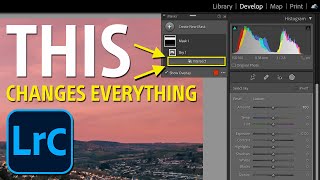


![[ 🔴LIVE ] Minecraft : Day1 ลุยโลกสี่เหลี่ยมกันนน](http://i.ytimg.com/vi/dt81BapyZLQ/mqdefault.jpg)



I agree completely.... the new masking options in Lightroom are fantastic, AND mindblowing!
Sure is :)
Is it free or need to pay for having the masking option? I did'nt have any masking option right now.
Hello Glyn, Thank you very much for pointing this out - really useful. The improvement is so seismic, apologies if this sounds stupid, but when you’ve been using software for years in one particular way, one of the challenges is to remember to alter your workflow to take advantage of these new powerful tools. With such accurate and flexible masking opportunities, almost every image ever taken deserves a second look.
Totally with you there John; it's one heck of an upgrade that's for sure
Morning Glyn, wonderful photo of you and your wife. Powerful video! Lots of great info. Don't know what Adobe has planned for two years from now, but pretty happy at the moment. Thanks for the video. Now it time for me to get some sleep.
Hey James...Thanks for dropping in. Thanks re the photo and yeah..exciting times ahead I reckon. Cheers ;)
I love this new photographic life you are living.
Me too mate :)
Thanks Glyn. Never use Lightroom on my computer but will certainly give it a try on my iPhone.
Use it loads on my phone…love it 😃
Stoked about that, two things I’d like to see happen, being able to export to PS with those masks and being able to fiddle with the colour,luminance,and hsl within those masks
Totally with you there; useable masks in PS from LR but not ones that open in Camera Raw would be awesome
@@glyndewis correct, speak to old Scotty boy and get him to exert some influence there. 🤣
@@batsgonemad :)
Holy moly! How did I miss this video!
Truly amazing! Will definitely be giving this a go! Well done mate, thanks for sharing 👊👊👊
Love it mate! Exciting times seeing how this technology is developing 👍
Brilliant. You're right Glyn, times are so exciting, can't wait what surprises they hold in store for us in the years to come. Been to Cornwall, eh? 😉
Exciting times ahead. Yeah pop over the border quite often now...love the coastline :)
Many thanks Glyn - I didn't realise it was on LR mobile as well. Very helpful - always enjoy watching your content and presentational style. Thanks again!
That's great to hear...thanks a lot Gary
Awesome. learnt new things from you. Thank you.😄
That's great to hear 👍🏻
Glyn, first time viewing your channel - you are bang right, how far have we come? unbelievable... i done IT in college back in 2002/2004 - its unreal how far editing software has come in that time and where it could potentially be in another 10+ years!
Exciting times ahead that's for sure 😃
Thanks for looking in.
Awesome 🤩
I wish I could select more fine details like I can on desktop. I often brighten eyes up and whiten teeth so I mask the iris and pupil on its own and the teeth on their own
Yes,this is great.I am editing maybe 30-40 photos max per year and can not justify to pay for Lightroom subscription with commitment for 12 months.This version cost £4.49 per month,cancel anytime,and that is amazing.
One thing ,select subject or sky is not available on iPad ,not sure why , finger cross that will be added in the future.
Glad you like it Peter .. it’s a great price for a great app.
As for the iPad Mobile version … it does have Select Sky and Select Subject already … I use it loads.
@@glyndewis sky and subject works on iPhone or smartphone like Android but iPad version does not have it yet. At least not on my iPad Air 2,i think it is too old for this feature....
Thank you for your helpful tips. Appreciate if can guide me as to how to select multiple images to create a panorama or stacking. Than you
Hi Glyn my name is Jason and I’m a beginner on photoshop and I was wondering if you do videos or down loads on training how to use photoshop for beginners .
And if you can show people how you set up your photoshop and Lightroom please . As mine never looks the same as yours and I can’t always use the fetcher you are using. I have the latest version, this would be a big help for me as I enjoy watching your videos and try to make my own up with the picture I have .
Thanks for everything
Jason gigg
Adobe are really upping there game with apple it seems . I have done a lot of great photos on the mobile taken and edited ,,I took my iPhone 12pm out max out and about in london a few weeks ago , and it was great for street photos
Yeah the mobile photograph side of things has really advanced; exciting times.
Oh yeah…. The book arrived today! 😃
Nice one. Almost finished the update to the book on the new selections and masks that you’ll be able to download.
I hope I am wrong but guess only pano/hdr are missing, hope they add those soon too! Will still use my laptop for editing until that is a thing on the iPad :))
Yeah now that would be a great addition 👍
Thanks for the video! I didn’t know the phone app did that. I really like the light on the desk with that printer on it ! Do you mind if I ask you ,is the light bulb on a lamp or do you have it wired up in that old camera ?? I can’t tell if its just behind the camera or what! But that gave me an idea about making one up ! Thanks ! keep up the great videos! I’ve been watching your stuff for a long time!
Thank you Emanuel.
Re the light, it's actually an old camera that has had wiring fitted and the bulb sits in the old flash port. I got it off Etsy. Hope that helps.
Editing on your phone is one thing but have you seen how amazing the new Sony Xperia 1 lll mobile phone is? How much longer before the mobile overtakes the camera. I’m an Apple geek but that thing has me thinking
Haven't seen it but now you have me curious 😉
Hey Glyn,
Nice video with good content.
Quick question please... Will LR mobile maintain same quality and resolution of a photo??
Here's a thread that explains it all but in short, Smart Previews are used that then sync with original
If I export as DNG to Apple Photo App on my iPad and iPhone will I see the edits or will the DNG picture will look similar as RAW without Edits?
Thanks for this overview. Question: I do all my image processing on my tablet, so I'm bummed to discover that not all the masking options in LR are avaiable in the mobile version. Any insights on whether this will change in a later update?
Cheers! Thanks for the content and about the update to the current book at Rocky Nook...btw what drone did you use? thanks a million!
Hi Mark. The drone I used for this was the DJI Mini 2 👍🏻
@@glyndewis Awesome, thanks for taking time out your busy schedule to respond...Are you still liking your new "home"?
Is there a way to delete the background? Then send a PNG for the trans parent background?
Not in Lightroom I'm afraid...well...not yet anyway 👍
I’m already retouching using the Affinity products. Have a look
I'm aware or Affinity mate; not for me but certainly a good piece of software
I cannot get the mask to subtract... It just adds another mask layer. I'm not sure what I am doing wrong!
Well, I just got it to work! I guess I was deselecting but it just looked like I was adding to the mask! Just a heads up in case anyone else runs into the same thing¡
Glad you got it sorted
I LOVE the select subject/select sky featute but haven't taken photos for a few months. Now I have a month long product photography job.... AND CANT FIND THIS FEATURE ANYMORE 😭😭😭 please don't tell me it's been removed!!!
Definitely still there. Are you mobile or desktop?
@@glyndewis Wow that was a quick response time Glyn, thanks for that. I was on Samsung mobile all day resorting to using the colour range feature in masks. But a comment earlier prompted me to look at my iPad & it’s on there. I have no idea why it’s not on my mobile anymore but I thank God it’s still available on my iPad at least or it was about to be a veeeeery long month 😅
With the S22 Ultra and the spen this is possible to do it in the App. And maybe then take it to the iPad Pro or MacBook
👍🏻
Hmmm I've tried to subtract from my sky mask but I can't add a brush ? The sky mask disappeared
One do better would be able to soften the edges of the selects a bit. Subject select makes the subject's edges too sharp and the subject look artificial like a bad cut and paste. I do use the brush to erase/subtract from the edges.
Yep agreed...feathering selections
You can feather on the radial
My only reluctance will be that at age 73, editing even on an iPad Pro is not easy vision-wise. But, I may at least use these new features when an image allows it.
If you’re able to Martin I’m sure you’ll love them; biggest update in a long time
On my first photo I had no issue, but I'm working on my second now, I selected the subject but now I can't seem to Invert it! In the mask "drop down" there is no ”invert button” like your screen grab! There is just a trashcan icon and the title of the mask, but no option to invert.
Glad you got this sorted. It does take some time to get used to the Add / Subtract etc but once you do it's really intuitive.
I think the masking is great. But I’m having an issue. So I have a shot of a bird in flight I’m editing, and I’m trying to mask only the bird, but the system is selecting part of the backround in between the birds feathers, a very small and intricate part of the photo. Is there a better way to fix this other than spending time with the brush?
Hi There. The masking in Lightroom / Camera Raw will have its limitations for sure; the kind of selection you're looking at would be something you'd need to dive into Photoshop (or equivalent) for. This being the first round of updates giving the new selections and masking, it'll take more updates to be able to do something like this...if ever.
@@glyndewis I see. I still get it done, but time consuming. I will look into photoshop. Thanks for the reply and video. It’s still great , regardless.
Masking is not available in my phone
Is there a way to feather the mask is creates once it selects the subject?
Not just yet
Does output same quality as PC version?
I get the same output quality to my Mac so yeah I would say so 👍🏻
@@glyndewis Nice, Thank you!
1:45 if I press subtract the red of the mask dissappears. How do i keep it showing I can't see what I'm subtracting
Once I press subtract and add a brush the main mask disappeares and its kind of hard to edit those auto masking tools. Is it me or is it android app not optimised?
You can press the mask icon at the top of the pull out panel to show the red overlay again if that helps
@@glyndewis it kind of works, but you can only drag it around, but not edit it.... polarr has a much better implementation of this function.
How do I separate only skin tones? Not the whole subject
if you only want to do this in Lightroom you could select subject and then try using the Intersect and use a Luminance Mask to select only the skin.
So if I’ve paid for a LR mobile subscription on my phone I can’t use it on my tablet or laptop it’s going to have you pay for another subscription for each device?
No...once you have a subscription you can use it other devices if you just sign in.
@@glyndewis I just realized this morning after contacting Adobe support I subscribed under another email. No wonder it wasn’t working smh Thanks much for the reply
I have a question, so I’m using the mask tool and I noticed I don’t get all the options under the “Detail” tab when in mask mode. For example I want to use the smoothness slider and it doesn’t show up in mask mode but does show up when not in mask mode. Do you know why that is?
Hi Chuck. Yeah it's the same here; this will purely because it's version 1.0 of having this masking functionality and they've limited what there is. I'm sure in an update we'll get those options available in the masking too.
@@glyndewis I sure hope so lol. Thanks for the reply!!
I don't have the "select sky" and "select subject" in masking in Lightroom app that I have
You need to update the app if that’s the case
Thank you
Which version is this..?is that paid version of Lightroom or not.. please?
Lightroom Mobile you can download and use if you have an Adobe sign-in 👍
@@glyndewis omg..im asking which version of Lightroom is this..??
Did I miss the rain drop removal video?
Rain drop removal?
@@glyndewis 1:20 you state you'll be doing a video showing how to remove rain drops (on lens/filter) in PS. I've never had much luck removing these unless they are small.
I see the mask but I can’t selections😂
He looks like the white version of my dad haha
Who me? 😃
So fast explanation.. definitely not for new comer's like me..
Great thing about video is you can stop, start, rewind 😉
Face swap