Laser Cut from Revit- Workflow Tutorial
ฝัง
- เผยแพร่เมื่อ 15 ก.ค. 2024
- Welcome to Studio Hero! We’re all about architecture tutorials + content for design studio projects. Subscribe to join, comment to share, and visit www.StudioHero.co for more!
Epilogue 60 Watt laser cutter shown in video.
Hobbiest laser cutter I recommend: amzn.to/3Fx3Yex
Studio Favorites:
Support Studio Hero through these affiliate links at no extra cost to you! I truly enjoy these books and reference them often for inspiration!
AAD Algorithms-Aided Design: Parametric Strategies Using Grasshopper
amzn.to/3zOMuYK
Architectural Graphic Standards
amzn.to/3A4gMa7
The Architect's Studio Companion: Rules of Thumb for Preliminary Design
amzn.to/3O3wHtc
Atmospheres: Architectural Environments. Surrounding Objects
amzn.to/3n13t2c
Manual of Section
amzn.to/3zPww0m
Building Construction Illustrated 6th Edition
amzn.to/3n2aGze
Visualizing Architecture Volume 4: Architecture Portfolio
amzn.to/3tKVwCf
Visualizing Architecture Volume 5: Architecture Portfolio
amzn.to/3mXTVVV



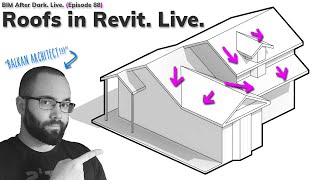

![[LIVE] ใครคุยเรื่องบอล "พ่องตาย" #คุยให้เด็กมันฟัง EP.43 (13/7/67)](http://i.ytimg.com/vi/8bHYL8RuBqs/mqdefault.jpg)

![USAB Showcase: Australia vs USA [OFFICIAL STREAM]](http://i.ytimg.com/vi/keiEr_MOaSQ/mqdefault.jpg)

how about curved walls?
For that you’ll need to a little bit of geometry and some material that is thin enough to bend to your curve - glue extra layers on later to your desired thickness.
The geometric way- you can calculate (2*pi*radius)*percentage of curve out of 360 degrees to get the length of the wall, and then in AutoCAD draw the height of the wall and the length from the formula above.
OR- I think an easier approach is to cut cut a strip of material (in AutoCAD or Revit draw a rectangle at your wall height and at a length as long as you can) then print your floor plan to scale and bend the strip of wall on top of the plan to show you the length. Mark and cut!
Dude I really needed this so bad thank you for this amazing video studio hero
Great job!👍
Perfect explanations of everything. It helped a lot. Thank you so much!
Can you please share the titleblock that you created with scales ?
Excellent video! I work with some high school students that can use this. F.Y.I. - In AutoCad go to drafting settings (DS) and increase the size of your pickbox (not too big). Then you won't have to use crossing to select every line because of the tiny pickbox. Also in trim (and extend) hit enter instead of picking a line to trim to. Then all lines in the view become trim lines. You only have to pick the ones you want to trim (or extend). Also holding down shift toggles trim to extend and extend to trim. Keep up the good work!
Chuck - thanks for sharing the tips! Everyone loves a good keyboard shortcut!
this is super helpful!!! Will u be doing an updated video on this? Will be nice to get this out to more viewers :)
I certainly can! I’ll add it to the list.
@@Studio_Hero Thank you!!
👌👌👌👌👌
How did you get all the walls listed on "3d view" under project browser?
Thanks so much for sharing this! This will help save so much time and frustration with angles! May I ask what type of laser cutter you have? I am about to graduate from the MArch program and looking for suggestions outside of the school for cutting.
The one in the video is an Epilogue 60 watt laser, which can cut up to a 1/4” thickness pretty well. However there are plenty of there that are good cheaper options out there for thinner material (lower watt) but don’t always have a good venting configuration built in. So if venting is not an issue, for example if you could run it outside or in an open garage, that opens up your options and lowers the price point. This one is good for an at home option and for the price amzn.to/3yFyOkd