How to Fix the Microsoft Access "Unrecognized Database Format" Error 3343 (Inconsistent State)
ฝัง
- เผยแพร่เมื่อ 5 มี.ค. 2024
- In this Microsoft Access tutorial, I will show you how to troubleshoot and resolve the "Unrecognized Database Format" error, ensuring your databases open smoothly and function as intended. This also applies to the "Access has detected that this database is in an inconsistent state" error as well.
ERRATUM
At time index 4:05 the slide should say "Delete the LDB or LACCDB file." Don't delete the ACCDB file. You kinda need that. Thanks to Sami for catching this one.
BECOME A MEMBER:
TH-cam: / @599cd
or My Site: 599cd.com/THMember
LEARN MORE:
Unrecognized: 599cd.com/Unrecognized
PREREQUISITES:
Access Beginner 1: 599cd.com/ACB1
LINKS:
Backup Access: 599cd.com/Backup
Compact & Repair: 599cd.com/Compact
Troubleshooter: 599cd.com/Trouble
Error Messages: 599cd.com/ErrorMessages
Fing Network Monitor: www.fing.com
Microsoft Article: tinyurl.com/ys97ghj9
DevHut Article: www.devhut.net/access-bug-dat...
CHECKLIST:
Backup
Compact & Repair
Delete the LDB File
Check Access Versions
Move Back-End to Different Folder
Import Objects into Blank New Database File
Short Filenames with No Spaces
Check Server for Disk Errors
Make Sure Compression is OFF
Test Network Speed
Check Database File Size
Check Free Disk Space
Run Down the Troubleshooter
Rollback Office / Windows Updates
FREE TEMPLATE DOWNLOADS:
TechHelp Free Templates: 599cd.com/THFree
Blank Template: 599cd.com/Blank
Contact Management: 599cd.com/Contacts
Order Entry & Invoicing: 599cd.com/Invoicing
More Access Templates: 599cd.com/AccessTemplates
ADDITIONAL RESOURCES:
FREE Access Beginner Level 1: 599cd.com/Free1
How to Use Access in 30 Minutes: 599cd.com/30Minutes
$1 Access Level 2: 599cd.com/1Dollar
Donate to my Tip Jar: 599cd.com/TipJar
Get on my Mailing List: 599cd.com/YTML
Contact Me: 599cd.com/Contact
TechHelp: 599cd.com/TechHelp
Consulting Help: 599cd.com/DevNet
Twitter: / learningaccess
en.wikipedia.org/wiki/Microso...
products.office.com/en-us/access
microsoft.com/en-us/microsoft...
KEYWORDS:
TechHelp Access 2016, Access 2019, Access 2021, Access 365, Microsoft Access, MS Access, MS Access Tutorial, #msaccess, #microsoftaccess, #help, #howto, #tutorial, #learn, #lesson, #training, #database, Error 3343, Unrecognized Database Format, Inconsistent State, Access database corruption, compact and repair, resolve error 3343, Access back-end file, backup strategies, database recovery, delete .LACCDB file, Access version consistency, import Access tables, server disk errors, decompile Access database, split Access back-end
QUESTIONS:
Please feel free to post your questions or comments below. Thanks.
Live long, and prosper.



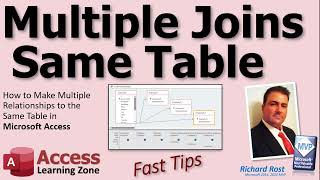





Hi Richard another great video again I have this issue before recently but managed to sort it out quickly. Your sound quality on this video sounded very Tinny when speaking.steve b uk
That's odd. I haven't changed anything on my end, and no one else has complained.
Thank you very much😊❤❤❤❤
You're very welcome
As if I didn’t know what reference, keep it secret, keep it safe was from.. yak yak yak yak.
I’ve watched several hours of these videos but when I start making forms the way I want, they don’t act the way I’d expect.. maybe just 7 more hours and it’ll click! Thanks for your knowledge !
LOL. You're very welcome.
Great video, Richard! Its always good to know that there are proven solutions to unexpected problems that "pop up". My initial troubleshooting thought is WWRD (What Would Richard Do)! 🙂
Well said! LOL
When I use the command line parameters, it says MSACCESS.EXE is not recognized as internal command. What should I do. My database is corrupted😢
The command line parameter /decompile has saved me a lot of times: MSACCESS.EXE "C:\DatabasePath\FileName.ACCDB /decompile
Yep. I've talked about it on some of my videos, like 599cd.com/Compile
Thanks
Welcome
My database (front-end) always throws me this error if I add or delete a control on a form. A simple VBA compile takes care of it every time.
Yeah that takes care of a lot of problems
3:25 Richard, is there a way to do that for multiple databases in the command prompt? This is going to sound ridiculous, but this would be for 500+ databases that have ballooned to 10MB each. Maybe a batch file? I'm not as experienced with creating a batch file.
Yeah, sure, you can probably do it with a PowerShell script or a batch file; you just have to write the whole thing out with all the different file names that you have. I'm curious now. I've got to know, why do you have 500 databases? LOL.
And disable file server leasing for advanced users to prevent database corruption on computers where backends are stored!
Yeah, that's one of the topics that is discussed in the other website and video articles that I mentioned. That's something that I've never had to implement myself personally, and I believe that issue was fixed in the most recent version of Access. That's why I didn't go over it in detail in this video, but I've included the links so that if anyone wants to read up on it, it's covered.
Yap!
Yiss
love your apple comment ... 🤣🤣
Thanks