Hide Access Splash Screen
ฝัง
- เผยแพร่เมื่อ 4 ต.ค. 2024
- This video explains a simple way of removing the splash screen that normally appears when you open any Access application
A follow-up video shows how to create your own custom splash form in place of the Access splash screen : • Create a Custom Splash...


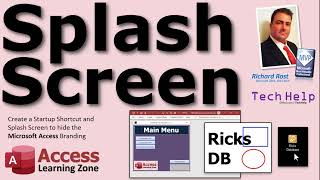


![ลองสั่งของจากแอพ temu ถูกจริงหรอ?? ( part : 1/2 ) [โกงไหมครับ ep.89 ] | DOM](http://i.ytimg.com/vi/RTcZSQTiDZw/mqdefault.jpg)



Cool tip! thanks, Colin. btw, in Paint, I like using Ctrl-E to open the image properties dialog box to quickly change the Width and Height attributEs
Thanks. I wasn't aware of Ctrl+E shortcut. That's a much quicker but also a better method than using the Resize control in the Paint menu as it gives a neater dialog box
Just found your site. Great instructions. I have a question? "Is there any way to have a textbox on an open form, shrink and/or grow by the number of characters within the textbox and you scroll through the records" I have used ongotfocus and onlostfocus vba code to set height/width but doesn't always work and I have vba code with if >29 (etc.), which sometime works.. I know that on a report it will shrink/grow. Do you have any instructions/videos or any suggestion that I would use. THANKS in advance
I've replied to your follow-up email. Suggest using the built-in Zoom box (Shift+F2) or your own equivalent of this. It would be much easier to setup and the results will be far better than what you are suggesting
Do you have a video showing how to hide the Access interface?
Not on this channel but I have done this topic as part of two Access User Groups presentations which you can find elsewhere on TH-cam. for the links, see this section of my web article www.isladogs.co.uk/videos/index.html#AUG
@@IsladogsOnAccess Thanks for the prompt reply, Colin. I will checkout the link you provided.
@@marcuscook3852
Forgot to mention that the web article links in the older video from 2021 are out of date. The current link is www.isladogs.co.uk/control-application-interface/index.html
This does not work if any other instance of Access is already open.
Interesting ... I'd never thought of trying that and you're right. I suspect that Access is (for what of a better word) 'bound' to the database in the original instance so doesn't recognise the BMP in the new folder as being the same name as the new database file being opened.
I doubt there is a solution to this but also doubt that its likely to be an issue for many people
@@IsladogsOnAccess Thanks for the quick reply. In our situation, these are two different databases (different names) in the same folder; one to edit data and one to view data. Our main problem is a new client, one of hundreds over the years, who does not want to see any obvious Access branding.
My suggestion would be to only use one database with different startup conditions