We will show you how to say goodbye to Portainer by installing Dockge in your Proxmox server
ฝัง
- เผยแพร่เมื่อ 22 พ.ค. 2024
- In this video, we get to install Dockge into Proxmox
Our instructions for this video are published in our Blog here :
rino.kozow.com/devops/posts/in...
We recommend you watch this video to install Gitea in your Proxmox server:
• Self-host the latest G...
Please leave a comment here: Please tell us what you did not like or what you would like to see on our channel
Please become a Patreon of this channel and get complimentary training courses in PDF format:
/ nicomichael
Timecodes
0:00 Intro
0:54 Features of Dockge
1:38 Demo Of Dockge
1:55 Convert A Docker Run command to a Docker Compose file
2:09 Editor to manage Docker Compose files
2:33 Manage environment variables
3:26 Edit an existing Container
4:20 The problems with Portainer
6:03 Installing Dockge
8:02 To Open in Browser
8:39 Create Admin Account
9:19 The Stack
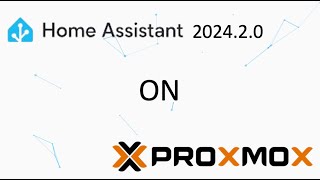



![ตั๋วเมีย (ຕົວະເມຍ) - SOMBATH.97 Ft. YOUD SALAVAN [ Official music video ]](http://i.ytimg.com/vi/GV6qHagpp50/mqdefault.jpg)




Thank you, Nico. This is a very interesting comparison, which I liked!
Excellent
Thank you for you comment much appreciated
Great tool wow
you dont say ?
I trust you found this usefull
Great video
Thanks!
Hey Nico where did you find this?
Yes where did you find this
It took a lot of research
Please let us know what you would like to see next
if your next video is like this it will be great
How is this more valuable to me than Portainer? This looks like significantly more work for a fraction of the features I get with portainer - especially Portainer Edge features. Second - Portainer CE is OSS, why didn’t the developer just fork and develop the features they say Portainer is missing?
I’ll give this a test drive and provide feedback - but I am struggling to see how you can just drop Portainer for this. 🙏
Hi there Thanks for you comment.
Do you install docker containers by using the Docker run command?
this generated docker compose files
which you can backup on your server so in 6 months time when you want to install the container again you have a backup of that
I am also using this all the time to test and fix my docker compose files
and have a central place for backing up my compose files
Have a look at my Github repository link below video
That how I backup all my working Docker containers
What about Docker networks?
Hi Mike
Thanks for your comment
Networking is done at the Docker compose level
There are two tools :
1. to create compose files from docker run commands
2. to edit docker compose files
You can manage networking in a Docker Compose file by defining custom networks like this:
and extract of the docker compose file:
version: '3'
services:
web:
image: nginx
networks:
- mynetwork
ports:
- "8080:80"
networks:
mynetwork:
@@dvp7388 Right. My question was more about, can you see and manage docker networks from the UI like you can in portainer.
All this just to replace portainer ? Lol
Thank you for your comment much appreciated !
It gives you features that I used chatGPT to get:
1. convert docker run command to a compose file
2. Edit and validate compose files
I work with a lot of different docker containers this side