Proxmox Storage via GUI, Good but Limited
ฝัง
- เผยแพร่เมื่อ 20 มิ.ย. 2024
- Experimenting with the Proxmox GUI I find some interesting limitations on setting up storage. In this video I set up storage on one of my nodes for a file server using the Proxmox GUI. From my testing there appear to be some interesting limitations to what can be done with storage through the GUI.
00:00 Introduction
03:00 Default Install Drive Setup
05:55 Examining how the install drive is configured
07:15 Some parameters for my setup
10:20 Experimenting with Drive Setup
15:05 Conclusion - วิทยาศาสตร์และเทคโนโลยี



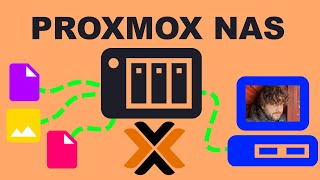

![[FULL EP.69] #เอิร์นจิรวรรณ เปิดบ้านหมื่นล้านทุกมุม ครั้งแรก! l เคหสถานบานปลาย l One Playground](http://i.ytimg.com/vi/_J4_nw8c64o/mqdefault.jpg)



Best video I have found on specifically how Proxmox partitions by default.
Thanks for the comment.
Do yourself, and your viewers a BIG favour: so ZFS (on UEFI) default installation and how nice ZFS is for snapshots especially when you've enabled compression... oh, as an added extra, you get replication nicely between proxmox nodes ;)
Thank you for your comments. It has been some time since I last worked with ZFS. I recall it being a memory/resource hog, and, in many cases was not particularly useful on systems with limited drive space. However I am sure the ZFS system has matured over time, as most software does. So it is probably time for a revisit.
@@retiredtechie define "resource hog"... the "challenge" with ZFS, is/was it being a2nd class citizen in the Linux Kernel ;cuase of the NHIS of the Linux Kernel team ;(
the ARC can be tuned to your requirements, just that the releasing of RAM/memory when memory shortages kicks in (and Linux does handle it badly IMO compared to Solaris etc.) it might release it just too slow... the other reason peole *see* ZFS's ARC usage is it's shown more like application RAM, instead as cache/buffers/ARC.
Just don't enable deduplication, but otherwise I've find it to be a fantastic server grade filesystem
Like I commented, it has been years since I used ZFS. I think it was 2010 or 2011, and it had only been around for a few years. I am sure it is much improved since then with 14+ years of development. I might be acquiring a five Bay NAS box in a couple of months (if my brother in-law does not scarf it up). That will likely be my next opportunity to give ZFS a tryout.