SECRET Resolve Project Setting - IN 2 MINUTES!
ฝัง
- เผยแพร่เมื่อ 28 ส.ค. 2022
- I have just discovered this hidden secret setting in DaVinci Resolve Project Settings. Im not sure if it's new or not, but Im glad I found it! Explained in just 2 minutes.
✅ SEE MY COLOR PROJECT SETTINGS HERE • PRO Explains where you...
Graphics in this episode were made using MotionVFX for DaVinci Resolve. Get 15% discount with this link motionvfx.sjv.io/c/3311287/61... using code DARREN15 at checkout (excl bundles).
I used mTitle Hype DV, mTutorial DV, mTuber 2 DV and mKBHD
** Join my Exclusive email list for free node trees, footage and items coming in the future bit.ly/2RrjvpN **
******************************************************
** If you want to say "thank you" then you can 'buy me a coffee' if you like.
always appreciated and with a personal thank you AND get your name posted on my next TH-cam LIVE**
www.buymeacoffee.com/darrenmo...
****************************************************************
Get ** 2 MONTHS FREE *** licensing for Artgrid and Artlist using these links. No deals available for Motion Array. I may get an affiliate link commission at no extra cost to you.
Artgrid
bit.ly/3IoCne5
Artlist
bit.ly/3tMcjpm
Motion Array
bit.ly/3IskI5n
#resolve18 #projectsettings #davinciresolve



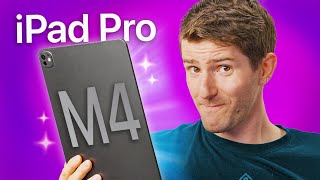



![[TH] 2024 PMSL SEA GF D2 | Summer | ร่วมส่งแรงใจ เชียร์ไทยไปพร้อมกัน](http://i.ytimg.com/vi/dN2gLsCJ0T0/mqdefault.jpg)

Thanks a lot, Darren. This is really awesome! Loving Resolve more and more every day! Checking your other video in the link
No nonsense, straight up digestible information with no frills. Excellent work.
Thank you. That is helpful. Love videos like this one which goes straight to what I'm looking for. Well done!
This is a game changer! Thanks!!
I've been looking for a way to use my own default settings automatically and this is just great. Thanks Darren.
Great tip, Darren. Thanks.
Valuable info! It will save me time. Nice outro by the way haha
This is such a good tip, thanks for letting us know Darren!
My pleasure!
just what i was looking for. cheers
Fantastic! Thank you very much!
Thank you for a lesson, Darren! A little but very important things you are explaining us
Glad it was helpful!
I learn a lot from you Darren. Especially the color section, set the right project settings en the cst node 👊👍🏼🎬
Great to hear! Thnk you
Also if you right click to the current project in the presets tab, you encounter a pop up window says "save as and save as user default config". It is very handy if you want to save different configurations for different kind of projects.
Thank you so much 🥰.. i really need this video 🙏
wow this is awesome, thank you
Excellent tip. Thanks.
Yes, this is new in version 18.
In previous versions, you could do this by right-clicking on your preset name and choose "Save As User Default Config"
Yes this is new in Resolve18. Thanks for your tip on ‘save as user default’. All the best, darren
Good to know I’m still in 17!
😱😱😱😱 That made my day!! Thanks!
Great. Thank you !
Oh WOW. BRILLIANT. Never knew this. THANKS for the tip to you and to Chris
Happy to help - I'll pass on your comments to chris!
Thanks a lot for the tips
Great tip!
Literally awesome! Thanks!
Glad you liked it!
@@DarrenMostyn since we are friends now (or what does direct reply to comments on TH-cam makes of people, I dunno), I do have question.
Is there any way to save and use Powergrade of grouped footage? I've tried to just save Powergrade, and only nodes saved were "personal" ones.
dont really understand. Poergrades come across with save stills. Myfixed node tree system allows you to share to groups any node.
@@DarrenMostyn ok, as I've tested, powergrade saves only one part of a grouped node tree. Only group pre-clip, or clip, or group post-clip. And there is no way to save all three in one powergrade, as far as I see?
excellent.. love and super appreciate them small tutorials. ThQ
Great tip! Hope for a speedy recovery from those broken ribs.
Thanks Julius.
thanks a lot very helpful video
YES PLEASE. thank you so much :)
👍 Thanks Darren!
I always wanted to know how to do this, you saved me. Thank you
thank you for this gem, i came for advice, but found gold, setting everything to default settings is a game changer
Very cool, the default settings!
I've watched your basic and more advanced video on color management and you've opened up a can of worms for me 😂 if you wouldn't mind looking at those questions I'd massively appreciate it!
Great to know. As an alternative the way I’ve gotten around this was to create a blank project with all the settings I want and use it as a template. So every time I have a new client edit that comes my way, I’d open my “template” and then immediately do a “Save As” and give it a new name. But the way you showed is better and now saves me that step. Thanks!
Glad it was helpful!
Thanks a lot, Darren for this essential and helpful tutorial. Now I request you to make a tutorial on 2K / 4K video, final output settings for big-screen cinema halls, like INOX or something like that.
Thanks, bro!
i loveeeee uuuuuu for this mannnn
Darren this is great! Thank you. Just watched it for a second time to refresh my memory about the great trick you got from your friend.
Could you please do a tutorial that goes over setting up project settings for beginners? One that goes beyond this great video and speaks to the options/settings that beginners would want to know when they are setting up a project. Please address beginners that may be using footage that is not flat. For example I shoot windsurfing (Hurricane Sails youtube) and use a insta360 One X2, GoPro 6 and a Canon sx40hs. I can set the GoPro shoot flat but it appears that on the SX40 that is not an option and I do not believe it is an option on the Insta360. For me DaVinci Resolve 18 is spectacular, however I need to get better at learning the the whole editing process before integrating the complex color correction element that is associated with cameras that shoot flat. When I look at the project settings page, you have covered the frame rates, but what about the options in the Optimized Media and Render cache section"? In the Color Management page I'm considering changing some of the options to the choices you identify in the Tutorial on Color Correction, however I'm still not sure if , beyond the Output color space being changed to Rec. 709 gamma 2.4.
Thank you. I've watched many of you videos as I learn DaVinci Resolve 18 - and many multiple times.
Could you also do a Tutorial on "frame rates for beginners"? While I know you have touched on the subject, it does not appear that you have mede a specific video on them. Please let the viewer know about the different frame rate, where they are used and why the beginner may want to shoot in one over another. Thank you
every little tidbit helps for sure. Hey Darren, think maybe I asked you before about the new Gyro setting for the BMPCC. I wasnt too stoked when they announced the new firmware update because I dont use stabilization so much.. but I notice it removes rolling shutter as well.. which this blew me away. I dont think its a complete 100 percent but it really does the trick. I usually never use any stabilization and plan my shots accordingly but theres occasionally that jello RS that my 6kPRO so lovingly throws in. just wanted to share, I dont hear many people talking about it. thanks for contributing to the community as always
Thanks for sharing Teddy and a good place to share that is also the BMD forum as my channel is tiny compared to that. Appreciated all the same, all the best, darren.
Clear as mud! lol That reminds me, I think I'm going to have bb'q ribs tonight! 🤓 Glad you're on the mend! 😎
Thanks so much, you saved me some time.
Glad I could help!
Wow. I’ve always wondered if you can do this!
Amazing!
Learning every time! Yeah
Not heard from you for a while. Glad you are still enjoying the channel
Thank You, Thank You, Thank You!!!
Actually blew my mind. I actually gasped out loud when you revealed the "set as default" option.
Oh my word. As someone as forgetful as me this is ace! Ha ha!
Thanks Darren whew!
Very welcome.
Great and easy
You are soooooo goood. Thank you so much.
Thank you. Trying to deliver best content on DaVinci Resolve
Thank you!
You're welcome!
Great tip. Bear in mind that each database in resolve (if you use multiples as we do) has to have the default setting applied. So make sure you switch to each of your different databases and then apply the default setting that Darren illustrated in this video.
You mean Project Library. No databases anymore, but yes correct.
@@DarrenMostyn Yes, my bad :). Old habits etc...Thanks Darren.
Thanks for the tip, very useful, just like all your videos. If I may shamelessly request a topic for a future video: monochrome or black and white, which I absolutely love. I don't know how often your professional clients ask for it and how common it is outside of art house cinema, but I'm sure you have a lot of insights to convey to us colour enthousiasts.
Oh Ive done many Black and White promos. Yes certainly warrants a video - its not desaturate, put it that way! One of mine here th-cam.com/video/ir8UofAKNCM/w-d-xo.html
Sweet baby jesus on a motorbike! I have been looking for the "Presets" for a while. I thought DaVinci just got rid of them and now I found them in the 3 little dots. I think I am about to cry. Thank youuuuu
Glad to help!
Hi Darren cool workaround for the preset saving feature, I'd like to ask if one is working with a 25fps footage in timeline and on camera, how does one slow motion a clip? Let's say I have some mix recordings, one at 25 fps and another that I know I will slow motion on 60fps, how does that work in davinci?
Darren, is there a way to save the render settings so I don't have keep checking and resetting them? Happy holidays!
Can you please do an advanced noise reduction video? I’m also curious how you handle noise reduction on projects that have hundreds of clips! Just found this channel and I love it already! Thanks!
Noted, thanks `Ryan.
@@DarrenMostynwe waiting
thanks 😃
Hey Darren! Do you have experience with Rec-709A ? Is there ever a scenario where you would use it?
OMG…thank you! I’ve always thought this was so ridiculous to have to do every time I start a project.
You are welcome Kyle
Great tip, the work around I've used is creating a new project called "Project Template" where I dial in all my settings and save it, and next time when I launch DR I right click on it, open in view only and only save it with a new name and I have all the settings, project folders set up, everything is where it should be, I'm just importing the footage and I'm ready to roll.
thanks andrei
Thanks!!!
No problem!
Hi! Great video. But I need your help. I'm new to video editing and I accidentally changed some settings I didn't know about and saved them as default preset. How can i restore the original settings?
OMGosh thank you
Darren this is so helpful ! Thanks for the video. A bit of a basic question maybe - but I know it's caused a lot of discussion over at LGG. Would you set your gamma for 2.2 if grading mostly for the web? Or would you stick to the broadcast 2.4?
I grade at 2.4 because my monitor is calibrated to 2.4.
@@DarrenMostyn Does this mean input and timeline 2.4, but export can be 2.2? I've noticed my IG videos have looked really dark, so I've been trying with output of 2.2. On another note, it would be fascinating to know how professionals fix gamma after-the-fact, like with a timeline node. If indeed pros ever have that need
What would you suggest for settings on footage from a Panasonic HCX1?
Great video. I’ve heard some people say Rec709A is the Gamma for Mac users to avoid a known issue around a gamma shift when delivering the project. What are your thoughts on this?
Its an episode I intend to record in the future. Too long to explain here.
You use Trilinear instead of Tetrahedral for 3D LUT interpolation?
Nice info! Will help me a lot in the future, something to notice is that you said 00:28 that you will change it if you work with 4k footage to ultrahd, but what if you work with both, hd and ultrahd? Which settings you should use for that? I have footage shoot in 25 4k and shoots in 100fps in 1080p, thanks!
set ot to your master output. if you have mixed HD and 4K then usually we are delievering HD but thats not a rule.
thank you :)
You're welcome!
Finally! :) ...How many times i started editing in 24 P...lol..Thanks
Glad I could help! Thanks Etienne
Yep it’s an amazing feature
glad works for you
Hidden gems in dem ellipses.
Have you seen the Mr. Alex tech approach to not only the preset but all the other project media stuff! Pretty awesome approach!
Love Mr Alex Tech stuff.
Why was this not found out sooner. I have lost count of how many times I have started a project in 24 fps. Thanks for the tip.
Sorted!
Thanks Darren. How do you add a note to a project so you can see the note in the project listing page?
In project manager section. Right click the project name.
Hoooollllyyy sheeeeeeettt!
Hi Darren. I just discovered that saving the project settings on 18.6 is specific to the current project library that is open. I use project libraries extensively, and while the secret capability works, it’s too bad it doesn’t seem to cross libraries. Not sure if anyone else pointed this out. Keep up the great videos!
Yes. A new library is only saving user preferences.
Hello.. first of all, i wanna say thank you for your video. its very helpful for me..
btw, im newbie for Davinci Resolve.. i used adobe before.
Let me ask you one thing.
In Adobe, i set my project like this to improve performance (this metode by theory about bottleneck of Read & Write The Drives)
C: Resolve Installed.
D: My Footage.
E: My Adobe Cache file location.
is there a way to improve performance in Davinci Resolve?
Thank you.
I can't seem to change the resolution in mid work. Any tips?
I changed the color space to davinci WG intermediate from gamma 2,4 as I had it on a project i had setup and the image became desaturated. This project was setup with 2 CST nodes and a lut, camera sony slog2. I was just wondering why the davinci wg intermediate desaturated it. Thanks!
Default Preset 🔥
excellent tip. love those short videos. straight to the point with no extra blabla. thank you. But please do a different outro. This ringtone is giving me anxiety ;)
Yes I’ll stop the outros, sorry causing you anxiety.
I conducted a poll based on your comments. 81% of 164 votes want them to stay. You might have to click off before the end!
Haha no worries. Thanks for taking feedback seriously. Most people would just ignore comments like these.
to be clear, I don't dislike the outro for the joke side of it, it's just the sudden ringtone at a relatively loud volume. Anyway who am I to decide how you should do your videos ;)
I have a solution! I'll lower the ring tone!! Everyone is happy then! Thanks Sven.
🔥👍🏽
Fan Tastick!
each time i restart the davinci all settings gone reset to default. i do edit 4k 60fps videos. my timeline taking 1080p 24fps always. how to fix this? and default rendering by CPU even i have GPU. i don't want to change everytime. thanks
how to correct pixel aspect ratio in davinci resolve in multiple clips who has different pixel aspect ratio and diffrenet resolution
hi, is rec 709 gamma 2.4 the best colorspace for standard broadcast grade exports? rather than 709-A?
Yes 100%
@@DarrenMostyn Thank you so much, you really have taught me quite a lot
You are very welcome. Ive just announced a masterclass. Details are here at about 25 minutes into the livestream. th-cam.com/users/liveux8GGWwdBy4
please do a tutorial on Dehancer Project settings and workflow
Can certainly put on my list for you.
How can I see how many seconds into the clip I am instead of the timecode in the source window without downloading the video to the timeline? I couldn't even find it on Google.
OK Thay's all well & good for these presets. I want my Timeline to start with 4 Video tracks & 8 Audio tracks and 2 Busses. Audio t = STREEO Audio 2 = %.1 Surround Audio 3 thru 8 as Mono / 3= Left Front 4= Right Front 5= Center 6= LFE 7= Left Surround 8= Right Surrpond.. and 2 Busses Bus 1 Stereo & Bus 2 %.1 Surround.
Now Is there a Preset that can open every New Project/Timeline with these 8 Audio tracks Labled as Mentione and the 2 Buses?
Nice that they put it in the upper-right "3 dots" location, but that's pretty undiscoverable. It would be better if they added a button on the presets page adjacent to the "save" button to update current settings as default (where normal users would potentially see it.). Thanks!
Thus the episode, Thanks Thomas.
Thanks, now I don't have to double click my preset every time I create a new project! 🙂👌
Happy days!
@@DarrenMostyn thank you. The same to you!
Hello Mr. Mostyn, I know there is a way to save some settings as what the mediapool Shows. The fps, file Name, codec etc. But i Format where it is. Could you please help me with that?
not sure if you can.
@@DarrenMostyn oh I know that I can, I did, but forgot how. There is a video out there and I tried it and it works, but I didn't know that it save everything and I didn't make all good settings. But thanx for your time.
Ok, let me and everyone else here know when you find it! Thx
I have always done that but how do i set my timeline up so I don’t have to pick quarter resolution and smart render every single time..
Faster computer ? seriously though...no option to do that.
@@DarrenMostyn yeah it’s annoying 🥲
R18.5.1, and R18.6 setting default 25p failed a dozen or so times. I kept discovering creating a new timeline in projects was reverting to 24p, so I ended up with horrendous caching issues, stuttered playback, and mixed frame rates.
Eventually the 25p default setting stuck. But now I am in the habit of checking daily, in my duplicated projects as I progress.
Moral: Check projects when you open them. Every time. And periodically check your timeline frame rates in the media pool.
before colour grades BRAW looks boring in viewer while editing, how can i see applied LUTs in Davinci Resolve 17 viewer on Edit Page ???
There are 2 options
1) Change project settings to a color managed workspace, i.e, select Davinci YRGB Color Managed in project settings and it will take care of it.. If you don't want to work on that color space..
2) After importing the clips in the cut/edit page, go to the color page, select the clips & right click, Click on lut & select your preferred lut, it will preview your clips with the lut applied and you can undo it in the color page, before you start grading by right clicking and choosing No Lut Selected..
Hope this helps..
if I want to export in 4k, do I have to chance the timeline resolution from 1920x1080 to 3840x2160? because If I leave it in 1920x1080 in the master project settings, davicni is telling me at the export, my qualtiy is getting worse If I want to export in 4K?!
yes! change timeline resolution else it is upscaling, Hope that helps
Wait so - if I make a new project library - will this preset carry over? I notice every time I make a new library all my settings are gone, including power grades :(
No it wont carry over to a new library. You could create a project template though and import that in your new library.
@@DarrenMostyn do you have a video on this?! Would love to see the most organized way to do this process! - reloading assets have been the death of me! :(
I work on 16 v. And this ability is already here. But it switches on a bit differently.
You could also right-click the setting, there you are able to save it as the default user preset
yes you can.
@@DarrenMostyn Sorry, just noticed that it was mentioned before 😊
❤
Thanks Darren! And, oh, it's been a year now and I hope you ribs are okay now 🤣
Ribs are fully functioning again! Thank you!