DIY Raspberry Pi Pico-based Robot - but what mistakes did I make?
ฝัง
- เผยแพร่เมื่อ 3 ก.พ. 2025
- The PCBs have been delivered from PCBWay - let's find out what I did wrong! Let's also test what went so right!
Join this channel to get access to perks:
/ @kevinmcaleer28
💁♂️ For more information on SMARS Robots, tutorials and more visit: www.smarsfan.com
🎖To join the membership at 🥉bronze, 🥈silver or 🥇gold levels, head over to
www.smarsfan.c...
Join the list - action.smarsfa...
☕️ Enjoy this video? Buy me a coffee! www.buymeacoff...
📸 Follow me on Instagram - @kevinmcaleer / kevinmcaleer
🐦 Follow me on Twitter - @kevsmac / kevsmac
🙂📘 Join the Facebook group - Small Robots / smallrobots
👩💻 My Code on GitHub: www.github.com...
🎵 Music by Epidemic Sounds www.epidemicso...
#Pico #MicroPython #Robotics


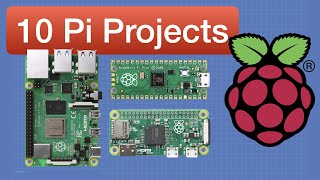






In order to save money and time please always print your PCB layout on paper before sending the PCB files to your supplier.
This way you can place the components on the paper sheet and check the correct footprint and mounting holes.
Great video+explanation+presentation! Thank you for sharing! Well done mate 🙏🏻
Nice to see how version 1 turned out.
Can’t wait to see the robots!
9:54 would love to see (or get link?) for a similar bot, but for Pi zero. I’m looking to build one for my company’s devs to get a sense of GenAI by controlling this via a GenAI model, then have them tweak and get it to pass a small track (by only controlling the prompt for the AI that controls it)
It’s an exercise of balance between model size, prompt precision and innovation.
And I already subscribed and added like, of course
Subscribed, I'm a beginner in robotics. You mentioned speed encoders. Id myself would like to make a robot where you install the speed encoders, get that up and running. The robot would be voice control/interactive. You could ask it what speed it was going. And it would respond back with voice. Instead of on a screen. Robots that can sense themselves interest me. I don't know if you would need Ai for this. But I don't think you do, like when you have it read out the speed on a screen. Ai definitely will help in self sensing and feeling projects, like pressure sensors. But maybe the speed encoders and voice feedback would be a good starting point. Could you make that project? Sorry for the long comment.
Speed encoders is easy enough to implement, however voice feedback will require a much more powerful processor than the Pico. If you take a look a the Trilobot video I made a while back, that does the same but with face recognition - th-cam.com/video/J8OI8z_BWtk/w-d-xo.html
@@kevinmcaleer28 Cool, I'll watch that vid. thanks for the reply.