Review: Kobo Libra 2
ฝัง
- เผยแพร่เมื่อ 30 ก.ค. 2024
- 7-inch E Ink eReader from Rakuten Kobo ( www.kobo.com )
Text review:
www.parkablogs.com/content/re...
Here in Singapore you can buy it from kobo.com, Challenger, Courts, Lazada, Shopee and Sprint-cass.
Amazon affiliate links:
US: amzn.to/3GfEQaG
CA: amzn.to/3Gm68w2
UK: amzn.to/3jtWYUf
DE: amzn.to/30Snj8b
FR: amzn.to/3jtXTnF
ES: amzn.to/3B6wJck
IT: amzn.to/3nmdiaC
JP: amzn.to/3nAnf4L
TIME STAMPS
00:00 - Intro
00:37 - Recent Kobo eReaders
02:35 - Things included
02:59 - Design
06:21 - SleepCover
08:18 - Supported file formats
09:10 - OverDrive
10:32 - Reading features
14:37 - Reading in the dark
17:36 - Kobo Audiobooks
18:26 - Battery life - บันเทิง
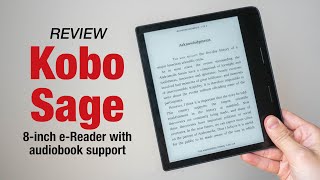






![มองหน้ากันไม่ติด (Awkward) - โอ๊ต ปราโมทย์ FEAT. MAIYARAP [Official MV]](http://i.ytimg.com/vi/4b02SY_r6Gw/mqdefault.jpg)

That was an awesome review. I like how you touched on the buttons being used to adjust system settings. I hadn't seen anybody else talk about that and it seems like a really useful feature, since you can make very incremental adjustments accurately.
Thanks! I'm really looking forward to picking up a Libra 2.
Good review. In-depth explanation of all the basics of the device. No other review I have watched has been as useful.
Great review, best I have seen so far. Very complete and and the right level of detail. Just waiting for a decent discount - finding it a tad expensive to upgrade from my Kindle PW.
I had no idea you did tech reviews outside of art tech Teoh! Glad and excited to find your other channel! :D
Great review! Thank you. Decided to pick one up instead of the PW5. An early Christmas present for myself. 😊
I just did that and I wanted to get PW5 but decided to get Kobo Libra 2 instead due to Overdrive, where I can borrow books from my national library. Where as I also have kindle basic so thinking, what's the point of getting 1 more kindle again. No regrets going for Libra 2 for me!
Excellent video. I've been hunting for how to use the audiobook feature of my new Clara 2E. Clear explanation. Thank you.
This was an incredible review! Thank you! I asked for a kobo Libra 2 for Christmas and now I’m really excited! Hopefully I was a good girl and will get it! Thank you for being so detailed!!
Hope you get it!
Wholesome
Any ideas where could i get free download of ebooks?
@@chengweichoong88 - One place to start is The Gutenberg Project.
@@chengweichoong88 The internet
Thank you!! You have provided the first review of device.
Excellent information. Thank you so much for laying it out. It helped me make a decision between Libra 2 and Sage.
Very nice review, Just upgraded my kobo libra H20 to Kobo 2, can't wait to receive it.
Some mistakes in the table. Kobo Clara dimensions are 110 x 159.6 x 8.35 mm. Kobo Elipsa only has ComfortLight (non Pro)
if they add Pro-ComfortLight on Elipsa it will be heavier than 383g.
btw, I prefer Libra2 but it lacks of Dropbox Support.
At this point, it's pretty lame that Kobo is still using Dropbox as a selling point for their higher-end devices. Cloud-based book storage is a common feature for e-readers.
it’s annoying as the Kobo Forma/Sage/Elipsa has it but they won’t implement it on the lower end Kobos even though it’s clearly possible.
Their business decisions seem incredibly short-sighted.
Thank you! That Overdrive feature is a big draw for me. I have a Kindle, and in order to sideload library books, I have to go through several steps to make them compatible. It'd be nice to read a library book directly without having to download it on computer, convert it, plug in Kindle, sideload book.
thank you for making this and other very helpful videos
Thank you! This was an awesome review
To adjust brightness you can actually press on the left side of the screen and scroll up or down.
Excellent review or, rather ,walk-through of this device. Very helpful. Very well done. Thank you.
Thanks for the video. I've yet to see the header and footer options available in settings.
Great review and why I bought the Kobo. You sound very much like the artist - if so I have watched many of your sketching and supplies reviews. I proudly own many fountain pens because of you! ❤
This is my 2nd YT channel where I review tech stuff. :-)
@@teohontech7141 a man of many talents!
White colored one is gorgeous. I love my 2018 Kindle paperwhite but Kobo Libra 2 is significant upgrade imo. So tempting
Life is short...go ahead and buy one. I just did.
@@nicola4789 for someone like myself who's never had an E-Reader...which one you all highly recommend? This one or the paper white Kindle? ☺️ Thanks in advance!
amazing full review, like
Hi, can you also please review the new Meebook P78 (upgraded version of Likebook P78) 🙏🏼
Im all in for next forma
Very useful review. I love NLB ebooks and audiobooks! (I use Libby to borrow) Now awaiting for challenger to bring in stocks! 🥰😍
I’ve tried oasis and kobo the kobo definitely beats it for me you can’t even use the buttons on an oasis to search through the kindle store and it just slips out of hand all the time I felt I kept having to switch the buttons depending how I was holding it I’ve ordered another kobo Libra 2 now lol you have to have a case with the oasis
Must buy for book lovers!!
Can you still only buy audiobooks of the kobo store? I saw they only have 30 available in Europe lol. Can't you buy an audiobook and load it from pc to the kobo? Is the pocketbook era better for Europe Storefront wise?
Wonderful review: comprehensive, no-fluff!
How's the backlight on this model? Kobo's earlier models faced frequent complaints about uneven backlights, even up till Kobo H2O. Could you -illuminate- us on this? ;)
14:37
I've often wondered this. I understand there are programs that perform ebook format conversions. Would that extend to audio as well? For example, if you have an audiobook in AAX or MP3 format from another source, would any of these conversion utilities render it so Kobo would decode it? I'm assuming the answer would be 'no' , because I'm also assuming that Kobo embeds some sort of encrypted DRM codes in the audio decoding algorithm that the conversion programs are unable to accomplish. Perhaps a good project for a hacker...
Hacker here, you can use voice recognition programs like dragon speak to voice to dictate each audio book. Otherwise there's no good way to convert the file itself
@@mister_maroon
Good to know, thanks for the suggestion on Dragon Speak. I'd guess that the proliferation of Podcasts are taking some of the air out of the audio book room.
If you zip the folder the audiobook mp3s are in and change the file extension of the zipped folder to .mp3z the ereader will play them.
Does sideloaded book sync with the kobo app?
And from what I have heard they say that they have to connect their kobo with ur pc and use some app to export their highlightss to to readwise?? Do kobo have any in feature to upload it directly to online?
And lastly should i buy the pw or buy the libra 2?? all I will do is sideload manga and books..
Can you borrow an e-magazine from Overdrive? If yes, how does it look on the screen?
Great review. Can you do comparison reciew of the libra 2 and the sage screens showibg them onthe same light settibgs from loeest to highest levels with and without the yellow comfort light? There are some pictures posted in forums where the libra 2 screen seemed to be better overall with higher intensity and whiter background. Thanks
I'll have that test in the Kobo Sage review. From what I can see, the brightness is similar. The Kobo Libra 2 is half a step warmer (there are 10 steps of colour temperature change).
@@teohontech7141 I have received my Kobo Libra2. Everything seem to be working great except Overdrive. I live in TX state, USA and my local library supports Overdrive. When I log into overdrive the connection wheel kept spinning and I closed the window. But, I saw the overdrive account was signed in. But, when I click to add library card under Overdrive it is spinning again (I mean the connection wheel) and not allowing me to add the library card. I saw many people, at least in the US, reporting widespread issues with Overdrive connection on Kobo devices. I chatted with Kobo customer service and they raised a tech ticket to look into the issue. This seem like a big widespread issue. How is that youroverdrive is working smooth? Did you do anything specific? My Overdrive/Libby are working smooth on my tablet and phone. So, this is not an Overdrive issue.
I've read that the Libra 2 has a more comfortable grip to hold versus the Sage. What are your thoughts if the Sage or Libra 2 shape and grip is more comfortable to hold if you don't factor in the weight difference and just the form factor.
They are both comfortable to hold. Just slightly different to hold as there’s a raised edge on Kobo Sage
hello. what kind of substrate is used for the screen (plastic or glass)? thanks
Thanks for an excellent review! My Pocketbook Inkpad 3 Pro broke down a couple of days ago. I used it both for my e-books and my audiobooks. So I ordered the new Kobo Libra 2. Now you tell us that Kobo Libra 2 will handle only Kobo´s own audiobooks! That´s bad. Do you think Kobo will update the firmware (if possible) so I can download and use my audiobooks (mp3)
Not sure about future firmware for audiobook support. So don't expect it.
After the latest firmware update, my Libra won't turn on if the wi-fi is off. Has anyone else experienced this issue?
I'm actually surprised Kobo's PR team would actually let you review the Libra 2 and Sage! I thought them letting you review the Clara HD was a one-off! Cool!
(0:41) Wait, hold up. Elipsa with "ComfortLight PRO"?! I remember seeing in some reviews that it had regular lighting and not Pro.
(11:58) Vertical middle column, as far as I know, but I might be wrong.
That's my mistake on the Elipsa. It's just normal ComfortLight.
can you do a comparison between Kobo and Boox?
I hope you include in your test if the Sage permits marking up sideloaded ebooks. Thanks
It works
@@teohontech7141 thank you. I read it works on epub and drm free pdfs but not on sideloaded kepubs and mobis.
Exelent review, now we wait only for a Sage review b4 we deside to buy Libra 2 or Sage, will probely be a Sage coz of the bigger screen and faster CPU, but dont care mutch of audio or notes, but depends also of the quality of screen
Good points, I also hope this gets an answer.
The selling points of the Kobo Sage is the pen support and PowerCover. If you don't need those two accessories, Kobo Libra 2 provides for value for money with $80 savings.
Btw, where can i download kobo audio books? Is the download free?
you say that if you don't plan on listening to audiobooks then the clara hd would be better suited for those individuals. As much as I agree, do you think the wider bezels, page turning buttons, usb c and waterproofing features make the price jump justifiable? Because for books, yeah, 32gb is completely overkill, but i feel like without that bezel where the buttons are located, that your hands wouldn't be able to rest as comfortably? It'd be like trying to read a book with no margins, except the book is now touch screen? At least that's how me, somebody with ebook experience sees it
That thicker bezel is comfortable for holding.
I have a question: Does the Kobo Libra 2 recognize audiobooks we can borrow from our library? Thank you for a great review!
Unfortunately no
@@teohontech7141 Thank you.
On Kobo 2 you cant read and listen it by bluetooth at the same time. Please, fix this. It is very useful to learn languages.
Hi , thank you for the video. Very useful info. Just got my Kobo L2 today. I notice that your text fills the entire screen. How do I set this up? Mine is just on the centre with wide top, bottom and side margins. Tried adjusting fonts, space, margins etc but doesn't seem to work. Thanks
Whether you can set the margin will depend on the e-reader app you use.
Great review but can you put audiobooks from your library onto the e reader Thanks
Right now it only supports Kobo audiobooks, not other formats
Teoh, I see that you have a Clara as well. How do they compare in terms of performance? Page flipping speed on my Clara is driving me mad but I'm not sure if upgrading would help.
I don’t feel like the speed is noticeably better that it’s worth an upgrade
Great review! Do you find that the buttons are too close to the edge?
I do! 😅
Whitch color do you prefer for reading the black version ore the white version? I read in the morning and evening.
I may choose black. But there really isn't much difference and you can probably get used to whichever colour you get.
Hello, I just got the Kobo Libra 2, sometimes you can see some marks from the previous page. It's my first e-book, I don't know if it's normal or if the device is defective. Thank you very much.
It’s normal. There is also a setting that allows for full page redraw to remove ghosting from previous page.
Been having a ton of trouble with overdrive on my clarahd and libra h2o suddenly. Can't borrow, can't sync. Tried two separate NLB accounts on both as separate devices, tried restarting, resetting, and no luck to resolve with any of the approaches. Wonder if something screwed up backend with the release of the new devices.
Are you able to sign in? Maybe try with the OverDrive or Libby app on your phone and tablet first to test if it’s an account issue.
I have received my Kobo Libra2. Everything seem to be working great except Overdrive. I live in TX state, USA and my local library supports Overdrive. When I log into overdrive the connection wheel kept spinning and I closed the window. But, I saw the overdrive account was signed in. But, when I click to add library card under Overdrive it is spinning again (I mean the connection wheel) and not allowing me to add the library card. This problem is widespread at least in the USA. I contacted Kobo customer support. We tried to reset and do everything but nothing worked. They raised a tech bug ticket. My Overdrive Libby are working smooth on my phone and tablet. This is not an Overdrive issue. Kobois broken for Overdrive now. Can you please let us know how you are able to use Overdrive without any issue?
@@electrology exact same issue rn. But Overdrive and borrowing from my local library directly on my kobo was totally fine on my libra h2o before this weekend.
@@teohontech7141 yup! I tried it out the overdrive app on my tablet and my pc and it works - i can borrow there. But definitely still not working through either of my kobo devices directly.
Actually, just right now, i did another hard reset of my claraHD and denied the automatic update. It managed to go past the endless loading screen, but there's a new issue which states that the library authentication server took too long.
Edit: seemed to work after i denied the software update and stayed on the original version instead of 4.28.18220 (23b2a16e39, 8/7/21). So definitely think its a kobo side patching issue.
Apparently there was an overdrive outage or some such for a bit. Dunno.
What are the screen dimensions in cm?
Great review, thank you!.
I have a question.... Can you sync 2 account at time? I want to sync books of my google and my kobo accounts.
Is it possible?
Not sure about that. I can't test since I no longer have the review unit.
If using just solely on ebooks- how long does it last? I just got mine this week, did a full charge yesterday and some browsing on the kobo store plus probaly 2 hrs of reading it's down to 95%. That's okay right?
Battery life seems alright for just ebooks. Audiobooks drain 11-12% per hour
Translate Russian -> English.
Спасибо! Это лучший обзор Kobo Libra 2! Сравнивали ли вы Dark Mode с моделью Kindle Paperwhite 11 gen? Отличается ли чёрный цвет и контрастность?
Does the sleep cover add significant weight to the kobo? Is it still comfortable to handle it with one hand with the cover?
It adds noticeable weight. But still comfortable enough for one hand
Is it normal that one side of the screen y a little bit less illuminated than the other side when using the light?
The side with the light will be slightly brighter especially near extreme edge. But otherwise the whole screen should be evenly lit.
All my books are side load as I purchase and obtain my books from many sources and stores. Calibre and DeDRM highly useful 👌
Please compare it with Paperwhite 2021
Hello! Can I ask if this device have browser functionality? Reason being, I am located in China & need the device to be connected to VPN (which I will need to access via an internet browser) before I can access titles in overdrive. Any advice will be much appreciated! 😊
There is web browser. But not sure if it's possible to install VPN -- probably not.
Where you see Home, Mybooks, Discover, More. Click on more, then Beta settings - Web, Internet is in there.
Hi Teoh! Does it support chinese languages for sideloaded books?
It does, as long as it's in compatible file format
What did he say about downloading ebooks from another bookstore 😢than Kobo?
Can the ligth be completely turned off? So it's like a book with no emitting ligth? Do de test in a dark room and select no brightness pls
Light can be turned off completely. It will look like newspaper print
@@teohontech7141 thank you.
Is there any difference in the speed of page turning and search response between the Libra and Sage vs the Libra 2?? I imagine no hardware difference between Libra 1 & 2. But with the hardware upgrade I hope the page turning and search responses are a bit faster
They seem to have the same speed for everything.
Thanks for the good review I keep seeing bad comments about the new Libra 2 but with your review I am again convinced into buying this ereader. May I know if there is an uneven lightning on Libra 2, is there a gradient near the buttons?
What negative things were said about the Libra 2? There's no gradient near the buttons. But on the Kobo Sage, there's a slight increase in brightness near the buttons.
I'm surprised there are bad comments when it is barely in the hands of consumers. If you could direct us to those comments it would be much appreciated.
@@teohontech7141 mostly read it from a kobo subreddit
Can I send my files in format of EPUB from my phone to kobo libra and if yess what is the process
Just Android Quick Share. Or connect a cable from your Android phone. If iPhone, use Google Drive or OneDrive
Can anyone share their experience when using the Libra 2 to read manga/graphic novels?
Thanks
The experience is mostly limited by the size. 7-inch is kinda small for comics, especially if text in speed balloons are small. 10-inch is the minimal I recommend for comics.
@@teohontech7141 Thanks for sharing. Kobo need to give us a Libra 2 plus 🤣🤣. I love the screen size of the Sage, but I don’t need the note taking capability, plus I prefer the battery life and the design of the Libra 2
Why everyone say it can last weeks, depending on the use. Instead could indicate that if it stays On with mb some light, without turning pages, with wifi and bluetooth Off, for about 1 day. And then mb few weeks; f it stays off all the time.
It's possible to listen an audiobook and read a book at the same time? thank you!! :)
No because it can only open one file at a time.
If you buy the book with audiobook accompaniment then yes. I do it with the Kindle app and Audible on my iPad Mini 5.
I just bought a kobo libra 2! Is the text “staining” normal? The pages kind of look see through.
You have to set the page refresh/redraw frequency to minimise page ghosting effect.
@@teohontech7141 got this! Thanks for this :)
are the dimensions of the Kobo Clara HD correct??
Cant be, i mesure my Clara HD and its 156mm x 110mm
Sorry. A mistake there. Should be. 110 x 159.6 x 8.35 mm
Can you use an adapter to connect regular headphones?
does it get scratched and dirty because they white color ? or did it stay beautiful ?
I no longer have the review unit so I don't know
What of dictionary on PDFs?
Depends on how the text is saved in the PDF. If the text can be selected, dictionary will work.
What's the tablet used in the review (xiaomi or huawei)? The bezel looks really slim and pretty!
Huawei MatePad Pro 10.8
Do audio books from overdrive work?
No they don't only kobos own
im torn between choosing black or white. The white looks so nice.
go black stays looking new longer
I bought black and couldn't be happier.
Does this support epub? Free cloud like pocketbook?does this support TTS if so where can I find out what voice languages are supported in TTS mode?
11:52 does the built-in dictionary need internet connection to functioning?
At least in the h2o it was built in so you can use it offline, with the option to download more dictionaries in settings
No, it's downloaded once and saved on the internal storage. Additional dictionaries can be downloaded if needed.
Interesting, I was wondering exactly the same thing. It probably would not be a deal breaker, but I would be using it offline most of the time, so it is applicable.
Can you choose to turn the pages by pushing the buttons only - not by just touching the screen?
If you mean disabling the touch for turning pages, I'm not sure as I no longer have this ereader to test. Anyway, it's very difficult to turn the pages accidentally with touch.
@@teohyc Thank you for this answer! I would like a reader that you have to push a button to turn pages rather than touch the screen.
Audio book on my smartphone .... 👌🎶🎶
Its a shame they only make color ones now. this looks good. You could even do homework off a pdf with this.
Need an manga review
Same. 8GB on my libra h2o doesn’t cut if for me haha
@@salmananjum7634 yeah man :-(
Great product apart from the performance, sluggy UI and extremely weak CPU.
If it is 10" at that price, it will be the best best e-reader
Almost every paper book has "ghosting"... Lol. More than most readers anyway.... Even hardcover books with very high quality, thick paper. More so than these devices...
Audiobook support is an overstatement. No USB C audio, poor support for sideloaded non kobo bought audiobooks.
Kindle is better for me. It provides for wireless transfer from my pc, Kobo doesn't. I'm annoyed I bought a Kobo the reviews I saw didn't point out this really important point.
KOreader lets you
I don't know how people keep buying useless crap. Most files are in pdf
It can read more than PDF.
That's too laggy for me
Compared to what
That's the limitation of eInk eReaders at the moment.
I also had the same thought when I watched this, however, the reviewer points out that is common to all eReaders, so I guess you have to live with it until the next gen, which may be a couple of years?
I had the clara HD till I exchanged it today for the libra 2 and I cant say any lag is that noticeable. You only read books on them so it's basically just turning pages. As mentioned it's wink so is slower than traditional LCD or other screens as the technology is totally different
I've had one now for about a week and started on 3 ePub and 1 PDF. I'm not a speed reader that can encode text apace of a microprocessor. Lag when page turning has never been something that I've noticed in terms of being an annoyance. It seems to fulfill my modest needs for simply reading side loaded content with a minimum of hassle, therefore I plan to keep it.
Why is the screen so rubbish
Funny this one has one of, if not, the best screen when it comes to contrast and crispness
It devastates me that we don't have public library here. I can't even buy from Kobo bookstore
What a shame 🫠