Simple and Realistic Bouncing ball Animation Using Adobe Animate CC
ฝัง
- เผยแพร่เมื่อ 6 ก.ย. 2024
- I am a Animator.and created a realistic ball animation and tries to made it simple to understand,if not comment me on comment section.
Thank you.
You can download the source file from:
www.mediafire....
Is it helpful? if yes.
please subscribe me.


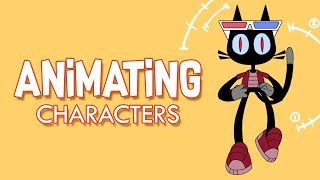






Nice tutorial
Wow amazing
Nice video 👍
good job
Nice 👏
Brilliant video thanks it helps me lot!
Impressive, Very useful:)
Easy,.... Thank you man
Likes please
So much more simple than what my teacher told us jeez
Hey guys, I'm animate It tutorials, animator join me
It is difficult as u r teaching , there are some easy and time saving way to give animation
hi iam dakshita
I'm back!
Very ineffective. It’s easier to just make a new layer, use the line tool and curve it to make a motion path, Right click on the layer, click turn into motion path and tween it. Just add ease in, custom ease, and do the rest.
This is more simple than what u said