Calculate time difference in excel between 2 times
ฝัง
- เผยแพร่เมื่อ 10 มิ.ย. 2015
- Calculate the time difference between 2 given times in Excel, using the =TEXT formula.
Very useful to calculate time taken by a customer service executive to resolve an issue over phone, or time taken by a runner to complete his/her race.
Also add meaningful analysis in your data using the nested IF function and Conditional formatting.
More videos to learn Excel from
• Learn Excel's Tricks
SUBSCRIBE to Excel Rush's TH-cam channel!
/ @excelrush
Blog
Visit www.ExcelRush.com for my free blog to learn Excel in-depth.
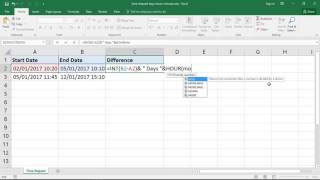

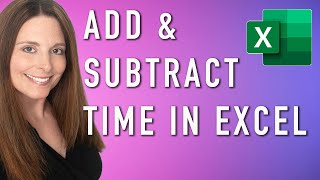






Thank you very much! It helped a lot!👍
Thank you. Easy to follow.
Thank You for this, it helped to solve a major issue.
Great..It is that which I am searching...
Nice video bro. It's so helpful
thank you soo much.. i was literally needing of this exact formula only...
thank you so much, very easy to follow.
may I know how to calculate the time difference, in terms of "percentage"?
I mean something like 1.5 hour, 2.5 hour, etc..
Thank you so much sir, it's very usefull
Thanks alot... How to do final sumup of all the difference??
Thanks for sharing valuable tips. This will help me a lot in my daily reports. Thanks once again.
welcome Subrata :) do subscribe to the channel for more such videos!
Great help :)
Thank you! Do subscribe to the channel!
Thanks!
What if my target is 1 Hour, How does it work, How do I specify second IF logic, including Minute & Time grater that 0 return as crossed?
Thank you!!! i will be referring back to this video multiple times haha
Do subscribe to the channel as well ;-)
Hi Rushab, thank you so much for this video. Yeah I know its old but trust me it is a life saver for me right now. How I wish I can get a video on converting elapsed time I will be so glad. (the elapsed time was exported from a CS Software as CSV into excel and converting the elapsed time has been difficult. I have tried the 84600 function but is it not giving me the exact time for each ticket. I will be glad if you can assist. Thank you advance
Thanks very nice video, how to set default value 00:00 in hrs if cell is blank?
Thanks 🙌
Hi I try ur formula but can't for me I don't know which did wrong
If , i use different column like start date, start time, end date ,end time... What is the formula??
I know if condition slap but its different formula, thank you so much
how to get time difference in xl from today () and any other time in any other cell ? The time must be in year format.
=datedif(fromdate, today(), "Y")
Excellent to understand - Kindly help us with one more concept, We have to find the deviation within the start and end window, for example,
Planned start date: 2019-04-02 18:30: 00, Planned end date:2019-04-02 19:00:00
Implementation start date : 2019-04-03 01:14:05 Implementation end date 2019-04-03 01:14:47
The technical guy was not done the activity within the scheduled window, in this, I need to find if any deviation I should get an error.
In implemenation colum, if the start date shows before the planned date or after the planned end date, I should find, please help,
shut up nerd
Nice One
Wooooow thnx dr
Hello
In My Excel, I have two columns
I have shared the data of my columns.
Column1: 2023-07-24T06:44:03.000Z
Column2: 2023-07-24T06:44:16.000Z
How do I get these two columns different in "Seconds" Only?
Keep it up
very useful. pl provide how to calculate days / years between two dates??
Hi Lalitabh, for no. of days, simple do minus 1 date from the other.
For years, use =datedif(start date, end date, "Y")
Do subscribe to the channel!
The same thing can be done without the helper column using the following formula :
=if(Text(C4-B4,"hh:mm:ss")>"00:05:00","corssed", "intime")
+Parshuram Bhave Hi Parshuram, yes you're right! Thanks for the input!
The reason i have 2 columns separately is so you can have the difference visible, as well as whether crossed or no.
Hello sir good day,
Hello Sir good day.
In out in out late time
9am 1pm 5pm 9pm ( )
How to calculate late timings because my employees 4 times in out a day.
Great video! what if the scenario is between 2 dates like it happens in night shifts. Start time is 23:00 and end time is 02:00. How do we calculate number of hours then?
in time the pandemy, and shake excell, try this : mod(a2-a1,1) a2=02:00 a1=23:00 .
@@martinsger thank you
@@martinsger Thanks bro, it worked
Why doesn't this work on my machine?
Sir, I have a problem. I just want to calculate any time with the system time where the cell must be automated.
Use the function =now()
@@Excelrush Text function is not working between now() function and inputed times. I tried several times..
Nice
When u press ctrl ; seconds not display. How to get seconds
If I want put any sheet suppose
If done between morning 6-2 then automatic come 2nd Shift, if done from 2 pm to 20 pm then if result column should show 3rd shift and if it will put time from 10 pm to 5:59 am then result will 1st shift
CAN YOU HELP ME HOW TO SHOW THE FOLLOWING GIVEN BELOW;
8:15AM TO 8:30AM MENTION -1HOUR,
8:31 TO 9:00 MENTION -2HOUR,
9:01 MENTION -4HOURS,
12:00PM MENTION -4HOURS,
3:00PM MENTION -2HOURS,
4:00 PM MENTION -1HOURS ALL THIS IN ONE CELL IS THERE A WAY?
its great work.. but can u help me that . how can i put exact time in a row, with a Hour, Minute and seconds?
Hi, if you mean you want to entire the time in a cell, simply type it with a : in between. Examples, 15:10:00 is 3:10pm.
Always remember, whenever you enter a time in Excel, it will automatically be Right aligned. If it's gone to the left, it's not a time, it's text entered.
How to calculate the Date Time 04/25/2012 14:01 09/03/2012 10:13
to get Hours and minutes
Not working
How to calculate time difference between 11:55 pm to 12:10 am
Hello ,why is it , I copy your input but when times are added, they all read 00.00.00 pls help
Isn't working.... it says "value"
What formula can I use if say I started something at 6pm today and it ended 3am next day. I tried =(TEXTD6-C6, "HH:MM")) It showed #VALUE!
Nice