Printable HTV (Heat Transfer Vinyl) for Beginners!
ฝัง
- เผยแพร่เมื่อ 18 ม.ค. 2025
- Have you used printable HTV (heat transfer vinyl) with your Cricut?! Michael from @mrcraftypants is showing an EASY way to use it for beginners!
✨ GET THIS DESIGN 👉 go.crafty.net/...
✨ Learn more about Crafty.net here 👉 go.crafty.net/...
SUPPLIES (this page contains affiliate links and codes)
StarCraft Inkjet Printable HTV for dark materials: go.crafty.net/...
👉 Crafty.net Members Save 10%
Weeding tool: go.crafty.net/...
👉 Crafty.net Members Save 10%
Cricut Maker 3: go.crafty.net/...
👉 Crafty.net Members Save 10%
Cricut Maker 3: go.crafty.net/... (amazon)
Epson 3760 Ecotank printer: go.crafty.net/...
Light grip mat: go.crafty.net/...
Cricut EasyPress: go.crafty.net/...
Cricut EasyPress mat: go.crafty.net/mat
Teflon sheet: go.crafty.net/...
🎉 Ready to become a Crafty.net member: go.crafty.net/...
Like this Cricut Tutorial? Subscribe for more! 👉 go.crafty.net/...
🤔 Learn How to download Crafty.net files: go.crafty.net/...
❤️ Feeling social? We'd LOVE it if you gave us a follow on...
∙ Facebook: / theofficialcrafty
∙ Pinterest: / officialcrafty
∙ Instagram: / theofficialcrafty
∙ TikTok: / crafty.net
• Join the Crafty.net Facebook Community: go.crafty.net/...
FOR CRAFTY MEMBER SUPPORT: mail@crafty.net
#heattransfervinyl #printablehtv #cricut @Official Cricut
#HTV #Cricut #CricutMade



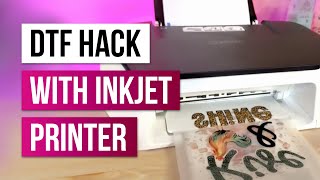





I was overwhelmed with my new Cricut machine. I paid for documents on you tube from the "best Cricut teacher" None of it made sense until I found you. You have the best tutorials. Because of you I made 6 items all different types of vinyl, HTV infusible ink, print and cut for my new nephew. Thank you Thank you
Duuuuuuuude that grid on/off trick you did has just changed my life forever! (Yes, I've been going to settings.... etc.) THANK YOU!
Just wanted to stop in and say this is one of the best how to tutorials I have seen! You have clear and concise directions and explanations. Great job!
Great tutorial!
I made my husband a T-shirt using printable htv. To get a bigger image, we printed it from Word (one continuous layer) & just cut out with my sizers. It came out really good.
Thanks for sharing!
Hi there what do you mean by one continuous layer? I made some shirts and the design was so small it wouldn't let me make it bigger on my sister's cricut...(I don't own a cricut)
@@KoraLynne on design space, you have s specific Perimeter to do print then cut. (6.75 x 9.25) I believe. I wanted my design to be bigger, so I saved the image to word, made it bigger, using 8.5 x 11 iron on printable vinyl. What I mean by continuous layer, is it was one image. Say for example, Cinderella. No wording, etc. I hope this all makes sense. The iron on printable vinyl gives great instructions for use.
@@Beckyp1601hello thank you for replying. Is there a specify brand of paper I have to get? The shirts were falling apart that one day I wore it 😩 was it the ink that wasn't right? I don't understand why they started peeling off. They were for my son's birthday party but if I wanted to make shirts to wear frequently they would fall apart too. 😢
@@KoraLynne no problem! Buy Jolee’s easy boutique image - for dark fabrics. I use this even on light fabric. It works better. You can either buy it at Joann’s (against the back wall by the crafting area) OR Amazon. It only comes with 5 sheets…FYI. Your going to put your image to print then cut. Don’t forget to flatten. Your going to print your image using your printer & then cut it out with the Cricut. For small tshirts, you’ll be fine using the print then cut option. (Instead of Word). The Cricut will cut the image out & then you iron it on using some sort of cover on top. I made my husband one & it has held up wonderfully. Even in the wash.
@@KoraLynne watch a TH-cam video by Jennifer Maker. How to make print then cut T-shirts. She's an excellent teacher!
I went to school for digital design and we had a specific vinyl that we were able to design whatever we wanted and then put it onto a shirt, but I don’t have the space for the printer we used nor the10 yard roll, this video really helped me out trying to figure out how to use other materials to achieve what I want!
You have helped my 8 year old and my son who is autistic grow their very own business! Thank you so much! How you explain everything in detail, is beyond amazing! Thank you so much!
I watched this video because TH-cam suggested it based on your use of the Epson Ecotank printer, which was my reason for watching. Although I did enjoy the tutorial, I can now see that the tutorial focuses on the Cricut products. Best.
You are AWESOME! Once again, teaching an old dog new tricks! I always have trouble with the offset and I wind up putting a shape behind so it doesn't individually cut each piece of the design...now you just showed me to widen the offset! Easy Peasy Lemon Squeezy! Thank you!
OMG! I saw that design and absolutely LOVE IT!! It has such a 3D look. Keeping the designer is a MUST!!!!
This is the most detailed digestible explanation I’ve been able to find. Thank you.
I switch the print and cut numbers I put the width in the height and the height in the width - it makes it print out landscape I like it better
How many washes will it last?
Hey Karen...great question!! I don't have a specific wash count, but so long as it is cared for properly (wait a few days before washing, cold water only, no fabric softener, no bleach, gentle cycle, hang to dry) you really shouldn't have any issue with durability. 🤩
@@craftynet Thank you
Another great video. One question. Since I have never used the printable HTV, I know that the final image can't possibly be a part of the fabric like sublimation is, but does it feel as thick as regular HTV on a shirt? I'm not a real fan of using HTV on fabric because it doesn't look as professional as sublimation in my eyes. However, I suppose this is the next best thing to using sublimation since sublimation doesn't work very well on dark fabrics. I'd love to hear your comments on this. Thanks again for all your hard work. You are still THE BEST!!
Hi. I've used several different printable vinyls. I also work with sublimation, easy subli, HTV and DTF screen prints. To answer your question. Nothing is going to melt into a shirt like sublimation. The down side obviously is you have to use poly blend tees and you can't use dark color tees unless you reverse tye dye with bleach. Printable vinyl feels similar to a screen print..it has a thin paper feel..it's not shinny at all. Thinner then HTV but definitely not sublimation.
Printable vinyl in any brand has it's downsides. Your not going to get as many washes out of it as with HTV or sublimation. I definitely suggest giving printable vinyl a try though. (For dark colors)
I hope that answered your question. ☺️
I’m so glad I became a member, Michael. I love ALL your images, svgs, etc
Hi, you used the rice setting? I have the explore air 2 and I don’t see that setting. What setting would you use for a machine that doesn’t have rice setting?
Thank you, love this video and I feel more confident doing this type of work now. I just ordered some StarCraft.
I’m confused is this jut with regular ink or sublimation ink?
Regular inkjet ink
Hey what ink are you using? Is it sublimation ink or ink for printable vinyl
Love All your videos you make it so easy to understand Thanks
Thank you! I purchased the vinyl and mask over a year ago, I have tried several times to figure it out. I watched your video and bam, I have a beautiful shirt. I am too excited. My family is sending me message after message of things they want done. Thank you!!
You are awesome! You are very concise when speaking, you explain everything perfectly. I love that you even showed a couple of other ways to do a transfer even though it wasn’t what you were teaching today.
Where is the description of getting the products, you used? I was interested in the printable HTV. Love your video's
Michael, I have been out of pocket and just now am seeing this. The gnomes are so cute. I have been wanting to do something like this but did not have any idea this could be done. I love it. Thank you so much for showing this.
Thank you. I’ve had printable heat transfer vinyl for a minute and did not know how to use it I can’t wait to do a project now.
I love you and the way you explain things.
I am gonna have to try this brand’ I have tried so many brands and they look amazing until I was them! They all looked awful after washing! They were all wrinkled and faded! I will definitely try this brand and follow the instructions! Thanks for a great video and getting straight to the point! ❤
Thank you for easy to understand instructions!
Questions do you have to use a different ink or the ink that comes with the printer? For example like we convert other printers to sublimation with different ink
You use the ink that came with the printer.
If you have an ink jet printer, you don't have to use a different ink
The ink is from the printer itself no need to change the ink. If you are wondering about the cricket machine what it does it cuts and folds pieces of paper it’s like the ultimate craft machine.
For the inkjet printable htv from StarCraft, you just use regular inkjet ink that comes with your inkjet printer ;)
@@yorelishernandez9052 I just got sub paper does that go with jus ink from the as well?
I love the thorough instructions and tips to succeed using printable vinyl,
You seriously are the absolute best. I’ve been struggling trying to learn since Christmas 2021. And literally one video and bamm I got this!!! You’re amazing. Subscribing so I can keep learning. Thank you soo much!!!
Happy to help!
@@craftynethow are you waterproofing your finished ink jet print as my ink jet vinyl prints aren’t waterproof so your advice would be most welcome👍
How does it last after washing???????????????
?
Can I use any printer?
That was a great tutorial! Simply explained without all the nonsense and gibberish jabber ❤
Glad you liked it!
The best tutorial I have seen to date
Love all of your videos! Informative and you are just an enjoyable person to listen to and watch. Thank you!
So nice of you! Thanks so much for watching! :)
Thank you for all your videos they are very helpful to a self taught person.
That was so interesting. Have they updated the size since you did this video? Great job teaching.
I been trying to get people to tell me how I can print full color on dark shirts and this video just showed me that and how to print to cut and how to do that shadow thing and flatten. Dope video
Am I able to print the design out on my normal printer as long as I have the correct paper material? Or do I need a specific kind of printer?
Thank you for your video, it was so well done! I have a question about the t-shirt, is it in cotton or a combinaison of polyester?
Thanks again Michael for a great video😊
Can you use sublimation ink with this paper
What you didn't cover in this video was which ink do you use in you Epson ET-3760, also which do you prefer better HEAT TRANSFER Vs. SUBLIMATION or is it based on the detail of the design? Great video as always.
That’s really cool! Is there a way to use your own art art images?
Do you have to have special ink for the inkjet printer?
No
Do u use sublimation ink on your printer?what kind of foil is that?hdt?
Thank you, this video has really helped me. I am definitely buying those transfers.
Just a quick question, do you need to print with sublimation ink or can you use regular inkjet printer ink with this HTV
Hi Mr crafty pants, does the vinyl feel like prints or vinyl? Thanks. And thank you for all you do
Hello everyone!! I’m from West Virginia. 🙋♀️💖 I love Michael and all of his videos!!💖
I'm from West Virginia also. :)
me too!!
me too!!
West Virginia gang ❤️
Hello. What printer can I use, do you recommend? I am from the Czech Republic and the type of printer you are using is unfortunately not sold in our country 😢 Thank you very much.😊
Thank you for this video! I have had so many complications since working with printable HTV.
Questions: Would an Epson ET-2760 printer work? Would a Cricut Explore Air 2 work?
Love this, your site is the best for files etc have been SoG since you started yearly is the best. Great teacher
Just to clarify, you can use a regular inkjet printer and not sublimation ink?
THANK YOU THANK YOU THANK YOU! I was going crazy trying to cut an image with different parts - thanks to you showing me the offset feature I got it to work!! Thanks for all your helpful videos :)
Thank you Micheal this shirt is so cute.
The cutest gnomes ever. 💚
Awesome video, Michael❣️❣️❣️
Glad I found your channel...I loved your tutorial. Very, very, clear and crisp. Hard to mess it up!!
Great tutorial! Subscribed. Thank you for explaining so nicely.
Hi Michael! Just received a Cricket for the Holidays! Thank you for this video, you’ve helped me so much!
Wow this video is gonna help me take my cricut maker to the next level
Awesome video, instant subscribe!
Game changer for dark colors love this 😍
Thank you so much for this info!!! The cutting image steps in Cricut helped me so much!
Thanks for this video, I recently did a heat transfer and the vinyl was a little hard to remove from the backing, one of the corners got torn :(. What I would like to know is why you selected "rice" as the cut setting. Its the first I'm hearing of this setting. Please advise. Thank you
What kind of ink are you using in printer? The original epson one or a sublimation ink?
Did you use dye sub ink or stock oem aqueous inks that came with the printer?
That is awesome! I definitely need to get some of that! I can't sublimate, so this is great! Love the design, too!
Would any inkjet printer work? Or do you have to find a specific inkjet printer that can print on HTV?
I know you posted which printer you used but above my budget
I wasnt planning on watching the whole video but you sucked me in which is hard to do!! I want this paper now thank you 😊
Does the subscription allow you to sell products with those designs
What ink did you use? The ink that comes with it or something different
Loved this video. I learned alot.
Thank you so much for the AMAZINGLY helpful video!
Btw this is such a great video!! Straight to the point!!
What kind of inkjet printer do you have? Did you use regular ink? Like the one that comes with the printer ? Thanks
Its an Epson ST2000 and you can find it here: go.crafty.net/epsonecotank
Also, you just use the regular inkjet ink that comes with the printer :)
I wish that we could print and cut larger. It’s why it’s important to get a silhouette vs cricut
Why did you use rice paper setting?
Someone probably asked this already, but are you using regular printer ink in your Epson?
starcraft is really expensive near $3 per sheet. Is it thick? I hear it doesn't fade or crack , which I would invest in if that's true.
@crafty Thank you for this video. I have a question, I’m new to the cricut world. First is would you recommend a ink jet printer? Will ink jet printers work for all prints? When printing from a computer will I need a special paper to print on?
Can you use sublimation printer and ink?
Hello, I have an Epson F170 do you think I should be fine using that to print my design?
Do you use dye ink or pigment ink for this paper?
So for printable htv do you need to use sublimation ink or normal ink?
Hi! What’s the difference between this and DTF? It seems like this is the same/an alternative but with our home inkjet printer instead of using a DTF printer which is expensive. Thanks!
Hi what software or app are you using im all new to this.. thanks
Hi! Thank you so much for your videos! I have one question, what is the difference between printing in an inkjet printer and a sublimation printer?
From my understanding you can use an injet printer for htv or sublimation, but it depends on the ink you fill the cartridges with; you should have a dedicated printer for each as you should never contaminate the ink wells. Inkjet ink is what you normally print with and has dark vivid colors, sublimation ink is dull upon printing and requires high heat to activate.
Also, with respect to iron on projects, Inkjet ink on printable vinyl prints face up and irons on face up. Sublimation ink prints mirrored, is printed on special transfers paper, using special sublimation ink on polyester material (or using the glitter htv/sublimation technique or bleach technique). Hope this helps!
Do you have a video to put HTV on a mug or is it the same as a shirt?
Are the colors as vibrant as sublimation?
You can use any epson printer? Long as it's a ink jet printer.
Can it go on a license plate and will it last long like sublimation.? Or should I just do sublimation.???!!
Love your videos!!!!❤️
Can you do this exact thing but with sublimation ink?
Sorry! so can you use any printer and any type of ink ? other than a laser printer? you just have to have the Inkjet transfer paper ?
Was that clear or white vinyl you use for that shirt? Nice video
what type of ink do I use for this. Is this a sublimation ink or just regular printer ink.
I do print and cut all the time on my joy. I do it for my stickers works fine. Sublimation looks rlly fun
Wondering you you have tried direct to film