Quick Interactive Dashboard in Excel | Pivot Chart with Multiple Slicers in Microsoft Excel
ฝัง
- เผยแพร่เมื่อ 17 มิ.ย. 2024
- In this video you will learn to create a quick interactive dashboard with pivot charts and slicers that will make the data reporting fun for you. In this quick and easy tutorial of Excel features we will teach you the slicers, how to insert pivot charts, slicers in excel, format them, select multiple fields of a slicer, have multiple slicers for the same pivot chart or pivot table, and many more. With this tutorial, you will learn to Create Interactive Pivot Chart with Multiple Slicers to Your Advantage.
We will show you step-by inserting a pivot chart, formatting it and connecting to a slicer to get the real time updated data in your report and present it to anyone you like to.
Keywords:
excel slicer
excel slicer tool
excel slicer drop down
excel slicer dashboard
what is an excel slicer
excel slicer multiple columns
excel slicer multiple pivot tables
how to use excel slicer
excel slicer tricks
excel slicer filter
excel pivot chart
excel pivot chart with slicer



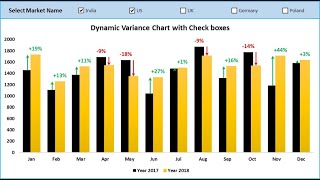





Useful for dashboard report preparation
Thanks for liking. Keep watching.
No matter which position now you are in & number of subscribers you have...Mark my words..YOU & YOUR CHANNEL WILL REACH HIGHEST POINT...1. Very Good Knowledge on TOPIC 2. Simple and Clean Presentation 3. Selection GOOD topics ....makes you different from others . Hoping to see you in bright side of the WORLD. Thank You
Thank you
Welcome. It's our pleasure that you liked this video. May please suggest topics for further posts in this channel.