Interactive Search Box in Microsoft Excel | No VBA Code!!!
ฝัง
- เผยแพร่เมื่อ 8 ก.ค. 2024
- In this video we will show you how to use the SEARCH() function in combination with FILTER(), ISERROR() and NOT() functions. We will show you step-by-step every detail to make it yourself. You will learn to create and use Interactive Search Box in Microsoft Excel in this tutorial. No VBA Code is required to make this.
Keywords:
search box in excel
how to create a search box in excel
create a search box in excel
how to create search box in excel
create search box in excel
insert search box in excel
how to add a search box in excel
dynamic search box in excel
create a search box in excel without vba
creating a search box in excel
how to insert search box in excel
search box in excel formula
add search box in excel



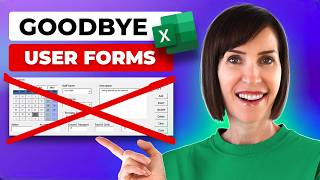





👌लाजवाब
Thanks for the compliment.
Super hero sir❤❤
Thanks for your compliment.
Dear thanks for great search function which i am looking since many days you made my day, i have a question can we make same search function within the sheet please make the video and i hope you got my question thanks again
Thanks for the compliment. Yes of course we can make the search function within the sheet, only thing is that the columns should be different for the search results from the columns containing the raw data.
@@myexcel_ideas okay understand thank you dear and keep it up and bless you
Very Well explained thanks
Glad it was helpful! Stay tuned with us. Thanks for your compliment.
BEST VIDEO ON THIS TOPIC IT SAVED MY LOT OF TIME AND HELPED ME A LOT. THANKS
Glad it helped! Stay with us for more useful videos on data analysis through Excel. You may also advise which topics you'd like to see in this channel.
Super Baiya,
Very useful
Thanks .
Thanks for your compliment.
Bravo. I've always done this via vba. Really nice solution.
Thanks a lot for your nice words. Stay tuned.
wow, simply superb.
Glad you liked it. Please keep watching us for more useful videos of Microsoft Excel to come.
@@myexcel_ideas Now I have become a fan of you.
GREAT !!!
Thanks ..
Our pleasure! Stay with us for more useful videos in this channel.
Excellent, very useful. Please send practice file to follow along.
Sure. Please send me a mail from your id to brainquisitive@gmail.com
Excellent
Thank you so much.
Thanks for the video! If my cell has >1 words, for example “Assistant Manager” or “Vice President” or “Head of Department”, will the search function works for the second or third word?
Yes definitely it will work.
❤ good explanation
Thanks for your nice 👍 compliment. stay tuned with us.
Can I have your file because Excel in Dutch have different formulas ...
Yes sure please send a mail to brainquisitive@gmail.com
Please provide practice file
Please mail from your mail id to brainquisitive@gmail.com
can i get the practice file🥺
Yes sure, please send a test mail to brainquisitive@gmail.com