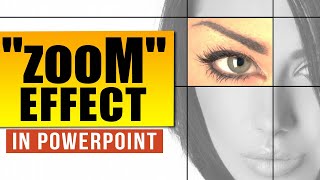How to Create PowerPoint Layering Trick (1) : Effect Series
ฝัง
- เผยแพร่เมื่อ 6 ก.ย. 2024
- In this effect tutorial you will learn a very cool PowerPoint layering trick. It is of a cheetah jumping through a hoop.
This effect can be use to show the concept of moving through obstacles, stumbling block etc.
We have used the image of a cheetah to show this animation. You can use any suitable image like the silhouette of a person to create your own template.
Top Products from Presentation Process
Comprehensive All In One PowerPoint TEMPLATES Bundle 2.0 : shop.presentat...
Ramgopals PowerPoint Mastery TRAINING Program: shop.presentat...
All Templates & Training we offer: shop.presentat...
Products we love, use, and recommend
Video Editing Software: techsmith.z6rj...
Thumbnails & Graphic Design: partner.canva....
Short Online Courses: skillshare.eqc...
PNG Graphics: pngtree.com/?s...
Vector Stock Photos & Videos: vecteezycom.sj...
Royalty-Free Stock Images: pixabay.com/
Mike for recording: Boya Omnidirectional Lavalier Condenser
PowerPoint Version we use: Office 365
*Note these are affiliate links. I get a small commission when you buy using the link, without any additional cost to you.