REVIT - MODELING - CUTTING A VOID ERROR?
ฝัง
- เผยแพร่เมื่อ 25 ส.ค. 2024
- This is a Q&A session. The problem is getting a error saying that the void modeled is not cutting anything and you are forced to delete the void.
How frustrating. There are a few reasons. Enjoy the video and hope you will find the answer here!
for more Revit steps-by-steps tutorials, please visit to our page on bimklue.teacha...



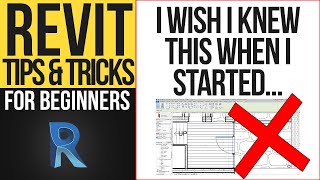





Thank you, very helpful, but this method does not work on floors. How would one go about addressing the same problem but with floors.
The void on the floor can be formed by editing the floor boundaries. Just draw a void using the line tool during edit boundaries mode. Else you can also use the shaft tool to form an opening. If you have any difficulties, you can try to email me.