Teeth Retouching in photoshop
ฝัง
- เผยแพร่เมื่อ 10 มี.ค. 2024
- Yellow Teeth Retouching.
IT’S NEEDED IF YOU RETOUCH AN IMAGE, AND AFTER YOU SEE THAT, THIS IMAGE ALSO NEEDS TO RETOUCH HIS/HER TEETH. Now you can apply for it.
Open your photo in Photoshop.
Now click on the Adjustment layer
Click on Hue & Saturation.
Now double-click on the Hue and Saturation layer
Click on master and select yellow. (I hope any photo you work on has yellow teeth.)
Now pull over Hue to the right side and also saturation.
And play with the bottom range.
After selecting your teeth, bring back your yellow hue and saturation to 0. Now play with only yellow lightness, with the right to light and the left to dark.
And it’s done. After this, all your photos have some yellow hue and saturation problems. Then click on the mask icon and invert it by clicking CTRL+I.
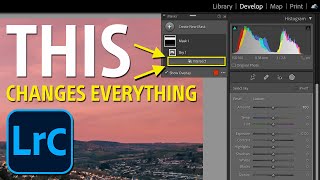



![[TH] 2024 PMSL SEA W1D2 | Summer | แข่งดุเดือด ยิ่งกว่าแดดที่ไทย](http://i.ytimg.com/vi/R4RirQ4N1C0/mqdefault.jpg)



