Forgot password? Failed to unprotect workbook and sheet?
ฝัง
- เผยแพร่เมื่อ 13 ธ.ค. 2022
- Trick to unprotect Excel workbook without password with the help of archiver (zip file opener).
Trick to unprotect Excel worksheet without password with the help of archiver (zip file opener).
Decrypt file without password 👉 • Decrypt Excel file wit...
To protect and unprotect workbook and worksheet while giving limited access to users 👉 • Protect and unprotect ...
To unprotect worksheet (sheet) without password by using Google Sheets 👉 • Unprotect Excel workbo...
Excel & VBA discussion public group 👉 / 486402069483674
Welcome to join and feel free to raise/ask questions (if any) or share Excel tricks 🤗
#Excel #Tricks


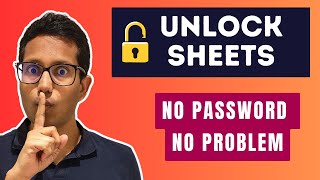






If it doesn't work for you, most probably you are using MS Office 365. Few more steps are needed. Refer to this video (members only) to find out more: th-cam.com/video/IU8GTJQ_pqM/w-d-xo.html.
If you need a step-by-step with verbal explanation, here's a video for your reference 👉 th-cam.com/video/QMZEXQcdNWA/w-d-xo.html
Decrypt file without password 👉 th-cam.com/video/nOAwW8ZtSGU/w-d-xo.html
Thanks for watching and have a nice day 😊
1:00
Thanks for watching and have a nice day.
Hi, is there any better way to protect excel passwords? so nobody can break them using the zip method?
Hi. Can encrypt the file with password which the zip method doesn't work.
Thanks for watching and have a nice day.
protection not found already in xml
Hi. Do you mean you could not find the word "protection"? Try to find the word "protect" instead.
Hope it helps. Thanks for watching and have a nice day.
I dont have micro soft package due to which the option after opn with...is not coming......what can i do to unprotect my workbook plz tell
Hi. This method is effective as long as there is a zip file opener on your computer. If you can't see the steps clearly, you may want to consider watching this video I recorded with voiceover for better guidance. I hope it helps.
Thanks for watching and have a nice day.
Can you please try with xlsx file extension
Hi Mariya, may refer to this video th-cam.com/video/QMZEXQcdNWA/w-d-xo.html.
I used macro-free file (xlsx) when recording the video. Hope it helps.
Have a nice day.
@@ahsing_excel_VBA hi Actually I forgot my excel file password. So I couldn’t open.
I see. But this method is only workable for Excel file that is not encrypted.
For encrypted file, we may need a decrypt tool or VBA.
@@ahsing_excel_VBA can you suggest any free decrypt tool or tell me how to crack with VBA
Hi, I found this www.passfab.com/excel/free-excel-password-recovery.html, may have a try.
For VBA, 🤔 have to try around first, since I did not try it before.
Not working
Hi, maybe you have over deleted or the deletion is not complete. May consider this video th-cam.com/video/QMZEXQcdNWA/w-d-xo.html which was recorded with voice.
Take note that, different versions might have different statements/codes. However, the deletion can be applied in the similar way.
Hope it helps. Thanks for watching and have a nice day.
If it doesn't work for you, most probably you are using MS Office 365. Few more steps are needed. Refer to this video (members only) to find out more: th-cam.com/video/IU8GTJQ_pqM/w-d-xo.html.
Apparently the video is fake
or very outdated
This video was recorded in 2022, and it accurately reflects what I could do at that time. While it might be considered outdated (as content cannot be altered once uploaded), it's not accurate to label it as fake without evidence. I've also shared a link to a step-by-step demonstration video, providing proof of the capabilities showcased in 2022. Let's refrain from dismissing someone's work as fake without verifiable proof.
Thank you for taking the time to engage with the content, even if it may not have been particularly useful for you.