Share a PC for multiple users at the same time
ฝัง
- เผยแพร่เมื่อ 4 ต.ค. 2024
- How to share a Windows PC for multiple users at the same time using Remote Desktop.
RDPWrap drive.google.c...
Hisense 32-Inch Smart TV amzn.to/3Kb5bKv
TP-Link WiFi 6 Router amzn.to/3QjafAt
Dream 600K Sub / netvn82
#netvn #windows10 #sharepc - แนวปฏิบัติและการใช้ชีวิต


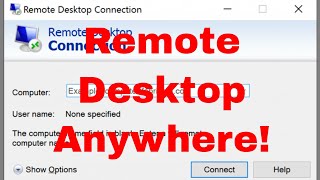




![ลองสั่งของจากแอพ temu ถูกจริงหรอ?? ( part : 1/2 ) [โกงไหมครับ ep.89 ] | DOM](http://i.ytimg.com/vi/RTcZSQTiDZw/mqdefault.jpg)

your content is always amazing . keep it up . thank you
Glad you enjoy it!
I don’t trust an AI voice
Thank you this is very useful. Making a terminal server for multiple users It’s a great option.
วิธีนี้ดีมากเลย ครับ สะดวกในการใช้คอม ประหยัดไฟอีก คุ้มค่าครับ
It would have been nice to have shown both Tom and Mary being logged into the remote computer simultaneously. That is to say, on Tom's physical PC, he were logged into the remote PC and and working on a document from his user. At the same time, show Mary's physical PC, logged into the remote PC, and working on another document from his user account. It still wasn't clear from the video if this is possible. Linux/Unix running X windows has had that built in for 30 years.
That's completely normal. Both users will have access to their own part of the system, which means both can work simultaneously on different documents or files and both of them can utilize system resources separately. Neither of them will be able to access other persons documents without password, only administrator will be able to achieve that.
Have you tried it? Can you run 2 concurrent session? Thank you.
@@XLucero1 Yes, I did tried and still using remote desktop while running more then then 2 concurrent sessions. You will have to install Windows Server 2012 or later version on your device and have to install remote desktop services in server manager. Which will allow you to run more then 2 users at the same time. You can achieve 2 concurrent users on normal windows as well its default access limit.
@@OrdinaryWisdoms How did you do it. I could not save the script.
Your content always amazing. Thanks a lot ❤️🔥
Thank you 🙌
Great video as always. I can see some great uses for this setup. Thank you for sharing your knowledge!
Thanks for watching!
Ive facing problem installing.This video helped thanks
Glad it helped
I have solved many problems related to computer networking by watching your videos.Thank you so much!
Nice video could you please explain the last part how to set it up in DNS and run it, l love your videos.
It says not supported on Windows 10.
Perfect video as always. Thanks a lot. I think that with zerotier we can pass port forwarding. Could you please make a video for access a multi user Windows Pc (or a Linux or a Mac) with other software like nomachine...Thanks again!
I use ZeroTier. There is no need to use port forwarding. ZT is highly recommended.
After next Windows update (kernel update), you will patch the ini-file again else it will stop work.
Damn this what i need thanks!
Thanks, I've been looking for this for a quite long time.
Enjoy it
1.Do I need internet connection to do this or I just need a wireless 🛜 router ?!
2.do all users have the same permissions(change,edit,read)?!
3.will all users see each other's cursor while working?!
Even afterupdating the *.ini file its still showing not supported
W11 Pro?
Obrigado por compartilhar seu conhecimento conosco 🙇🏻♂️🤝🏼
Tank You really I appreciate you efor, i weel try use 100%
Could Windows update possibly "break" this by replacing the .dll ? Also: Using the default RDP port of 3389 is dangerous. There's a ton of available port #s. The default port can be changed in the registry of the host system and reboot. Note: The new port# must be included after the host IP with a colan before port# on the client system(s) in RDP
Does it contain malware? Also, does it harm the pc in any way?
You are the best, best continuos
This is a great solution. And well presented. Thank youi.
Glad it was helpful!
btw how can i fix rdp The Number of connection to this computer is limited and all connection are in use
it doesnt works, the listener state always at not listening
AVG antivirus detected the application as a Trojan and that's why I was finally never able to make a successful installation
If are windows got an update are we going to have a problem ? is this solution going to work after the update ! Great Video !!!
Thanks for the info you share, love it.
CAN YOU SAY HOW CAN INSTALL PERSONAL PROGRAMS on the individual users? Example: anydesk etc.
thank u but how many user can used this ?
This method isn't possible when the target computer is connected to WIFI, right?
amazing Brother!🤩
This method work for win7 and 10?
i am using windows10. but this setup is not working me. its still showing not supported. can you help me!
You bring very usefull tips for us. Nice workdone
Glad to hear that
Nice video... thanks
How to assig particular hardware to use by new user
Great video!!! thank you sharing!! Can I install different software for each user?
Can 2users use it at the same time and do different operations
I want to save files from local computer on a folder on a remote computer over the internet. How can that be done please?
I will pay you for that if you could help me on that.
Thank you.
Please REPLY. 🙏🏻🙏🏻
Use anydesk and save it
@@Im_ibrahim_uzulmez not a matter of Anydesk or TeamViewer. I have an archiving application that saves documents on a specific folder I want to use the same application to saves documents on a remote server on that specific folder. I hope you got the point.
I has a problem listener state not listening and not supported showing after doing all task complete flowing your video
Very good video but just wanted to know what did u delete and replaced it with in ini file
Hi sir after i copied all thing in rdwrap file, still my listener state showing (not supported) what to do next
I'm facing a problem called the amount of connection to this computer are limited!
File cannot be saved, it asks permission for authorization
It's really helpful.. thanks a lot
Most welcome!
this is awesome thank you
Well this is grrbage, 2 users sitll can't use a Windows machine at the same time, ala multiuser logins that Unix / Linux / multiuser terminal mainframes has been doing since.. the 1980's. :-/ Nothing to see here, move along.
That is all cool, but users should be able to print on their local printers (attached to the computers they are using to connect to the remote computer). After installing this tool on the remote machine and allowing multiple users to connect simultaneously local printer redirection stops working. Any ideas ?
Great job, go a head.
Many many thanks
followed same process. Edited the rdpwrap file still getting NOT SUPPORTED error
Any Solution ..?
Same here
DONT OPEN PORT 3389 make a vpn or tailscale ?
how to use pne the same user account on windows 11 simultaneously?
I run it on 4k resoliution and window is not scalable.
Шикарно, користуюсь RDP WRAPPER ще з Windows XP
Там вірус в архіві
RDP Wrapper is not safe to use
Can you explain, please?
agree with you
Great information 👍 thanks bro
No problem 👍
Can RDP use the same user on multiple PCs?
where is your notepad content and download link??????
Yes works fine 👍
Only a particular application I want to work over the rdp and printing shoud be from local printer
Cmon. Do tell them that the RDPwrapper "solution" only works on a very specific version and build of Windows and that after a windows update you may loose such "solution"!!
Is it legal? I think, with this actions you can lose your windows license. If i remember correctly, allowed is only one remote connection. Maybe i am wrong about it.
error (number of connection to this computer is limited and all the connection in use.)
trying from users which i just make 2 users as you make in video. what to do plz help
I've done every steps but still got [not supported] , how can I fix it.
Windows 10 pro version 22H2
me too did you find the solution
How an IT guy reset the password with admin user when connect with a server ?
Does it works for other windows versions ? Like windows 10, or earlier ?
How about spec computer running this app, for 40 user for use this remote desktop
By remote accessing a computer, do we then also have access to the same settings as the remote computer, for example the same graphic card ?
yes
@@ItBusinessyoutube Thank you for your quick reply :)
not sipported error is this cuz i am using win 10
You are fucking amazing bro
It is called "concurrent connections" and not "multiple people to access in the same time"!
Am looking for an RDP that can work like anydesk or teamviewer is that posiible both remote users on the same graphic interface?
on WAN RDP not working, only working on LAN
One of them executes shutdown, all of them going down 👇
i want access multi user of my pc over internet ,how can do it?
bro plz help can i play same game from other user
Thanks a lot
Can I share a single window to a remote user?
Thank you
Can Play games
From target pc
superb video sir.
Thanks and welcome
Can we change the port from 3389 to something more secured?
Not working for me config file still says no supported . I did exactly as he did. Anyone with same issue??
same issue, it seems that this just doesnt work at all. :/
can it be done without using the git hub link..... software....
Can we make backup server for this system so if this one is halt or damage motherboard/hdd then we can easily switch to another system as workgroup server please help
itu share desktop sampai berapa user ? untuk penggunaan aplikasi secara bersamaan seperti office, photoshop apa ada pengaturan tertentu di masing masing aplikasinya ?
you only give the link to the wrapper itself, there's no installation file. Please provide the entire zip file for download
Watch the video again you'll see the site where he downloaded it
Is this use internet?
hey I did this before I don't need to know again how to do it
even though i changed the text file for RDP wrapper, it still says in the configuration application still says [not supported]. is this thing broken?
Same here
How I share my gpu card?
It requires internet?
How to share on PC to multiple android
i have a error StartService error (code 1056)
Nice Information sir
Thanks
malware warning?
Thank you and 3389 is not listning what can i do ?
can i share all your videos in my channel blog?
maximum RDP connection?
Is this working with Tailscale network?
how to change password for 100 pc monthly?
hi ...the link not work pz . send me new link to download
How i can use in different countries