Mac settings for sublimation printer epson.
ฝัง
- เผยแพร่เมื่อ 12 ธ.ค. 2020
- those are the settings I use on my Mac computer I hope you can find the easy way for you and you can start sublimating all your projects if you have any question let me know again my first language is Spanish so this is kind of hard to explain but hopefully you can understand, thank you for watching.
- ภาพยนตร์และแอนิเมชัน
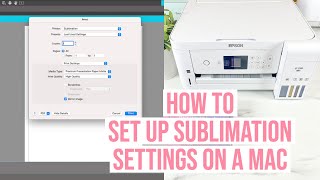




![[ไฮไลต์] แบดมินตันชาย SHI Yu Qi (จีน) vs วิว กุลวุฒิ (ไทย) รอบ 8 คน | โอลิมปิก 2024](http://i.ytimg.com/vi/f7z7taforOM/mqdefault.jpg)



Oh my God! I am so glad I saw your video. I had no idea how to fix my printer. I had the correct setting but didn't know how to clean it and it was printing only yellow and red. But now it's printing even better than it was at the beginning. You are a lifesaver!! Thank you and God bless you!
You are a life saver. I have been trying to figure this out for so long. I have looked at so many videos and still couldn’t find it until your video. You are Awesome! 😎
I had no idea I had the incorrect driver installed. I've watched countless printer settings and no one ever mentioned the driver issue. Thank you so much for doing this video.
God Bless You!! You are a life saver. I couldn't figure out why didn't have bright and colorful settings. All I needed to do was to download everything. Just like you said restarted my computer and updated to the 10.93 now. It has all the settings.
you not only are a life saver you are a paper saver too, I wasted so much paper trying to mirror and could not figure it out. Thank You Thank You Thank You!!!
Thank you so so so much! I, like others, have searched far and wide for iMac settings for this. You are the first one to actually help me!
I’m so glad I found your video, I was trying everything I watched so many videos and thanks to you I can print beautiful vibrant sublimation prints…thank you
Like many have said, YOU ARE A LIFE SAVER!!! Thank you for going into detail. I installed the wrong driver and could not figure out why I was getting lines in my printed image.
Thank you! Finally found those features, and I did have the correct drivers. You are a amazing teacher!! God Bless you!!!
Omg you saved my life I’ve been sitting on this issues for almost a year now. I was about to throw my computer and printer threw a window!!!! Thank you 🙏🏻 your soooooo appreciated.
You are officially my favorite TH-camr!! I have been ruining so many things trying to get my sublimation printer to print well. After watching this and following everything you said, It works perfect! You are a blessing!!!
Thank you for the helpful video. I’ll definitely watch this again when my printer arrives next week!
Got an epson printer for christmas this will help me hook it all up to my mac🙂 Thank you for being so helpful.
I'm so excited to start sublimation. Thank you for your help
Thanks you so much, I m trying to fix the problem with the printing setting and searching TH-cam fo 2 days finally your information that worked for me. ❤️
Very well explained do not worry about the language you are a very good teacher. Thank you because I was struggling with my printer since it stop printing because the ink pad supposedly was full.
This is perfect, I’m just about to set up my Epson printer and use a Mac. Thank you!
THANK YOU SO MUCH BLANCA YOU HAVE HELPED US. GOD BLESS YOU AND MULTIPLY EVERYTHING YOU DO FOR OTHERS. THANKS AGAIN.
Thank you for your video. I was wondering for so long why everyone else's settings were not available for my screen. After you r video, I realized that the other videos out there are PC. Thanks again and I am printing really nice things now =)
I was ready to give up and Im so glad came across your video. You explained it so good 😁
The best I’ve seen! Thanks so much! I’ve been searching for someone to give information about Mac setting🙌🏾❤️ Thanks so much!!!
Thank you! I think I finally figured out that the original drivers were not updated! I am going to finish a
L of the set up and get started with my fi rest grandbabies, Twins shower decorating sublimation stuff ! Thank you.
OMMMMMGGG!!!! Thank you so much!!!!!! This was the best tutorial EVER!!!! I really hope this video gets 1 Million views because it helped me soooooo much. THANK YOU!!!!
Finally a MAC user!!! Thank you so much....your a life saver!!
Thank you, great information as I’m about to set up my epson this weekend.
This was so helpful, thank you! I've been trying to figure this out for 6 months and was getting really discouraged.
Thank you for this video! I got a Mac on Christmas Day and I am waiting for my printer to be delivered.
Thanks for showing these settings! Just getting started 😊
This was incredibly helpful. Thank you!
Gracias por existir no se cómo no la pude ver encontrado antes en mi vida me hubiera estresado menos en el mundo de la sublimación 🥺 gracias doña morales ❤
Just saved my life. Thank you thank you thank you!!!
Thank you so much mama!!!! You saved my life ♥️♥️♥️♥️♥️♥️♥️
Thank you for all of your help.
Muy buenos vídeos ! Great information and you make it easier to understand the difference between the 2 printers .
Contest
Wow!! Awesome video. I learned so much!! Excellent job!! Thank you!!
Amazing! Love this ❤
This is perfect! Thank you!
OMG!!! I’ve been trying to figure this out for 2 months! I don’t know how I never came across your video!
i know it's kinda randomly asking but does anybody know of a good website to watch new movies online?
@Brett Benicio try Flixzone. You can find it by googling =)
@Weston Emmett yup, have been watching on InstaFlixxer for months myself :)
I don’t know when you made this video . But I speak only English and I know like you said English is hard for you but I will tell you . You go through the details and explain step by step and this is my first video watching you. Thank you and I appreciate your video I watched and I’m going to try it . But I think you did a awesome job been fighting with printer to mirror image!! 😂 I will keep you posted again Thank you I’m sure it’s going to work!! Keep you posted 😊🥰💖
Hello #CAC GANG I follow you on all platforms and I am so excited I look forward to creating.
Thank you for this video..im new to these Apple computers
Helped do much. Thank you.
Thank you so much, you are a LIFE SAVER
Thank you 😊 this helped!!
Thanks for all the help
Thank you so much you’re great and amazing and helpful
Thanks 🙏🏻 this it exactly what I need!!!
Thanks for the informational video !!!
Perfect video & helped me out a lot!
Thanks so much best video ! This has helped me a lot 🥰🤞🏾
Thanks for making this video☺️
Great video!! Thank you soooo much!
❤❤❤❤❤You are a BLESSING !!!
Thank you so much for your help! I just subscribed
this might save me today OMG thank you ao much
Thank you this is going to help so much!!!I messed up the download now to uninstall and reinstall..
The best 🎉❤ thank you
Thank you so much. You helped me so much. Hugs.
Thank you! Thank you!
Blanca thank you sooo much!!!! This was so very helpful. I really appreciate you taking the time to record this video and help with the settings. I couldn't figure out what was wrong and it was the version i had.
Great info
Thank you!! Thank you!! Thank you!!!
Thankkkkkkkkkkk you so much 🤗
Thank you!!!!❤️
Gracias muñequita! Me ayudaste mucho !
Thank you I was wondering why I did not have the options at the print screens everyone else on TH-cam showed. I had 2.0 and my prints where not as vibrant as other peoples shared in their videos. I hope I can do this and it works for me. Hugs y gracias mucho te lo agradesco mucho! -christina
Thank you!
thank you 😊
Gracias!❤
Gracias! : )
Gracias 💜🤞🏻
Gracias! 🤗
Gracias 💜
Awesome
Gracias!!! 🙏🏻
Gracias ☺️
Gracias!!
Gracias!
Thank u😊
Thank you for all your help! If printing from Silhouette, I can't find the print options you described. Do you have a video showing how to do that or know how I can find it? Thanks!
keep it connected as in plugged up? do we have to leave the power on at all times? i'm sorry very new to this just trying to figure it out, thank you
I only have print settings and color options. I made sure I downloaded the correct version to. Do you know what I am doing wrong? Or if something has changed since this was a year ago?
GRACIAS!!
GRACIAS!
Gracias ❤️🥂😘
Thank you
Thank you, after watching many TH-cam videos was so confusing. I am part of the Facebook group and watched your video twice and made the changes. I new to Sublimation, Gracias learning and getting educated daily. Thank you . Can I ask you what Printer do you have? That's my other research issue can't decide on which one.
I did all the steps you just said at first it worked, but my version changed by itself (it went back to the 3.0 version) and I can’t go back to the other settings 😕 I’ve been struggling with this for a few days
Okay I did what you said and after downloading a new driver my settings look almost like yours. I don’t have “preview” and I also don’t have premium presentation matte. I have epson matte. Any suggestions? The rest looks just like yours
This was perfect - Thank you! One issue for some reason my printer is NOT printing mirror. The first time I set it up it worked - but then it stopped printing mirror. I removed the printer and did reinstall and went thru your video again and set up the presets and still won't print mirror. any suggestions??
Hello I was wondering can you help me. I watched your video and I checked to see if my drivers were installed correctly- as it turns out i have 2- one is under 3 and the other is 10.85. I kept both of them and renamed the correct one. When i look at print feature it doesn't say Premium Matte- instead it says things like Epson MAtte, Epson Premium Glossy etc. Why is this? It doesn't say Prmium Presentation MAtte etc- all settings beginning with Epson. Is this new?
Hello- ok so I have to drivers installed- one is below 10.85. the other one os 10.85. Should I uninstall everything? I have a mac book pro 2015..
Thanks for the help!! Hope to win the giveaway 😁
Gracias
Gracias ... y bidi bidi bom bom
Thank you for all your info!!! I set up epson 15000 as you said when i first started and its worked perfect. My mac has done an update, and theres updates for printer now... do you update?
Hi, I have all those folders under epson that you were showing in the video... do I delete them all? Thank you...
Thank you! Your video is very helpful. I have applied all the settings but my print outs are coming out very quickly which is not giving me the best quality images. Do you have any recommendations as I've been advised that the sublimation printing process should take at least a few minutes to print the best quality images
Hello it sounds as though you are printing in "Draft" in your print quality settings, you need to change print quality settings to fine or best etc .I hope this helps you .
Hi I was just wondering what drive because I just bought my printer so I chose the newest drive to download but I still don't see printer features
‘‘gracias’’