Blender 2.93 multi render layer EXR compositing in Davinci Resolve 17 - Tutorial
ฝัง
- เผยแพร่เมื่อ 11 พ.ค. 2024
- Blender 2.93 multi render layer EXR compositing in Davinci Resolve 17 - Tutorial
00:00 - Intro
00:35 - Geometry nodes
02:50 - EXR render settings for render passes
04:20 - Davinci Resolve 17 - edit and effects
06:56 - Davinci Resolve fusion compositing render layers
docs.blender.org/manual/en/la...
If you found this useful and want to show some appreciation you can buy me a coffee - www.buymeacoffee.com/dirkteucher
/ dirkteucher - ภาพยนตร์และแอนิเมชัน


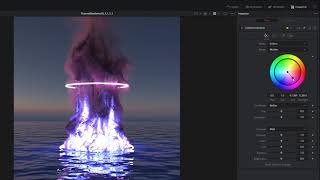






Noones made such an indepth tutorial like this for a davinci blender worwflow. Thank you so much. It would be so cool if you could teach us how to composit bokeh into the scene with the render pass too.
Thank you, I am glad you found it helpful.
There are a few ways I can think of to be able to customise and get more control over the bokeh effect. It depends on what is being filmed though as to how I would go about it (day,night,indoor,outdoor). Do you have an example clip of the type of look you want to achieve? Drop me a link to a video or an image?
Are you using EEVEE? EEVEE can create really nice bokeh effects quickly. So you could render out an environment pass with the exact bokeh effect you want then use that in Davinci if you just want a nice background bokeh effect just put the environment at the back of the node group and customize it as you like with things like the various blur nodes in Davinci.
But better looking and more complex bokeh compositing with render passes would be a tricky one to figure out as I don't think blender lets you render just the Bokeh out as a separate pass which would be the easiest way to do this so it probably requires some custom render passes to get decent control.
I will keep bokeh in mind for the next Blender/Davinci compositing tutorial that I have planned already as I can add in something about it for sure but I am working on an Unreal project now which will take at least a few weeks to complete first.
@@DirkTeucher Thank you for replying!! I think in 3DSMax theres a render pass for z-depth that allows you to control the depth of field with software like frischluft lenscare in after effects. I noticed that when people want depth of field in blender they usually just use the camera for it, but it would be really nice if it could be done in compositing. Do you think theres a hack to do this by using one of the render passes in blender and applying a blur to it in Davinci?
@@jamestate1145 Yeah you could definitely use the z-depth pass from 3dsmax or blender to control a blur node by using the z-depth as a mask for sure. Though it might be a little tricky to not have the bokeh sliced in half if you are chroma keying where that black and white gradient gets split by the mask. That is definitely worth trying I would say as that should work really nicely.
@@DirkTeucher Thank you Dirk! I only know the theory behind this and have never tried it myself so it might take time but i will give it a try:))
Nice video, thanks a lot. Do you know why Resolve shows all of my layers when I choose just one of them? I thought that when I make a choice of Layer B, for example, that it would just show that layer, but no matter what I do it continues to show all layers at once.
What happens when you select the layer like (View Layer AO) in the panel and then select the node on the viewport and press 1 or 2 on the keyboard? Does that help?
@@DirkTeucher Hey Dirk, thank you for your response. I did that and it still just shows all of the layers at once. Maybe I am doing something wrong in the EXR export / render, but I am not sure. If you have any other ideas / things to try out, I would appreciate it. But if you have no idea, no problem at all! Haha. Thanks again. P.S. Subscribed.
@@DigitalStaff cheers.. I have no idea why that is happening. If you want to screen cap your workflow I'd be happy to Check it out and see if I can spot the problem.
@@DirkTeucher All good! I figured it out. I was exporting the EXR sequences out of Unreal Engine wrong. This video helped me figure it out. Thanks for your support :D th-cam.com/video/P5g23pNMOg0/w-d-xo.html