Use booleans like a pro in Blender
ฝัง
- เผยแพร่เมื่อ 23 ธ.ค. 2024
- Short tutorial / tip. Enjoy. :) Download booltool goo.gl/ZDReyP Buy Hard ops: goo.gl/28BJ5R
Music:
"Homesick (Keymix)"
by keytronic
2014 - Licensed under
Creative Commons
Attribution (3.0) creativecommons... ֎ Contact information ֎
Email me: mrsorbias@gmail.com
Artstation: www.artstation...
My twitter account: @AMantysaari
Google+: goo.gl/2GZJ6275c
Facebook: / artturisart
֎ You can support me and this channel with these methods ֎
Buying my photos: goo.gl/ZCBY12
From each photo, you help this channel with 60% of the full price.
Buying shirts, mugs / other products: goo.gl/fKqeKH
From each product, you help this channel with 3€


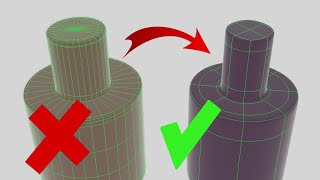
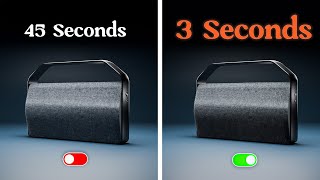





"Hoo too moodell boolans" is one hell of an opening line.
Rhino1004 I wish I had that. :)
I have been struggling with using this modifier for WEEKS an in the first five minutes of this video you already showed me half a dozen fixes for stuff I didnt even know I could do with it. Heck, I didnt even realize that "tool" existed. Every tutorial I have seen so far focuses on the modifier tree, not as a tool. THANK YOU!
Wow, nice to hear this was helpful to you! :)
I don't know why, but this is really addicting to watch - I think I am on my third view. It seems the bool tool a whole new creative solution, like sculpting...
This is really the best tutorial about boolean modifier in action. No theory, clear explanation, good example set and many valuable tricks during video. Thank you !!!
Man that was great, even tho your english isnt perfect you go straight to your point giving practical examples and simple solutions. thumbs up man you deserve it !
dude, dig the chill vibes coming from this bro. nice tutorial man.
Where this tutorial has been my entire life? Actually just past few months since I started learning blender. Thank you very much for this!
Hey! Thank you very much and I'm happy to see you found it helpful! :))
Got a little problem after I installed the 2.0 version for 2.76. The addon can be enabled and the menu appear, but when I select any option nothing happen. I was trying to make a house and cut easier holes for the doors and windows.
I don't know what would be the problem. :/ I am using Blender 2.78c version. Maybe the addon works better with the newer Blender?
Got 2.78c now. The Slice and Subtract buttons that were missing appear now, but pressing any button do nothing. Guess I'm doing something wrong, I'll figure it out. Thanks a lot!
EIDT: I had to select both shapes, facepalm, I'm stupid. Now it works :)
this tutorial made me realize that we can use bool tool to create supporting loop too , Thanks for this cool tutorial. I will wait for the next one .
Thank you for the tutorial. Your English was just fine.
Very, very handy!! All the softwares I use besides Blender have this option to see the boolean BEFORE apply. Now Blender has this resource too! Thank you!
Great tutorial - keep em coming - more hard ops.
amazing just amazing!
wonder why nobody ever tried modeling cars(vehicles) using this technique !?
thanks a lot.
I have tried. :D Some vehicles can be done very easily with these I once made some sort of a space ship with these see video: th-cam.com/video/DDGFbRxRqmc/w-d-xo.html .If the vehicle has lots of corners it can be done but for example, a modern car has so much "fluid kind" of shapes, that I am not sure can it be done very easily.
This is another example which I created almost entirely with booleans: imgur.com/a/CHoTq I actually made a video about that also, but I was not happy of the end results, so I never uploaded it. lol :D
I enjoyed this very much I am going to play with the Bool tool and maybe get Hard Ops from the Blender market. Thanks for making this video.
The Bool Tool and Hard Ops are so useful, thank you for showing me this!
I've always hated how i need to manually bevel edges and create loop cuts after a Subdivision Surface Modifier is applied, makes a total mess after a while.
All fine when you are working on a single part, however if you are creating a large assembly you may well want to move your parts about - so it makes sense to parent the brushes to the base cube/model
You can choose 3D cursor in pivot point, Ctrl+M and pick axis (in this case x) to mirror copied object. Because you manually tied to find place for cylinder =) or just snap object to grid
Thanks. :) I usually just scale with -1, but that Ctrl + M would be good to remember if I remember. :P
Thanks for this video a lot, especially for smooth normals function. I very liked it!
Thanks for bringing this to my attention. I will try to use this in the future as it increases the speed or the Bools.
+PIXscotland You welcome :)
If you set the first cube as mirror object the other will appear exactly in the same relative position on the mirrored side.
very interesting i never used the tool before but i think i might now.
No clue what you are saying most of the time but pretty amazing watching you. Still learning blender only about a week under my belt. Enabled to bool tool and been playing around. Super cool.
+Tintamar5678 LOL, yeah, it seems I can't learn English very well. :D
Keep going, I still remember the time which you are in now. That may seem like magic but it will be easier :)
:)
wow very nice thanks for the tutorial never even knew about this type of modeling. i will be sure to use it. ive always used the boolean in a traditional way. can you subdivide this and get good results?
Thank you. :) The subdivision is a problem there, because of ngons. So you need to model it to its final form with enough segments or retopo it to prepare it for subdividing.
aww :( is there an easy way to do retopology ?
All the methods for retopo are quite slow, but what you need to do, is to find a way to split the ngons to quads. After that the subsurf works good.
Ty for the video I was searching boolean tutorials and this one is good
I love your tutorials, really, when I thought I know it all, u made me realize I know next to nothing :D Keep up the excellent work mate! :)
Oh, thank you! I also learn every day something new! :)
the music is so dope
"My english sometimes makes me very confused." I laughed my ass off on that one. Same btws, same :D
Hahaha :D :D
can your show how to use this for cad? Means if you need a 10mm whole or if you need a bolean with 14mm distance to a edge?
Tam Gaming I wish Blender has better tools for the CAD like modeling. I started using Blender after Autodesk Fusion and I really miss sketch workflow from it when you can measure everything and then extrude.
@@mariuszpocztowski9565 yes you are right - i have also to accept that blender is blender and not CAD. Its great for visuals, animations and so on, but its not CAD as you need it or get it like in Rhino 3D or Fusion 360. I hope they will fix the last gap also one day and implement CAD in it :-)
Thanks! Cool tutorial!
This is a great video. Booleans are so useful yet have been so frustratingly difficult for too long in Blender.
True! I remember when I first time tried booleans in Blender. :D Those were horrible times, but now I think the booleans works very well here and I find it almost relaxing to use them that way I made them in the video. :)
I'm now using the Bool Tool thanks to this video, it makes using booleans so much easier!
If you duplicate your mesh, like when you were cutting holes, while in edit mode you do not have to rebool. Great tutorial!
Hey thanks. That was very good tip!
Very nice VIDEO. Thanks for sharing. Can I ask how you get the Ambient Occlusion to show up in your viewport?
+Chipp Walters Hi! Thank you! You can set that from the N menu and display tab there.
Thx!
BTW, i forget to mention the box cutter addon here. ($15) It is another great way to do boolean work. gumroad.com/l/BoxCutter Or the carver addon, which seems to be kind of similar with box cutter, but free. (I have not tested that)
Do they play well together or is it best to only have one active?
They work very well together. I have work only little with box cutter, so I am not an expert with it. I think I can do quite much everything with the traditional method, but I think there might be some positive surprises in box cutter that I just don't know.
You could also use the carver add-on! I think it does pretty much the same as box-cutter, but it's free and included since 2.78
Thanks for telling about that :)
PipTogo: I thought MrSorbias recommend the Box Cutter addon mainly for the bevel function as the default bevel modifier does not seem to work very well. Do you mean Carver add-on also has similar bevel function? I can't seem to find the bevel function in Carver :(
Excellent Video!!! Always struggled with booleans :) thanks for this buddy.
You welcome! :))
People seem to be very concerned about Ngons. Coplanar Ngons are quite easy to deal with. Go and do few loop cuts near your Boolean cut/union. Then you will have just small ngon faces you can just triangulate. This will give you far better result than whatever else way you plan on using. With hard surface where bevels are everywhere, you are simply adding geometry which is useless. When I get a model which is basically bar with 4 holes, and it has 3000+ tris, argh!
The model you are going to be using in your engine needs to be optimized anyhow. It is pretty typical to go break the huge number of loops which serve no purpose and terminate them.
In addition, your high poly mesh you use to bake your textures, doesn't even need UV map. As long as you get it to work right. And most of the times you can with bevel modifier with very low value. So as long as it looks fine and is good enough to bake, there is little sense to care much about topology.
Thank you for making this video. I am now able to make manifold holes in Blender for 3D printing.
Hey, that is very cool!
Suomalainen?
Kuuluuko se noin hyvin aksentista? :D
Itsekin suomalaisena sen kyllä huomasi, mutta kylä sai hyvin selvää :D
Olin tulossa kysymään samaa :3
I was about to ask where are you from :D Fin I see, nice
hi,sory for my bad england,i seled my wife for internet conection 😂😂😂
LOL dude you are funny. *Use booleans like a pro* but then you say you do not know what you are doing. Good tut anyway
Hehe, yeah. :D I don't know what the model is, I was just explaining the consept of booleans. :)
boy, that was quick! thanks!
It was fast to do. :)
This video is amazing. Thank you. I wish I had seen it when I started out, it would have solved many headaches :)
Better late than not ever. :)) Have a nice day!
hi at all! i'm new in blender and i'm using 2.8 version and i have a problem when I add modifiers with boolean method. at first draw i obtain the difference, for example an hole in a cube but after every boolean aren't correct. the modifiers after the first appear only with many lines or prismatic cut in the cube. I try changing many geometry interpretation but the results are wrong at all. :( I'm very afraid by that...can you help me?!?!
hi , what's about this addon? I do not like to mess with boolean special with Ngons or destroying my subdivision modifier.
If you add bevel modifier before the subsurf, you will fix most of the subsurf problems, because bevel will create "holding edges" then subsurf will automatically make your ngons and tris to be quads. It don't always work perfectly if you have very weird shaped ngons, so manual work is always needed for some.
@@MrSorbias , most of the time I must keep an eye to bevel modier, solid modifier and subdisision modifer when I use this addon? cause blender use modifier as stockpile , there are some order to make cool stuff... txhx.
Great tutorial! The only problem with the script is the when I select the two cubes and click "difference", it comes with a traceback error and doesn't work.
+Glacier Graphics Hey! that sounds something you maybe would wanna contact the developers with. It might be a bug. In this place you can do a report: developer.Blender.Org/maniphest
thank you MrSorbias
thank you so much for the tutorial!! really appreciated :)
I'm question, why does your mesh have such good lighting on them?? like is the a blender version or did u assist the color of the basic mesh?
Hi! I think it is the combination of the Blender theme I am using (Elsyiun) See this image: imgur.com/a/Vfuks
And that I change the viewport color in the material settings. See image: imgur.com/a/qLz2i
Then the last trick is to activate ambient occlusion from the 3d-view N-menu from Shading section. See image: imgur.com/a/acTfh
Hope these helps. :))
MrSorbias oh so it is a setting, cuz that the blender theme I use
Can i change that brush object displayed as wireframe rather than as bounding box ?
Yes you can from these settings: i.imgur.com/SqCaUCP.png
your tutorial is very good although im poor English haha but i can understand and follow your guide.can you tell me what is your theme name ?cuz i really love it.how it have shadow in object while you in solid mode i mean a little dark in corner. sorry for my languages and thx for tutorial i also like your low polygon clip
Hey! Thank you very much. My English is also very poor, so I use only some very simple words when I'm trying to speak English.. It might help to make it easier to understand. I don't know. lol :D
This theme is one of the default themes. Elsyiun, if I remember correctly. But I made the font size little bigger to make it better for videos. :)
If you wanna learn better in written English, then this addon can help you with Chrome chrome.google.com/webstore/detail/grammarly-for-chrome/kbfnbcaeplbcioakkpcpgfkobkghlhen
It has been helping me a lot since it always reminds me if I misspell some word. :P
Sir - what is the name of the theme your are using in this tutorial?
Do you use it in all of your tutorials...
Hi! The theme is named Elsyiun and it comes with Blender. I only made the font size little bigger in it. I use it currently in everything I do. Don't know about future. :)
wont you have to clean up everything? lets say im creating a highpoly weapon which i have to bake on to a lowpoly weapon as an example
Then you have to do the cleanup work. But If you are using it only in Blender and you wanna use procedural textures only, then you can leave it like that.
Okey! thanks for your reply!
"I don't know why I do this but, you can do *whisper*you can do... things" xD subbed
14:55 and that was where I quit blender two years ago. just could follow the tutorials. and they didn't care to explain video that there could be problem in Boolean operation with erratic vertices. Damn it took too long for me to figure out.
Yeah, there always is some problems.
question, how at 3:22 how did you select just the top part of the cylinder? i don't mean just the top face, i mean all of the faces after it crossed the cube
oh you made a cut on the cylinder. ok thanks anyway
With "Alt + right click" you can select the whole row of things. I usually always click "alt +shift + RMB", because typically I need to select more than one row. Try also ctrl + alt + shift. In edge selection mode it will select to opposite direction. If you wanna increase the selection, press "ctrl + numbad +" Decrease selection with "Ctrl + numbad -"
MrSorbias oh nice. Thanks for the info
Thanks Bro it's very helpful!!!
Please can you export your work in dxf file . thanx
How would I go about fixing the topology for something like this, assuming I'm making assets for a game engine that doesn't handle n-gons? Would it be easier to just retopologize using b-surfaces or something similar?
Retopology has always been one of the most annoying processes for me in Blender. But there might be some helpful addons to do that faster. Some commercial at least. Or you can start slicing the ngons to quads. Or you can just make everything tris, if you don't care about the topology.
With slicing I mean: Select 2 vertex you wanna have an edge between and press J.
There is also a remesh modifier. With that you can do this kind of topology. imgur.com/a/q2VbL
But that's maybe not very good for games. Or can there be some use for that kind of topology?
Thanks for the advice. The Remesh modifier looks promising with a bit of manual edge cleanup. I'll look into some other addons as well to see if I can find something useful. Cheers!
Thanks! Its very helpful
It depends on what you use it, this system is fantastic.But this type of operation has a drawback.They are not very compatible with Subdivision surface because the mesh is not very optimized. It can also give problems with textures and animations. But it is true that it can save a lot of work. Thanks for the video : ^ )
That is very much true. Ngons are not very good for textures or subdivision surface. So at the end it needs to be optimized. But I think it still is very good approach, because modeling those details without booleans would be very time consuming. Now I just can click around and almost accidentally create something cool. :P I wanna waste my time for optimizing the mesh instead of figuring out how to model it by the traditional way. :D
There is always the option of using Retopology : ^ )
Any good tutorials on retopology?
I maybe also need to check those. Retopo, to be honest, is not my strongest side on Blender. :P
I don´t use it either, but I'm very interested in this technique, so I usually see some tutorials.I have made some changes following your advice, but I am not able to solve the windows well. I keep trying : ^ ).
photos.google.com/b/102989250314092038266/photo/AF1QipN5i16glS6Iq6EqUUQ-zQpvKiHtMgvBM2_NpaEA
Holy shit man, this changes a lot for me xD
Is hard ops even legal? I thought anything to do with blender has to be free due to it's license?
Hi Mr. Sorbias, did you receive my mail?
thanks man
thank you so much for this
How to make very wierd door hinges on blender lol. btw love your video
: D
Very cool Video make me more friend with boolean are sometime complicate to cut part of subdivided mesh as no clean résult . With simple primitive cube & cylinder it look Nice thanks for your knowledge
+Fred Pecheur You welcome! :))
My pleasure Sorbias . Greetings from Marseille (south of france)
+Fred Pecheur I love France. You have very beautiful language, even tho I don't understand single word of it. :)
Thank you have you ever been in france ? Do you know south of france ? Cool area attract many people sometime too crowded but pleasant to live . from where you are
+Fred Pecheur Hi, my friend has visited France. She also speaks the language, but I haven't. Maybe some day. :) I live in Finland
I clicked on the download link for the Bool Tool but there was nothing there
Hey, nowadays Bool tool is part of blender. You can activate it just by going to addons and searching it
Thank you MrSorbias! I have a question, if you don't mind. Is there some general rule to using Booleans in Blender that I don't know about? The reason I ask is because whenever I try to use them on my meshes, I always get terrible results! I've pretty much given up on the project I was doing in Blender and went to another program.
It does not work with everything. If you have very clean topology and you already have made something very spesific then I think it's not very good idea to mess everything with booleans. But it might be good idea to start with booleans and then do topology cleaning later and do rest of the work with traditional modeling. That is at least how I think about this topic.
Well, that is very helpful and informative, thank you MrSorbias! I think my problem (again) is my lack of experience and a general ignorance about what I am even, doing, lol! Oh well, you gotta start somewhere, right? Still, I really appreciate your help!
excellent work :)
You are destroying boxcutter and hardops noice
How did you subdivide it like that 1:47
+Gunner1906 TV Hi, I'm adding a bevel (Ctrl +b) and then adding segments to that bevel with mouse wheel
So you press ctrl b and scroll with the mouse wheel
+Gunner1906 TV Yeah, that is how I made it :)
OK thank you! I subbed by the way as you have great stuff on your channel :) keep up the good work!
+Gunner1906 TV Thank you!
Woah, great, it works like in modo, i didnt know blender had that beature at the time i used blender it fidnt have this real time boolean, just curious how it affects the geometry, im sure its not clean... will see now. I used blender a but last year, but not much, i just didnt have internet, well, capped traffic atualy.
This is wonderful :D
Good video.
it looks like those train wagon connectors xD
nice choice of music. o/
Well, i was curious about the geometry, it seems it creates Ngons... not that good... Its easy and fast, but bad topology, so, i guess, starting from the holes, making circles and then filling the geometry around it with triangles is good enough for a pow poly model, like they do in games. Well, this is also one of the reasons i want to learn zbush, can make that with booleans and just zremesh or dynamesh it (dont know wich one, but i think anyone will do, i think) and even creates clean geometry.
Yep, remeshing has to be done if you are planning to deform the object or add modifiers like subsurf. For a game, you can just triangulate the faces.
MrSorbias Tutorials Great, thanks.
You might be better off using FreeCAD for this kind of mechanical part modelling. :D
+RRE Designs Yeah, that would be. :P But I think Blender is a perfect tool for an artistic mechanical modeling. :)
very nice! this was very informative and entertaining! i also fool around very
much and often get some intereseting results. haha ;) thank you!
Thank you :D Yeah, that's the best way to learn new things. Play with them and it should be funny ^___^
i looks cool, but later you have to deal w n-gons :<
LOL you made tutorial how to make pizza in blender. I love you dude xD
True, but I still think it will be faster with using booleans. There are also ways to do grid fills in Blender to replace ngons
i've made revoler chamber in 3d bu it had shit load o triangles, lately. :< Learing modelling for games is tricky.
I think that the game engine will triangulate the model anyways for the game. The reason for that is that triangulated mesh is way more processing cheap than quads. But I think you can still add quads or even ngons to for example to unity, so you let the engine do the triangulation process for you. But I am not 100% sure that it works like that. It's just what I've understood. Some online manuals might help
it's good to have quads because game engine can freak out when you have 7 vert n-gon and you want to triangulate it. Of course it'll take 1sec but effect might not be as good as you think :
One thing at least is sure in Blender. Ngons are very bad for texturing.
How you model things with boolans
It depends on what things you wanna model. :)
at 10:18 does that take care of faces inside the mesh
Yes. There is no internal faces.
Fantastic! I am subscribing
Thank you and welcome! :))
Thankyou
Super! Stéph.
Interesting workflow but its all useless if boolean on sphere surface.
7:08 Aww, this is so endearing! Thanks for the nice video, you cool Finnish man, you! I'm half-Finn myself. :)
Awesome! Did your parents also teach you to speak Finnish? :)
Hello good mornig for everyone!! who helps me! I have an object already created in blender, a tree, and I need this to be drilled with multiple holes. The holes are loaded with an image, that is, it is an image that has a repeating image pattern. If you need more information please ask me. Thank you!!
You can isolate the area where you will add the hole, by insetting the faces, or creating additional holes and then use the boolean in that area.
Can anyone explain? Where I study blender they say i must always follow correct topology, and yet in this one and many other videos i see that most people dont give a damn about topology. WTF and who is right, and why i see this imperfect topology in your videos.
+Kir Svistunov If you animate mesh that is deforming, then the topology is more important, but if it's one static mesh, then it actually don't matter at all if you just render it out or use it as it is in the game engine and it looks good. At least that is how I think. Just don't make too dense mesh
+Kir Svistunov But anyway, if I was using this model in some project, I mightve needed to retopo it later.
Thank you for your answer, the explanation was more or less helpful.
I'm having errors after i installed the addon. line 666 line 627 line 634. it sais attributeError.'BooleanModifier' object has no attribute'solver' ? anyone else. i downloaded the raw and installed running v2.77
+Ted Kruzsely I'm not sure, but if you update blender to latest one, will it fix this?
I just figured it out. v2.78 works. thanks! scrub problem.
line 666.... i think you got the satanic version
how to retop this
It depends very much on what you wanna do with the model. If you are not going to deform the object, then the topology can be what ever. (just triangles), but if you need to deform it, then you need to do manually the process. For example with knife tool and grid fill you can easily create better topology.
now i know what Kimi raikkonen does when he isnt driving an F! car
Excelente !!!
Why can't I see the second cube after the subtraction? (beginners alert)
You mean why it is in wireframe mode after using bool tool? You can change the display settings in object tab (cube icon) and there display. There are some checkboxes you can uncheck or check if you want to. The "max display type" drop menu will give the wireframe view mode for the cube and a normal new cube have on that list "textured" selected.
I tried to change that but no effect.. As soon as I hit the Auto Boolean Difference button, one of the cubes just disappears.
You might want to move the brush little before clicking the button. Also the brush mode can be better, because you can see the errors and find good locations for the brush easier. The operation is like that, there might be a geometries that don't work so well, so you need to find a way around.
But after that magic you need to triangelate mesh
Yeah, there is no shortcuts for this. Either you need to triangulate or retopo, or you can use only procedural textures.
but the topology is incorrect!
You can just triangulate it and it's game ready. Or if you want to, you can also use more time for creating quads. But this is really nice and fast technique for prototyping.
Best blender tool name: Bool tool.
cool~!
I guess that's one way to make hard surface models.
+Quick Draw Yes. It's one good way to make hard surfaces
So this is promo for HARD ops :)
+Sviatoslav Petrov Not exactly. :) Bool tool is free. Hard ops is commercial so I sided that topic only little in the video so people can choose themselves what to use in their projects. :)
And I tried to be as fair as possible. I have no role in developing of hard ops and I don't earn anything if people use it or not.
Anyway, addons is very helpful
On my opinion, if product is good, it should be promoted. And not care who do this :)
+Sviatoslav Petrov You are right. That's why the video is like what it is now. I try to explain the free addon, which is very good and also the commercial alternative, which is very good also.
Booleaning is easy as I see. More bigger problem is how to correct n-gons on your result, becouse I don't see any mark of your solution, I can't press like button
Yeah. Just some Blender versions ago, the bool tool was not available. I wanted to help people to find it out. :)
It's truth, as start for this this tool you gave me good information and I'm your subscriber
Nice to hear that the video was not 100% waste of your time. :) And thanks for being with me.
DIdt understand a word lol but i saw the shortcuts and understood
Kremson Kahn LOL, sorry my accent. Did you tried to activate the subtitles?
Yes used captions and overall great Tutorial :D
Good to hear it was still being helpful ^___^