How to adjust Feeds and Speeds - Carbide Create and others
ฝัง
- เผยแพร่เมื่อ 8 ก.ค. 2024
- A commonly asked question with beginners to the cnc world is "Why does my project take so long to run?" In this quick tutorial, I'll be discussing some of the parameters you can adjust to get them moving a little faster. I'll be using Carbide Create, but this is also includes general information that will work for any cnc router program.
Did you make something after watching this video? If so, I'd love to see it! Please tag me on Instagram @full_steam_designs and Facebook @Full Steam Designs
/ fullsteamdesigns
/ full_steam_designs
fullsteamdesigns.com/
If you enjoy my content and would like to show your support on a more personal level, please consider checking me out on Patreon. Thank you!
/ fullsteamdesigns - แนวปฏิบัติและการใช้ชีวิต



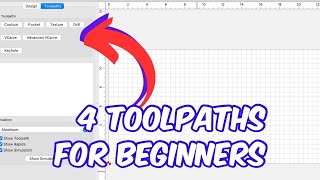

![ภาพนี้ก็ฮาเหมือนกันนะเนี้ย #2 SS8 [ พากย์นรก MEME.EXE ] | easy boy](http://i.ytimg.com/vi/RMhUgxxD49Q/mqdefault.jpg)



Thank you for explaining what the retract height is, I was looking for that info.
Chris. Love the videos. Makes the learning the nuances of the shapeoko and cabide create much easier to handle. Keep them coming.
Great video Chris! Thank you
Thank you 🙏
I learned a lot from this video Chris. Thanks
Best video ever bud ty so much
Thank you
I think I got it fixed Chris. I just cleaned the Cache in Universal G code. Just watched your tutorial on Carveco. I think I may switch to it. Thanks So Much! Gary
thanks for droppin them nuggets of knowledge
Thank you so much for this!
Thanks. This will be very helpful.
Thank you, this was a very helpful explanation this helped me cut my run time significantly.
Awesome, glad to hear it!
Thank you for the advice!
Love your videos!
Thanks for watching 🙏
Thanks so much! It took 6 minutes for me to cut 5 stars with the v bit. It was my first test since I just put my machine together. I thought it was ridiculous.
The factory settings are super conservative. It’s amazing just how much you can crank these things up without running into issues.
@@ChrisPowellFSD it really helped!
Thanks!
Hello nice video. Are you able to create just one advanced vcarve tool path for this flag. 1/4 end mill then 60degree v-bit 👍🏽
On an off topic, what is the reasoning for setting the z height for top of stock vs bottom of stock.
Personal preference. I like to set it to the bottom for through cuts and the top for everything else.
Question. Easel has the ability t run 2 bits to clear out a pocket. I see advanced v carve is similar in fashion but requires a vbit to achieve this function. Is there a way to use a 1/4 bitty clear a large pocket and follow it up with a smaller bit for detail other than a v bit, because what I see is the v bit traces the whole project.
Sounds like you’re trying to do what’s referred to as rest machining. CC doesn’t have the ability to do that. You could do an offset of the larger parts and use the smaller bit between the original line and offset.
Where do you get your speeds on plunge and feed
I hope you read this? So, I have a comment on than a question if you can find time please?
I loved the advise for saving each tool path. It has allowed me to stop and finish any time I want. Not to mention I still don't trust things fully cause it ran the bit through one of my letters and a couple of other mistakes I've done so I have been saving tool paths ever since.
But one other thing still is bothersome and I can't find any info on it and it happens also when I flatten a surface.
I don't know how to run only one pass??? I can't figure out what I'm doing wrong or not doing.
I made an address sign today and I wanted to cut a tighter pass to give a cleaner cut and I only wanted to cut .01 of an inch.
It worked great but it started to cut another pass and I had to stop it. As a result it didn't cut inside the number 8 I was pocketing because it was saving it for last I guess.
I must not be interpreting this correctly.
Start depth - .31
Max depth - .32
stepover- .025
depth per pass - .01
plunge rate - 10
feed rate - 80
Do you know how to tell how many passes this will take (and what ever other advice you have)? I had thought if I made dpp .01 and making the max depth .01 deeper it would only make one pass?
Greatly appreciate you.
It should have only made one pass if it started at .31 and ended at .32 with a doc of .01.
@@ChrisPowellFSD
So I guess I was on the right track?? but it actually started to cut another depth. It was saving the circles inside the number 8 for last so thats how I know it was starting another depth because It did head towards the 8. It headed for where it started again.
I was hoping you would cover changing some of the GRBL settings to speed up settings. Great vid thx!
I might do a video in that in the future. I was just trying to get something out quickly to help the beginners.
I second the GBRL settings video.
Great. Do you have a chart for various bits and wood combinations for all these numbers?
I have a calculator for feeds and speeds based off chip load. www.precisebits.com/calc
How’s it going Chris. So I tried bumping up everything and the time stayed the same. I am new to the carbide world and enjoying your videos.
They are just an estimation, but they should have changed a little. Make sure the changes actually took. I’ve had instances where I made changes and they didn’t actually change.
Is there a way on that 60V to adjust how deep it goes? I've had projects where I liked how it looked after the first pass, but then it went deeper and I didn't care for it, but I don't see that in the settings. I'd be interested in your thoughts on that.
You could raise the z0. You can also use the flat bottom feature. th-cam.com/video/iV1kE6HG3ws/w-d-xo.html
To calculate how much I can up my speeds for hardwood would I kind of use the same percentage? Or is there a better way to get an idea of how much to step it up?
Yea the best thing is to experiment. If you can increase speeds using the feed rate adjustment in CM, turn it up in CC.
This is Great Chris. I used one of your earlier video's (maybe on flag making) to adjust my speeds up a bunch and save time. One of my standard projects is a sign with a lot of lettering. Do you have any tips to help with v-carving text? Mine seems to add several (3-4) little plunges to every letter corner, and it takes f-o-r-e-v-e-r. I can seem to find a way around it. BTW, I make the text vectors in inkscape and then import the plain svg to Carbide Create.
That’s really in the design. You can try zooming in in Carbide Create and see if there’s any unnecessary nodes, and just delete them. A low retract height will help speed stuff up here too, if you’re unable to reduce the amount of times the bit has to retract.
Are you using like the whiteside 1550 1/2" 60 Degree or like the amana 45782 ( which seems like an engraver)?
I actually just got the Amana 45624. Haven’t even pulled it out of the package yet. Prior to this, I had been using a Ruhi I got off amazon.
Thanks for the fast response Chris. So are you saying that if I have 4 words to carve in a line, rather than highlight them all as a group, I need to click on each individually and set the tool path- or- 4 separate tool paths? Thanks
Yes, that would stop it from randomly jumping between them. That’s what I do on my pledge flags. I select each line of text individually, otherwise it jumps around a lot more.
again, thanks for the response. in this case, there is only 1 toolpath for the border that pockets the entire board leaving the letters proud, so I don't see a way to prevent the random cutting
I have a question for you please. In your opinion, why would carbide create carve right through the wood that was clearly cut?
I had a short retract height. Probably 4 mm. I didn't see anything wrong with it. I cut a pocket around a letter and it did just fine. Than it started cutting some flowers which were at a much lower depth than the alphabet letter I cut. As the bit crossed over the work to cut out the flowers on the other side the bit went right through the letter that was cut at a higher level. I bought another piece of wood thinking I did it and it did the exact same thing. On my 3 piece of wood doing the same thing, this time I made the letter a lower level than the top of the wood. I pocketed it out and it starting cutting the flowers. The bit did the exact same thing but this time I lowered the alphabet letter and this time the bit cleared it.
To make my question shorter, is the retract height calculated from the current depth of cut cause it sure seems like it. If the bit was 1/2 an inch from the top pocketing out material and it only goes up 4 mm than surely its going to run through something like it did my letter. I would think it should be 4mm from the starting height of the wood and not from the depth of cut.
Maybe the workpiece is too low and it’s not able to reach it and skipping a tooth. The bit could be slipping also.
@@ChrisPowellFSD
Thanks for answering.
The bit wasn't lose and I don't have any teeth or lose belts anywhere. It operates by screw It did the exact same thing on two pieces of wood with me redoing everything.
The actual measurements were 24mm thick (I shaved off a hair to flatten) which was also the height of the letter. I pocketed out 12.61mm with a safe height of 4mm. The bit rose up about 11.4 mm and crossed over my letter.
Looking at it again with measurements, my letter should have been 12.61mm thick but the bit only rose 11.4mm to get to the other side of the letter. I would have thought that safe height was 4mm above the thickness of 24mm which would make it 28mm? I did zero everything from the center. I wonder if that has anything to do with it? Do you think that getting my z from the bed surface would have been better?
What rpm do you run the spindle at? The 18,000 that it says or do you change it?
It depends on what material I’m cutting. I usually run it somewhere between setting 1 and 3 on the Dewalt.
Chris I have a question .If I have my job set up to the machine bed to set my z height. Then I use the touch probe to set my XYZ with a .25 end mil zero all. then move the router to get to the bed and do a paper touch off on the bed , do I at that point just zero the Z height out and not the Xand Y. Is that the correct way to do this.?
Jeff Peters
That sounds like it should work. Why are you wanting to zero off your bed?
@@ChrisPowellFSD I am going to make a new spoil board and dont want to cut into it
damn boy 100 ipm, and here i am carving pine at 40ipm
When I change my plunge rate, my machine becomes erratic with a vee bit. Any Ideas?
What exactly is it doing? What are you setting it to?
How about doing a video on bits for carving 3D? Love your videos,,
That’s a good one. I’ll see what I can come up with. Thanks!
Seems the router runs all over my sign, cutting a little,bit of a letter, then moves to cut a little,of another word, then goes back to the previous word and cuts a little. Why is this? Thanks
It will set up the tool paths in the order you select the pieces in. If you just click and drag around a group of objects, it will do them in a random order. You can instead hold shift and select the parts in the order that you want them cut in.
Yes during a run job there is the option to increase speed speeds how-do-you-do that during the operation
Just press the +10 button on the run screen.
@@ChrisPowellFSD That's what I thought also I tried that while it was running and I paused it and tried it never seem to make a difference. The job time never changed either.
I like that shirt...
I had to go back and watch the video to see what it was. Thanks.
Only question I have is can you make a flag vertical ways ??? Maybe that way you can make a big flag ????
The orientation of the flag doesn’t matter. You’re limited by the wasteboard size. The only way to do something larger would be to tile it.
@@ChrisPowellFSD Thanks bro
But is the horizontal length of the wasteboared smaller then the vertical length ??? That's why I was asking that question
@@fernandosalgadojr.4269 From the Shapeoko site:
Specifications (Standard):
Cutting Area: 16"(X), 16"(Y), 3"(Z)
Specifications (XL):
Cutting Area: 32"(X) x 16"(Y) x 3"(Z)
Specifications (XXL):
Cutting Area: 32"(X) x 33"(Y) x 3"(Z)
So only 1 model has a real difference between Horizontal and Vertical.
I tried using the speeds that you recommended and ruined my project, was using a 102 bit on a large complicated project and it went way too fast and ended up messing up the design
What material are you cutting? What is your doc? What do you mean by ruined? What is a 102? I don’t use bits from Carbide 3d.