MidJourney and Image Trace in Carbide Create
ฝัง
- เผยแพร่เมื่อ 9 เม.ย. 2023
- This video talks a bit about using the MidJourney AI image generator and Carbide Create's trace tool to make cool things on your Shapeoko CNC machine.
You can find out about MidJourney and sign up for an account here:
www.midjourney.com/home/
Their documentation can be found here:
docs.midjourney.com/ - แนวปฏิบัติและการใช้ชีวิต



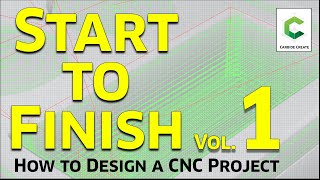


![THE TOYS x NONT TANONT - ดอกไม้ที่รอฝน (spring) [Official MV]](http://i.ytimg.com/vi/pPa1d5cC8M4/mqdefault.jpg)


You have no idea how happy hearing your intro makes me feel Mr. Clark.
Please upload more, your content is great 👍.
Awww Thank you! You just made my day.
Add me to that list. Loved the badger subtitle!
Thank you so very much. I had been wondering if I can use this new “AI” technology for my Cnc. Now I have a much better understanding on how to go about using this !
Thanks again.
Chris
Love it man. I've been using a localized Stable Diffusion with my shapeoko
That was super! I think you showed me how to fix a current issue im having! Thanks!!
Thanks for the video and showing us the process to do it ourselves.
Dude, your content is awesome. I just love all the projects you do and can't get enough. This is a really cool idea and hopefully I'll get around to trying it myself some day. With MidJourney it seems like the potential is infinite. Thank you very much for making these videos and providing inspiration for CNC users.
So glad you enjoy it. Hopefully I can get back on some sort of schedule with content. Too many hobbies.
Beautiful piece. I agree with your final thought- it really does allow you to create art that you. I also understand the other side of the argument but it’s hard to deny how fun it is…
It really is a blast. It's so satisfying to just play.
That was great. I really appreciate your videos and have learned a lot. I see you're also in ATL. May need a Shapeoko meetup in the future.
Sounds fun!
Awesome video and great explanation! Would love to get ahold of that exact carbide file or modified SVG you created if you are willing to share
Nice work, and good ideas for make some pictures in my home with DM.
I liked the system of turning the wood for make this effect, do you know how many rpm's uses in this motor? I have some spare nema motors and drivers of my CNC and maybe can i use one (i changed to closed loop motors and now i'm in the fight of configuring one ATC).
Good job and thanks!
Hi John. Great content. I signed up for MidJourney after watching this. One problem I'm having is that all the results I get tend to have a bit of "3d" to them, rather than flat, traceable 2d images. Using "a simplified vector illustration" and "high contrast" in the prompt helps but even using your exact prompt (which include "black and white") for the album cover, I'm still seeing a lot of gray tones. Any further ideas on prompts that force a flat 2d image suitable for tracing? Thanks!
I usually end all of these prompts with ", black and white vector illustration on a flat white background" I still get some greys, but I usually even them out a bit in something like Affinity Photo, Gimp or. Photoshop. Usually it's listed as adjust levels. I will try to cover that process soon.
Beautiful work as always and I learned quite a few things, thank you. What did you use at the end of the video to color the cutaway part of the image?
It's just black acrylic paint. It wipes off of the previous layers of paint (I also pre-sealed the board with shellac), but it collects in the carving nicely.
@@johnearlclark Got'cha. That makes sense. Thank you.
Killer Stuff Man, what type of spin table is that Sir? Thanks so much.
It's an old fan I had laying around. I pulled the blade and mounted a flat platform on it. :) I stuck it in a big box to keep the splatter to a minimum.
@@johnearlclark Awesome epicycle and thank you for sharing. Best wishes for you. 🙏
What kind of turn table are you using there? I have been looking for something similar.
It is an old fan I had laying around. I just pulled the front and the blade off, then made a platform with a circular collar that fit over the motor shaft.
Can you tell us more about your finishing technique? What is the black stuff you are rubbing on at the end?
The whole piece gets sealed with clear shellac to prevent the MDF from soaking up the black acrylic paint. Once the shellac drys, I wipe on the black acrylic paint. I think it's just a standard "Folk Art" brand acrylic. It easily wipes off of the flat parts (because they are sealed) but stays in the vCarved places. Does that help?
@@johnearlclark sweet thanks! I really like the way it came out.